Advertisement
|
Keys to use within prompt, Remapping is not possible currently.
|
|||
|
|
Close prompt |
||
|
or
|
|||
|
|
Backward a word |
||
|
or
|
|||
|
|
Backward a char |
||
|
or
|
|||
|
|
Forward a word |
||
|
or
|
|||
|
|
Forward a char |
||
|
or
|
|||
|
|
Move prompt end |
||
|
or
|
|||
|
|
Move prompt start |
||
|
or
|
|||
|
|
Delete previous word |
||
|
or
|
|||
|
or
|
|||
|
|
Delete next word |
||
|
or
|
|||
|
or
|
|||
|
|
Delete to start of line |
||
|
|
Delete to end of line |
||
|
|
Delete previous char |
||
|
or
|
|||
|
or
|
|||
|
|
Delete next char |
||
|
or
|
|||
|
|
Insert a word under doc cursor, may be changed to Ctrl-r Ctrl-w later |
||
|
|
Select previous history |
||
|
or
|
|||
|
|
Select next history |
||
|
or
|
|||
|
|
Insert the content of the register selected by following input char |
||
|
|
Select next completion item |
||
|
|
Select previous completion item |
||
|
|
Open selected |
||
|
Source: Helix Editor documentation
|
|||
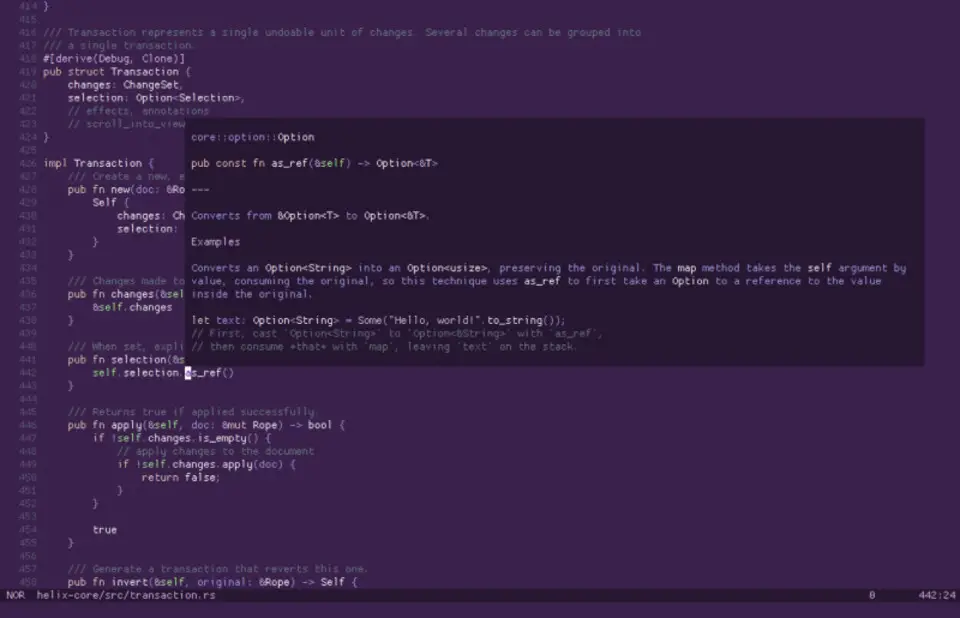



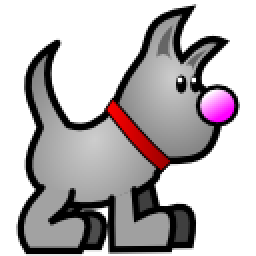

What is your favorite Helix 23.10 hotkey? Do you have any useful tips for it? Let other users know below.
1094330
491330
408184
355191
300039
271479
14 hours ago Updated!
22 hours ago Updated!
2 days ago Updated!
2 days ago Updated!
2 days ago
2 days ago Updated!
Latest articles