Advertisement
|
|
Open the Simulation Speed menu |
||
|
|
Open the Tools and Reports building menu |
||
|
|
Open the Homes and Housing building menu |
||
|
|
Open the Roads and Bridges building menu |
||
|
|
Open the Storage, Markets and Trade building menu |
||
|
|
Open the Town Services building menu |
||
|
|
Open the Food Production building menu |
||
|
|
Open the Resource Production building menu |
||
|
|
Open the Removal and Destruction Tools menu |
||
|
|
Open the Options menu |
|
By selecting the Tools and Reports menu (F2), the player has a huge choice of various panels and options.
|
|||
|
|
Shows general statistics about the town |
||
|
|
Shows a log of events that have occured |
||
|
|
Shows an overhead map of the area |
||
|
|
Assign jobs to citizens |
||
|
|
Shows limits placed on resource production |
||
|
|
Increase Priority |
||
|
|
Paths |
||
|
|
Save camera locations |
||
|
|
Open the Town Hall information panel |
||
|
|
Show help and reference material |
||

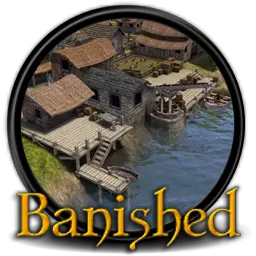
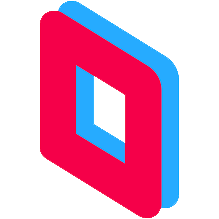



What is your favorite Banished hotkey? Do you have any useful tips for it? Let other users know below.
1112108
500495
412415
369833
309526
280031
11 hours ago
12 hours ago
21 hours ago
1 days ago
2 days ago Updated!
2 days ago
Latest articles