Advertisement
|
|
Open the Simulation Speed menu |
||
|
|
Open the Tools and Reports building menu |
||
|
|
Open the Homes and Housing building menu |
||
|
|
Open the Roads and Bridges building menu |
||
|
|
Open the Storage, Markets and Trade building menu |
||
|
|
Open the Town Services building menu |
||
|
|
Open the Food Production building menu |
||
|
|
Open the Resource Production building menu |
||
|
|
Open the Removal and Destruction Tools menu |
||
|
|
Open the Options menu |
|
By selecting the Tools and Reports menu (F2), the player has a huge choice of various panels and options.
|
|||
|
|
Shows general statistics about the town |
||
|
|
Shows a log of events that have occured |
||
|
|
Shows an overhead map of the area |
||
|
|
Assign jobs to citizens |
||
|
|
Shows limits placed on resource production |
||
|
|
Increase Priority |
||
|
|
Paths |
||
|
|
Save camera locations |
||
|
|
Open the Town Hall information panel |
||
|
|
Show help and reference material |
||

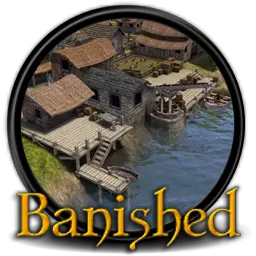
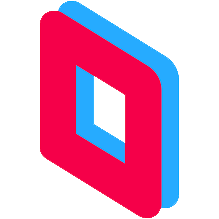



What is your favorite Banished hotkey? Do you have any useful tips for it? Let other users know below.
1105852 169
497916 8
411098 372
365367 6
306523 5
276986 38
32 minutes ago
11 hours ago Updated!
14 hours ago
Yesterday
3 days ago
3 days ago Updated!
Latest articles
What is a modifier key?
Sync time on Windows startup
Fix Windows Apps not connecting to internet
Create a YouTube link on home screen
How to fix Deezer desktop app once and for all?