|
Double-tap with two fingers: Show context menu
|
|||
|
Double-tap with three fingers: Read text attributes
|
|||
|
Double-tap with four fingers: Open search mode
|
|||
|
Tap three times with four fingers: Show all Narrator commands
|
|||
|
Swipe left, right, up, or down with two fingers: Scroll
|
|||
|
Swipe left or right with three fingers: Tab forward or backward
|
|||
|
Swipe up with three fingers: Read current window
|
|||
|
Swipe down with three fingers: Start reading on explorable text
|
|||
|
Swipe up or down with four fingers: Turn semantic zoom on or off where supported
|
|||
|
Swipe left or right with four fingers: Move Narrator cursor to beginning or end of unit
|
|||
|
Source: Microsoft
|
Narrator keyboard shortcuts
Narrator
Table of contents
Advertisement
Program information
Program name:

Web page: support.microsoft.com/en-us/he...
Last update: 11/11/2019 8:10 अपराह्न UTC
How easy to press shortcuts: 61%
More information >>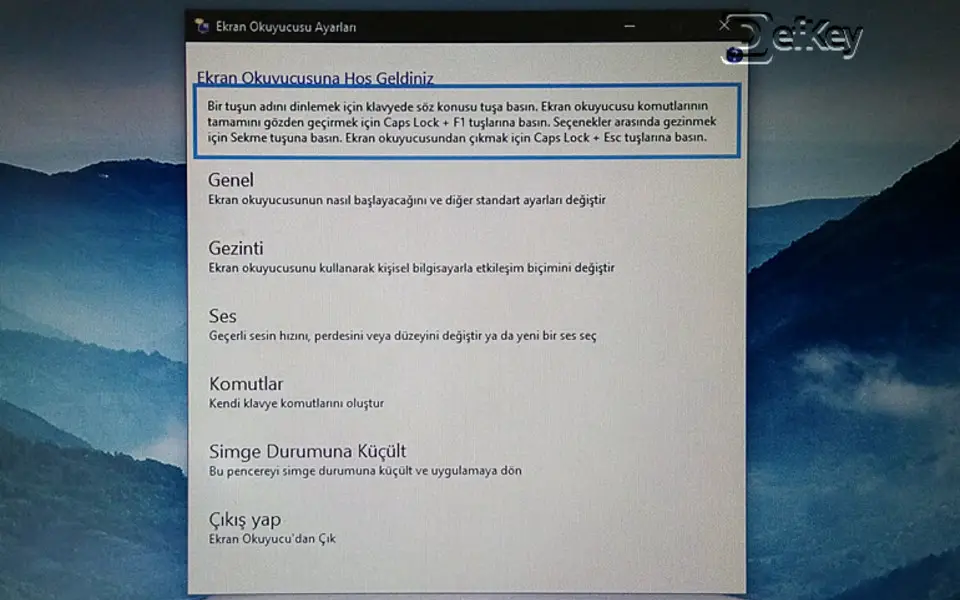




What is your favorite Narrator hotkey? Do you have any useful tips for it? Let other users know below.
1108668
499007
411655
367529
307784
278296
14 hours ago Updated!
Yesterday
2 days ago
3 days ago
3 days ago
3 days ago Updated!
Latest articles