|
Those shortcuts can be used system-wide. As they are likely to be used by other programs, you may want to chage them if you experience problems.
|
|||
|
|
Show selected text in main screen |
||
|
|
Translate the selected text and show the result in a popup window |
||
|
|
Show dictionary window |
||
|
|
Listen to selected text |
||
Advertisement
|
|
Text translation |
||
|
|
Clear current translation |
||
|
|
Show dictionary |
||
|
|
Show selected dictionary selected 1..9th translation service |
||
|
|
Show translation history |
||
|
|
Show virtual keyboard |
||
|
|
Switch to the next translation service |
||
|
|
Switch to the previous translation service |
||
|
|
Switch to the 1..9th translation service |
||
|
|
Reset language pair to auto-detected |
||
|
|
Select language pair |
||
|
|
Swap translation direction |
||
|
|
Show suggestion/autocomplete menu |
||
|
|
Show help |
||
|
|
Turn on/off full-screen mode |
||
|
|
Go to the previous translation |
||
|
|
Go to the next translation |
||
|
|
Copy translation to the text input box |
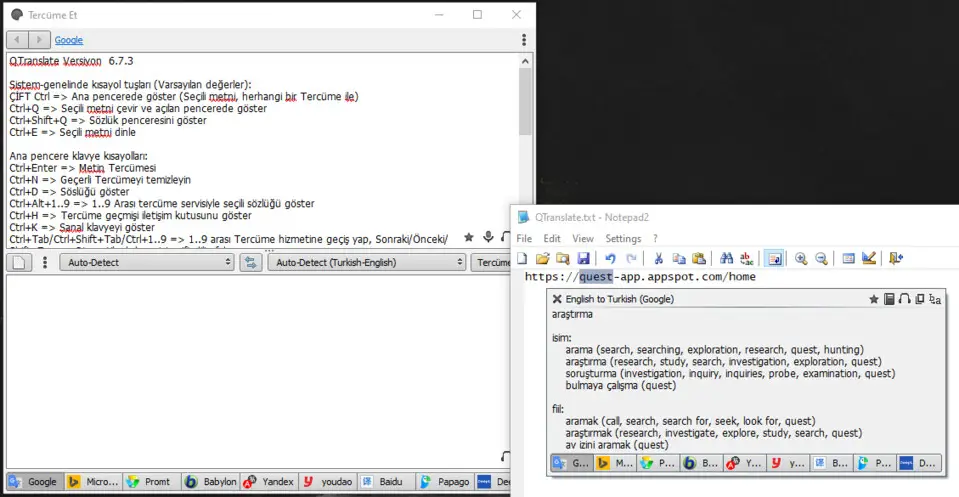
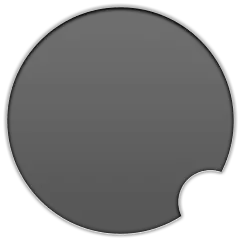




What is your favorite QTranslate 6.7.3 hotkey? Do you have any useful tips for it? Let other users know below.
1104982
497575
410897
364747
306151
276541
2 days ago Updated!
2 days ago Updated!
3 days ago Updated!
3 days ago Updated!
3 days ago Updated!
3 days ago Updated!
Latest articles