|
Those shortcuts can be used system-wide. As they are likely to be used by other programs, you may want to chage them if you experience problems.
|
|||
|
|
Show selected text in main screen |
||
|
|
Translate the selected text and show the result in a popup window |
||
|
|
Show dictionary window |
||
|
|
Listen to selected text |
||
Advertisement
|
|
Text translation |
||
|
|
Clear current translation |
||
|
|
Show dictionary |
||
|
|
Show selected dictionary selected 1..9th translation service |
||
|
|
Show translation history |
||
|
|
Show virtual keyboard |
||
|
|
Switch to the next translation service |
||
|
|
Switch to the previous translation service |
||
|
|
Switch to the 1..9th translation service |
||
|
|
Reset language pair to auto-detected |
||
|
|
Select language pair |
||
|
|
Swap translation direction |
||
|
|
Show suggestion/autocomplete menu |
||
|
|
Show help |
||
|
|
Turn on/off full-screen mode |
||
|
|
Go to the previous translation |
||
|
|
Go to the next translation |
||
|
|
Copy translation to the text input box |
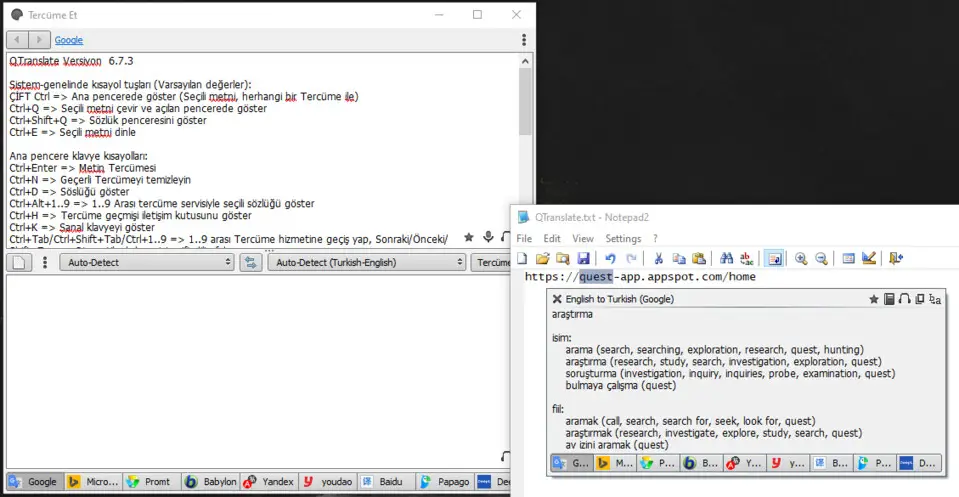
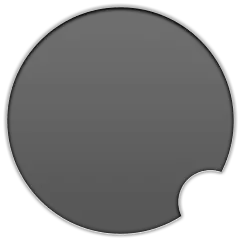




What is your favorite QTranslate 6.7.3 hotkey? Do you have any useful tips for it? Let other users know below.
1104982
497575
410897
364747
306151
276541
15 hours ago
15 hours ago Updated!
19 hours ago Updated!
1 days ago Updated!
1 days ago
2 days ago
Latest articles