|
|
Creates a new Blank Project |
||
|
|
Enables you to open a previously created workflow. Only .xaml files are supported |
||
|
|
Opens the folder where the Log files are stored |
||
|
|
Save the currently opened workflow |
||
|
|
Saves all the workflows that are currently open |
Advertisement
|
|
Runs the currently opened workflow in debug mode |
||
|
|
Checks the currently opened workflow for validation errors |
||
|
|
Marks the selected activity with a breakpoint |
||
|
|
Removes all the breakpoints in the currently opened workflow |
||
|
|
When debugging, enables you to step into a block of activities and executes the first one |
||
|
|
When debugging, steps over the execution of a block of activities in the currently selected workflow |
|
|
Opens the Web Recording toolbar |
||
|
|
Opens the Basic Recording toolbar |
||
|
|
Opens the Citrix Recording toolbar |
||
|
|
Opens the Desktop Recording toolbar |
||
|
|
Adds delay during a recording activity |
||
|
|
Lets you specify a custom recording region |
||
|
|
Lets you choose the UI Framework to record, which can be Default, AA, and UIA |
|
|
Enables you to access a help topic associated with the currently selected element |
||
|
|
Sets the focus to the search box in the Activities panel to search for an activity |
||
|
|
Opens the Manage Packages window |
||
|
If you need to customize shortcuts, head to the link in the source below.
|
|||
|
Source: UiPath Studio
|
|||
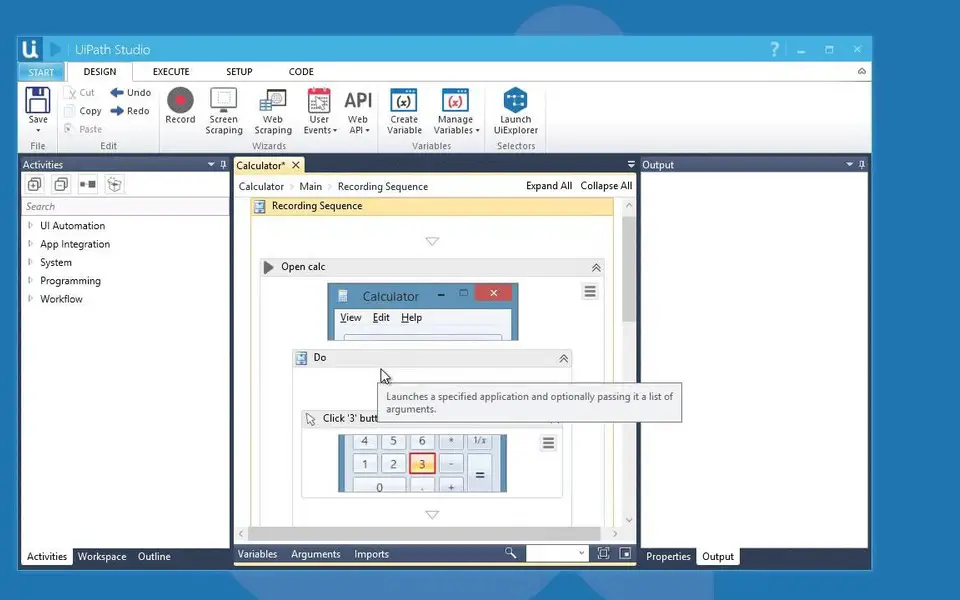


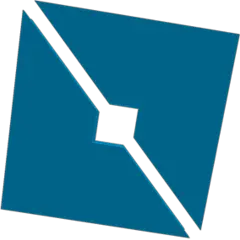


What is your favorite UiPath Studio hotkey? Do you have any useful tips for it? Let other users know below.
1088766
488887
406639
350558
297279
270003
21 hours ago
22 hours ago
23 hours ago Updated!
Yesterday Updated!
Yesterday Updated!
Yesterday Updated!
Latest articles