|
|
Creates a new Blank Project |
||
|
|
Enables you to open a previously created workflow. Only .xaml files are supported |
||
|
|
Opens the folder where the Log files are stored |
||
|
|
Save the currently opened workflow |
||
|
|
Saves all the workflows that are currently open |
Advertisement
|
|
Runs the currently opened workflow in debug mode |
||
|
|
Checks the currently opened workflow for validation errors |
||
|
|
Marks the selected activity with a breakpoint |
||
|
|
Removes all the breakpoints in the currently opened workflow |
||
|
|
When debugging, enables you to step into a block of activities and executes the first one |
||
|
|
When debugging, steps over the execution of a block of activities in the currently selected workflow |
|
|
Opens the Web Recording toolbar |
||
|
|
Opens the Basic Recording toolbar |
||
|
|
Opens the Citrix Recording toolbar |
||
|
|
Opens the Desktop Recording toolbar |
||
|
|
Adds delay during a recording activity |
||
|
|
Lets you specify a custom recording region |
||
|
|
Lets you choose the UI Framework to record, which can be Default, AA, and UIA |
|
|
Enables you to access a help topic associated with the currently selected element |
||
|
|
Sets the focus to the search box in the Activities panel to search for an activity |
||
|
|
Opens the Manage Packages window |
||
|
If you need to customize shortcuts, head to the link in the source below.
|
|||
|
Source: UiPath Studio
|
|||
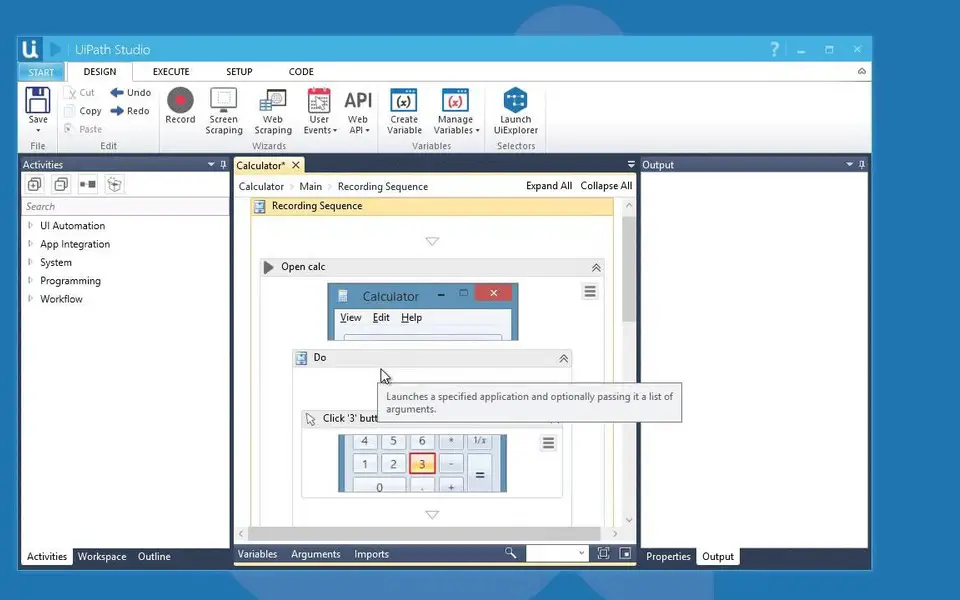


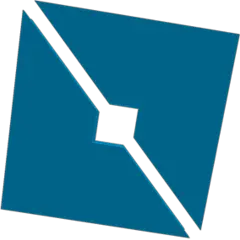


What is your favorite UiPath Studio hotkey? Do you have any useful tips for it? Let other users know below.
1108668 169
499007 8
411655 373
367529 6
307784 5
278296 38
13 hours ago Updated!
Yesterday
2 days ago
3 days ago
3 days ago
3 days ago Updated!
Latest articles
Why I use Volume2, and why you would too
<div> has meaning to browsers
How to Turn Write Protection On or Off for a USB Flash Drive
What is a modifier key?
Sync time on Windows startup