|
|
Activities tab |
||
|
|
Company list |
||
|
|
Contact detail view |
||
|
|
Contact list |
||
|
|
Daily calendar |
||
|
|
Dashboard |
||
|
|
Go back |
||
|
|
Go forward |
||
|
|
Group list |
||
|
|
Groups/Companies tab |
||
|
|
History tab |
||
|
|
Mini-Calendar |
||
|
|
Monthly calendar |
||
|
|
Notes tab |
||
|
|
Opportunity list |
||
|
|
Previous layout |
||
|
|
Refresh |
||
|
|
Task list |
||
|
|
Weekly calendar |
||
|
|
Work week calendar |
||
|
|
Close menus and dialog boxes without saving selections |
Advertisement
|
|
Schedule a call |
||
|
|
Schedule a meeting |
||
|
|
Schedule a to-do |
||
|
|
Clear a selected activity |
||
|
|
Reschedule an activity |
|
|
Write an email message |
||
|
|
Send an emarketing campaign |
||
|
|
Write a letter |
||
|
|
Write a fax cover page |
||
|
|
Write a new document (word processor) |
||
|
|
Print labels and envelopes |
|
To insert a note for multiple contacts: Press Shift + F8, select contacts, press Ctrl + N.
|
|||
|
To schedule a meeting with multiple contacts (in the Contacts List): Press Shift + F8, select contacts, then press Ctrl + M.
|
|||
|
Source: Quick reference card
|
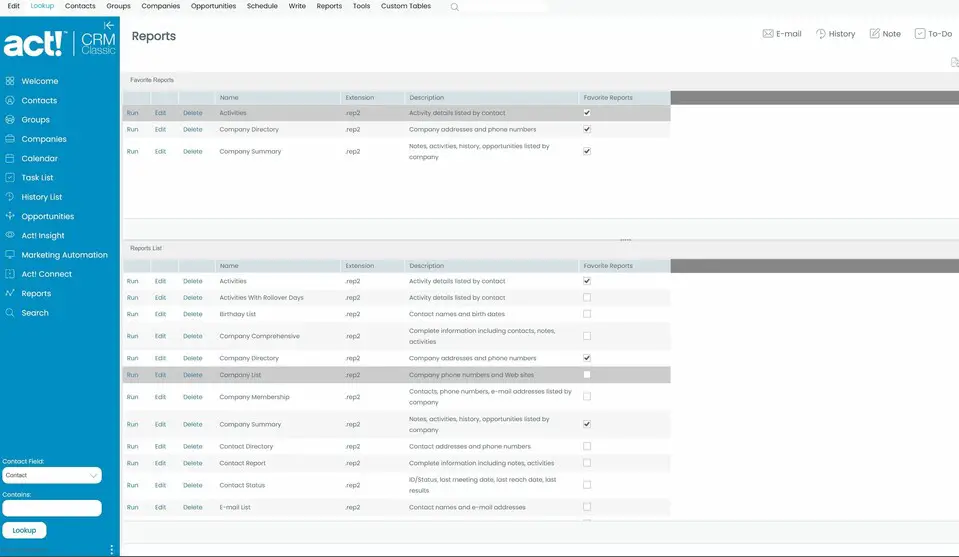



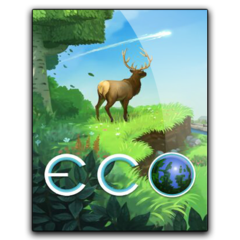
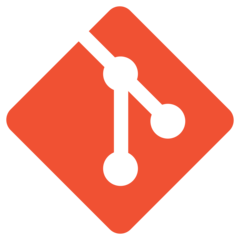
What is your favorite Act! hotkey? Do you have any useful tips for it? Let other users know below.
1106658
498232
411236
365986
306882
277318
14 hours ago
16 hours ago
2 days ago Updated!
2 days ago Updated!
3 days ago Updated!
3 days ago
Latest articles