|
|
Activities tab |
||
|
|
Company list |
||
|
|
Contact detail view |
||
|
|
Contact list |
||
|
|
Daily calendar |
||
|
|
Dashboard |
||
|
|
Go back |
||
|
|
Go forward |
||
|
|
Group list |
||
|
|
Groups/Companies tab |
||
|
|
History tab |
||
|
|
Mini-Calendar |
||
|
|
Monthly calendar |
||
|
|
Notes tab |
||
|
|
Opportunity list |
||
|
|
Previous layout |
||
|
|
Refresh |
||
|
|
Task list |
||
|
|
Weekly calendar |
||
|
|
Work week calendar |
||
|
|
Close menus and dialog boxes without saving selections |
Advertisement
|
|
Schedule a call |
||
|
|
Schedule a meeting |
||
|
|
Schedule a to-do |
||
|
|
Clear a selected activity |
||
|
|
Reschedule an activity |
|
|
Write an email message |
||
|
|
Send an emarketing campaign |
||
|
|
Write a letter |
||
|
|
Write a fax cover page |
||
|
|
Write a new document (word processor) |
||
|
|
Print labels and envelopes |
|
To insert a note for multiple contacts: Press Shift + F8, select contacts, press Ctrl + N.
|
|||
|
To schedule a meeting with multiple contacts (in the Contacts List): Press Shift + F8, select contacts, then press Ctrl + M.
|
|||
|
Source: Quick reference card
|
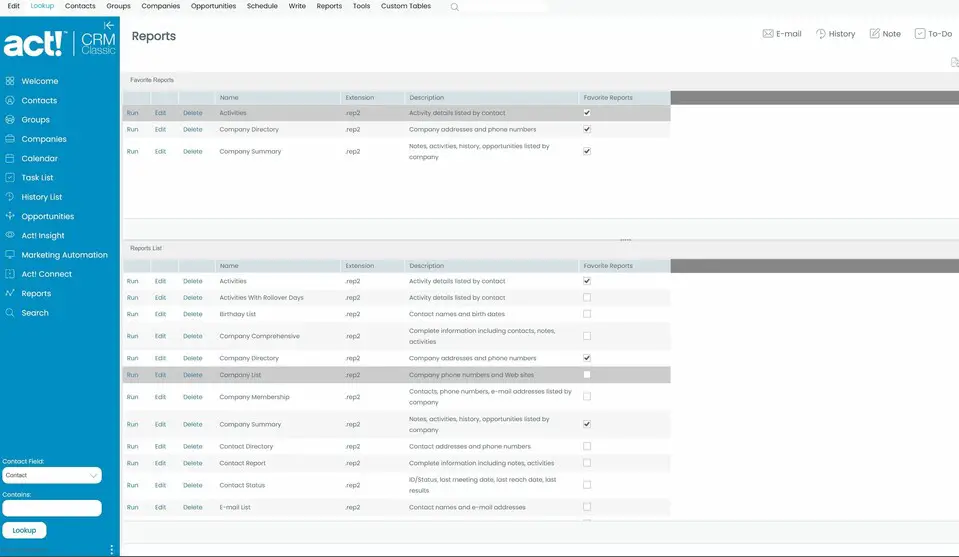



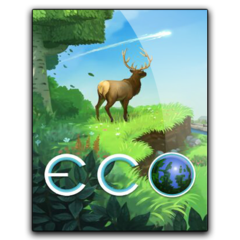
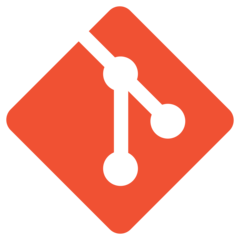
What is your favorite Act! hotkey? Do you have any useful tips for it? Let other users know below.
1108668 169
499007 8
411655 373
367529 6
307784 5
278296 38
17 hours ago
21 hours ago Updated!
2 days ago Updated!
2 days ago
2 days ago
3 days ago
Latest articles
Why I use Volume2, and why you would too
<div> has meaning to browsers
How to Turn Write Protection On or Off for a USB Flash Drive
What is a modifier key?
Sync time on Windows startup