|
|
Scroll the hovered text individually (or both texts if lock left/right scrolling is disabled) |
||
|
|
Scroll the text horizontally |
||
|
|
Block selection |
||
|
Select the line |
|||
|
Highlights selected word |
|||
|
(on Folder diff) Open the double clicked file(s) in new diff tab |
|||
|
(on tab header) Close tab |
|||
|
|
Text zoom in |
||
|
|
Text zoom out |
||
|
|
Text zoom reset |
||
|
|
Close active tab |
||
|
|
Folder diff: close/open selected folder |
||
|
|
Switch input focus between left and right text |
Diffinity keyboard shortcuts
Diffinity
Advertisement
Program information
Program name:

Web page: truehumandesign.se/s_diffinity...
How easy to press shortcuts: 91%
More information >>
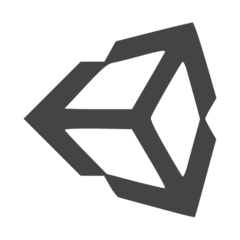



What is your favorite Diffinity hotkey? Do you have any useful tips for it? Let other users know below.
1109400
499338
411810
368063
308188
278653
18 hours ago
19 hours ago
2 days ago
2 days ago
2 days ago Updated!
3 days ago Updated!
Latest articles