|
|
Scroll the hovered text individually (or both texts if lock left/right scrolling is disabled) |
||
|
|
Scroll the text horizontally |
||
|
|
Block selection |
||
|
Select the line |
|||
|
Highlights selected word |
|||
|
(on Folder diff) Open the double clicked file(s) in new diff tab |
|||
|
(on tab header) Close tab |
|||
|
|
Text zoom in |
||
|
|
Text zoom out |
||
|
|
Text zoom reset |
||
|
|
Close active tab |
||
|
|
Folder diff: close/open selected folder |
||
|
|
Switch input focus between left and right text |
Diffinity keyboard shortcuts
Diffinity
Advertisement
Program information
Program name:

Diffinity is a file comparison tool designed for comparing and analyzing text files, especially source code. It highlights differences clearly and is mainly used by developers.
Web page: truehumandesign.se/s_diffinity...
How easy to press shortcuts: 91%
More information >>
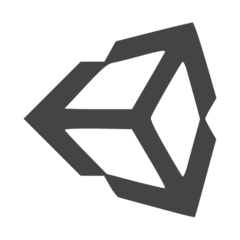



What is your favorite Diffinity hotkey? Do you have any useful tips for it? Let other users know below.
1109400 169
499338 8
411810 373
368063 6
308188 5
278653 38
5 minutes ago
1 hour ago
21 hours ago
Yesterday
2 days ago Updated!
2 days ago Updated!
Latest articles
Why I use Volume2, and why you would too
<div> has meaning to browsers
How to Turn Write Protection On or Off for a USB Flash Drive
What is a modifier key?
Sync time on Windows startup