|
To use these default keyboard shortcuts or create your own, open and unlock 1Password, then click your account or collection at the top of the sidebar and choose Settings > General.
|
|||
|
|
Show Quick Access |
||
|
|
Lock 1Password |
||
|
|
Fill in Browser |
||
Advertisement
|
|
View keyboard shortcuts |
||
|
|
Show or hide the app menu in the titlebar |
||
|
|
Open settings |
||
|
|
Open Quick Access |
||
|
|
Create a new item |
||
|
|
Search for items |
||
|
|
Find items |
||
|
|
View All Accounts |
||
|
|
… to |
||
|
|
Lock 1Password |
||
|
|
Back |
||
|
|
Forward |
||
|
|
Focus next row |
||
|
|
Focus previous row |
||
|
|
Focus right section |
||
|
|
Focus left section |
||
|
|
Activate focused element |
||
|
or
|
|||
|
|
Copy password |
||
|
|
Copy one-time password |
||
|
|
Open the selected Login item in your default browser and fill your username and password |
||
|
|
Reveal all passwords in the item details |
||
|
To use this shortcut, click your account or collection at the top of the sidebar and choose Settings > Security. Then turn on “Hold Ctrl+Alt to toggle revealed fields”.
|
|||
|
|
Open the selected item in a new window |
||
|
|
Edit the selected item |
||
|
|
Cancel an edit |
||
|
|
Clear the search field |
||
|
|
Save changes to an item |
||
|
|
Move the selected item(s) to the Archive |
||
|
|
Delete the selected item(s) |
||
|
|
Zoom in |
||
|
|
Zoom out |
||
|
|
Actual size |
||
|
|
Open or close Quick Access |
||
|
|
View all available actions |
||
|
|
Copy username |
||
|
|
Copy password |
||
|
|
Open item details in new window |
||
|
|
Open & fill an item |
||
|
|
Open an item in the app |
||
|
|
Zoom in |
||
|
|
Zoom out |
||
|
|
Actual size |
|
To open the 1Password pop-up in Chrome, Edge, or Brave, press Shift + Ctrl + X, or in Firefox, press Control + Period (.), then you can use the following shortcuts:
|
|||
|
|
Create new item |
||
|
|
Edit the selected item |
||
|
|
Copy the selected item detail |
||
|
|
Perform the default action for the selected item |
||
|
|
Open the website for the selected Login item in a new tab and fill your username and password |
||
|
|
Copy the username of the selected item |
||
|
|
Copy the password of the selected item |
||
|
|
Copy the one-time password of the selected item |
||
Advertisement |
|||
|
|
Reveal all passwords in the item details |
||
|
|
Open the selected item in a separate window |
||
|
|
Search 1Password |
||
|
|
Open the category menu |
||
|
|
Show vaults |
||
|
|
Show the password generator |
||
|
|
Copy and save a password from the password generator |
||
|
|
Dismiss the 1Password pop-up |
||
|
|
Clear the search field |
||
|
|
Expand item overview banners |
||
|
|
Lock 1Password |
||
|
Source: 1Password
|
|||
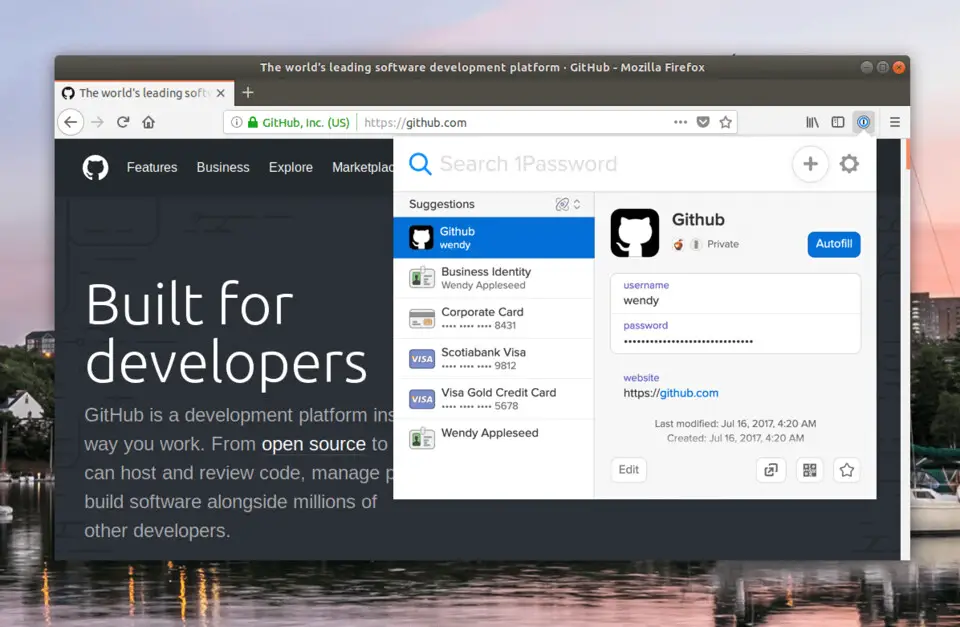





What is your favorite 1Password (Linux) hotkey? Do you have any useful tips for it? Let other users know below.
1080316
485704
404344
344583
292767
268245
11 hours ago Updated!
18 hours ago
18 hours ago
18 hours ago Updated!
2 days ago Updated!
2 days ago Updated!
Latest articles