|
|
Open current item |
||
|
|
Open current item as folder inside 7-Zip |
||
|
|
Open current item in new window |
||
|
|
Open selected item with editor |
||
|
|
Rename selected item |
||
|
|
Copy selected items |
||
|
|
Move selected items |
||
|
|
Delete selected items |
||
|
|
Set comment for file |
||
|
|
Create new folder |
||
|
|
Create a new file |
||
|
|
Close the program |
Advertisement
|
|
Display items by using large icons |
||
|
|
Display items by using small icons |
||
|
|
Display items in a list |
||
|
|
Display items in a list with detailed information about each item |
||
|
|
Sort items by name |
||
|
|
Sort items by type |
||
|
|
Sort items by date |
||
|
|
Sort items by size |
||
|
|
Do not sort items |
||
|
|
Switch On/Off second panel |
||
|
|
Open root computer folder |
||
|
|
Open the folder one level up |
||
|
|
Open folder history |
||
|
|
Refresh items list |
||
|
|
Open 7-Zip Help |
|
|
Switch between panels |
||
|
|
Select / Deselect current item |
||
|
|
Display the shortcut menu for the selected items |
||
|
|
... |
||
|
or
|
|||
|
|
... |
||
|
or
|
|||
|
|
Edit the folder address on left panel |
||
|
|
Edit the folder sddress on right panel |
||
|
|
(numpad) Adjust optimal column width for items |
||
|
|
Open same folder in other panel |
||
|
|
Open current folder in other panel |
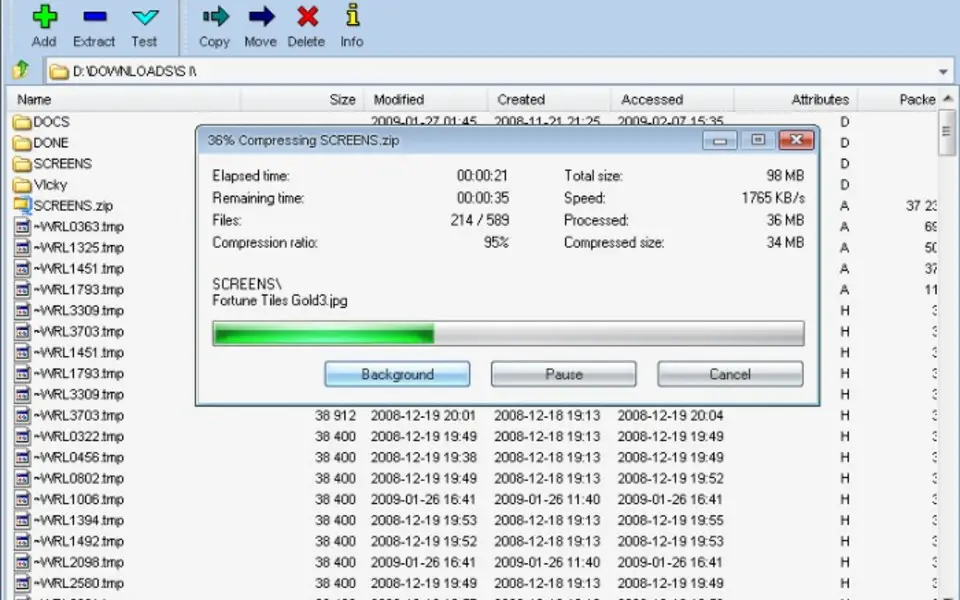

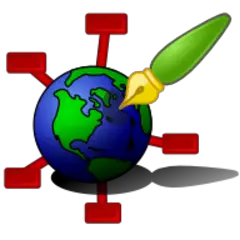

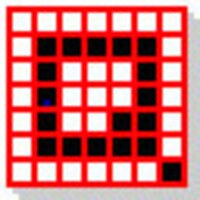

What is your favorite 7-Zip hotkey? Do you have any useful tips for it? Let other users know below.
1103675
496798
410581
363616
305369
275909
Yesterday
Yesterday
2 days ago
2 days ago
3 days ago Updated!
3 days ago
Latest articles