|
|
Insert Audio track |
||
|
|
n span style="color: rgb(65, 65, 65); font-family: sans-serif; font-size: 14px; font-style: normal; font-variant-ligatures: normal; font-variant-caps: normal; font-weight: 400; letter-spacing: normal; orphans: 2; text-align: left; text-indent: 0px; text-transform: none; white-space: normal; widows: 2; word-spacing: 0px; -webkit-text-stroke-width: 0px; background-color: rgb(255, 255, 255); text-decoration-thickness: initial; text-decoration-style: initial; text-decoration-color: initial; display: inline !important; float: none;">num7 Nudge Left 3 |
||
|
|
Expand/collapse MultiDock |
||
|
|
Show/hide ProChannel |
||
|
|
Show/hide Inspector |
||
|
|
Toggle current track’s Edit Filter between Track Volume and last/previous data type |
||
|
|
Screenset 3 |
||
|
|
Maximize/restore MultiDock |
||
|
|
Loop Construction view |
||
|
|
Arm all tracks for recording |
||
|
|
Console view |
||
|
|
Resize all tracks vertically to fit in window |
||
|
|
Fit content |
||
|
|
Shift the active row's steps by 1 step and wrap first step to the end |
||
|
|
Copy current Screenset to Screenset 3 |
||
|
|
Insert marker |
||
|
|
Copy |
||
|
|
Expand/Collapse Automation lanes for current track |
||
|
|
Go to Start (RTZ) |
||
|
|
Go to next marker |
||
|
|
Groove Clip looping enable/disable |
||
|
|
Preferences |
||
|
|
Cut |
||
|
|
View Undo (zoom) |
||
|
|
Big Time view |
||
|
|
Markers view |
||
|
|
Tempo view |
||
|
|
Show Track view |
||
|
|
Show AudioSnap Palette |
||
|
|
Zoom in horizontally |
||
|
|
Expand/collapse Control Bar |
||
|
|
Insert MIDI track |
||
|
|
Paste Special |
||
|
|
Edit > Cut Special |
||
|
|
Zoom all tracks out vertically |
||
|
|
Open/Close current Track Folder |
||
|
|
Full Screen mode on/off |
||
|
|
Go to the next note event in the current track |
||
|
|
Step Record on/off |
||
|
|
Mute clip |
||
|
|
Show/hide Browser |
||
|
|
Insert new track |
||
|
|
Insert Audio track |
||
|
|
Insert MIDI track |
||
|
|
Show/hide Add Track menu |
||
|
|
Show/hide Bus pane |
||
|
|
Show/hide Video Thumbnail pane |
||
|
|
Show/hide Navigator pane |
||
|
|
Show/hide Aim Assist line |
||
|
|
Meter/Key view |
||
|
|
Sysx view |
||
|
|
Navigator view |
||
|
|
Surround Panner |
||
|
|
Virtual Piano Keyboard |
Advertisement
|
|
X-Ray on/off |
||
|
|
X-Ray all effect/synth plug-ins |
||
|
|
Cut Special |
||
|
|
View Redo (zoom) |
||
Advertisement |
|||
|
|
Control Bar |
||
|
|
Inspector |
||
|
|
Browser |
||
|
|
Track view |
||
|
|
Piano Roll view |
||
|
|
Step Sequencer |
||
|
|
Matrix view |
||
|
|
Staff view |
||
|
|
Event List view |
||
|
|
Synth Rack view |
||
|
|
Virtual Computer Keyboard |
||
|
|
Lyrics view |
||
|
|
Video view |
||
|
|
Zoom out horizontally |
||
|
|
Close current floating window |
||
|
|
Show Tools HUD |
||
|
|
Show Track view |
||
|
|
Show/hide Control Bar |
|
|
Show/hide Clip Properties Inspector |
||
|
|
Show/hide Track Properties Inspector |
||
|
|
Edit > Copy |
||
|
or
|
|||
|
|
Edit > Copy Special |
||
|
|
Edit > Paste |
||
|
or
|
|||
|
|
Edit > Paste Special |
||
|
|
Project > Insert Marker |
|
|
Online Help |
||
|
|
File > New |
||
|
|
File > Open |
||
|
|
File > Save |
||
|
|
File > Print |
||
|
|
Edit > Undo |
||
|
|
Edit > Redo |
||
|
or
|
|||
|
|
Edit > Select > All |
||
|
|
Edit > Select > None |
||
|
or
|
|||
|
|
Edit > Cut |
||
|
|
Zoom out on all audio waveforms |
||
|
|
Zoom in on current track’s audio waveforms |
||
|
|
Zoom out on current track’s audio waveforms |
||
|
|
Zoom current track in vertically |
||
|
|
Zoom current track out vertically |
||
|
|
Zoom in on all audio waveforms and MIDI notes |
||
|
|
Increase current track height |
||
|
|
Decrease current track height |
||
|
|
Scale audio waveform in all audio tracks and MIDI notes in all MIDI tracks |
||
|
|
Scale audio waveform in current audio track or scale MIDI notes in current MIDI track |
||
|
|
Put focus in Track pane |
||
|
|
Put focus in Bus pane |
||
|
|
Solo/unsolo current track |
||
|
|
Select current track |
||
|
|
Clear selection |
||
|
|
Open Patch Browser for current MIDI track |
||
|
|
Close project |
||
|
|
Cut Special |
||
|
|
Copy Special |
||
|
|
Select and audition previous Take lane |
||
|
|
Select and audition next Take lane |
||
|
|
Go to next audio transient or MIDI note in selected tracks (or current track if there is no selection) |
||
|
|
Go to previous audio transient or MIDI note in selected tracks (or current track if there is no selection) |
||
|
|
Reset all meters |
|
|
Record |
||
|
|
Step Record on/off |
||
|
|
Rewind to Landmarks |
||
|
|
Play/Stop |
||
|
|
Stop with Now marker |
||
|
|
Toggle ‘On stop, rewind to Now marker’ on/off |
||
|
|
Audition selection |
||
|
|
Toggle Track Arm for selected track |
||
|
|
Record metronome on/off |
|
|
Show Tools HUD |
||
|
|
Smart tool |
||
|
|
Select tool |
||
|
|
Move tool |
||
|
|
Cycle through Edit tools (Edit/Stretch/Comping/Split) |
||
|
|
Cycle through Draw tools (Freehand/Line/Sine/Triangle/Square/Saw/Random) |
||
|
|
Cycle through Erase tools (Erase/Mute) |
||
|
|
Snap to Grid on/off |
||
|
|
(keep pressed) Assign or use secondary Snap to Grid resolution while dragging data |
||
|
|
Zoom tool |
||
|
|
Scrub tool |
||
|
|
Split selected clips at Now time |
||
|
|
Set whole note duration |
||
|
|
Set half note duration |
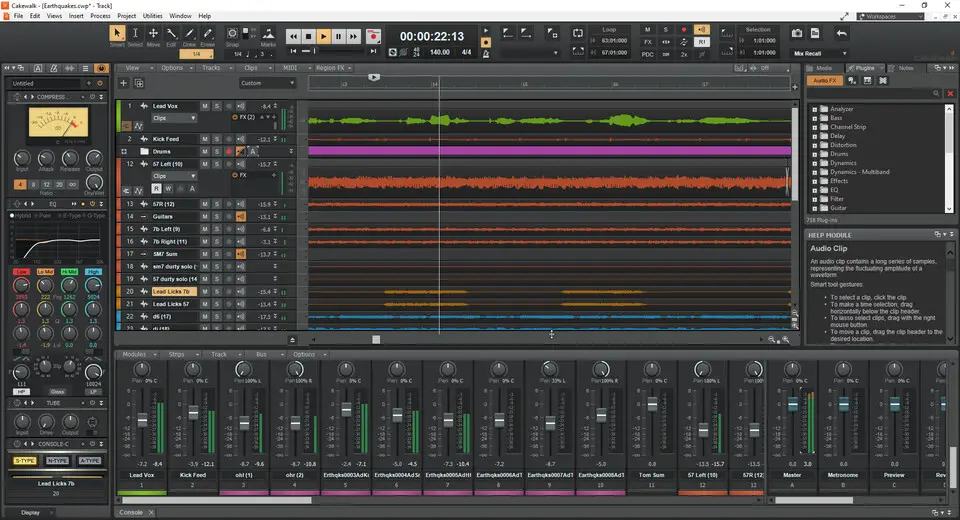
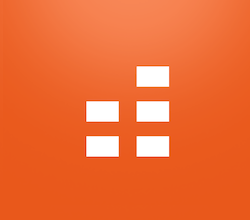



What is your favorite Cakewalk by Bandlab hotkey? Do you have any useful tips for it? Let other users know below.
1108032
498772
411518
366987
307454
277921
Yesterday
2 days ago
2 days ago
3 days ago Updated!
3 days ago
3 days ago
Latest articles