|
|
Show/hide Clip Properties Inspector |
||
|
|
Reset all meters |
||
|
|
Open Associated Audio Files dialog |
||
|
|
Global Read Automation on/off |
||
|
|
Edit > Select > None |
||
|
|
Clear selection |
||
|
|
Open clip FX Rack |
||
|
|
Edit > Redo |
||
|
|
Staff view |
||
|
|
Loop Construction view |
||
|
|
Open Loop Construction view |
||
|
|
Event List view |
||
|
|
Synth Rack view |
||
|
|
Open a shortcut menu for the selected item |
||
|
|
Switch to Media tab |
||
|
|
Virtual Computer Keyboard |
||
|
|
Show/hide Inspector |
||
|
|
Inspector |
||
|
|
Put focus in Track pane |
||
|
|
Put focus in Bus pane |
||
|
|
Edit > Copy |
||
|
|
Edit > Paste |
||
|
|
Show/hide Add Track menu |
||
|
|
X-Ray all effect/synth plug-ins |
||
|
|
Stop with Now marker |
||
|
|
Edit > Paste Special |
||
|
|
Paste Special |
||
|
|
Rc |
||
|
|
Select current track |
||
|
|
[Media] Move up |
||
|
|
Toggle current track’s Edit Filter between Track Volume and last/previous data type |
||
|
|
For spinner controls, increase/decrease value; fine adjust for knobs |
||
|
|
Toggle current track’s Edit Filter between Track Volume and last/previous data type |
||
|
|
For spinner controls, increase/decrease value; fine adjust for knobs |
||
|
|
Advance by a single frame |
||
|
|
When focus is on a control in the steps pane, move focus to the strips pane |
||
|
|
Zoom out horizontally |
||
|
or
|
|||
|
|
Zoom in horizontally |
||
|
or
|
|||
|
|
When focus is on a control in the strips pane, move focus to the steps pane |
||
|
|
[Media] Toggle auto preview |
||
|
|
Edit > Select > None |
||
|
|
Show only selected tracks |
||
|
|
Copy current Screenset to Screenset 9 |
||
|
|
Insert MIDI track |
||
|
or
|
|||
|
|
Swap the primary and secondary Snap to Grid settings |
||
|
|
When focus is on a step, allow velocity adjustment |
||
|
|
Go to Start (RTZ) |
||
|
|
Go to End |
||
|
|
Copy current Screenset to Screenset 10 |
||
|
|
Lc |
||
|
|
Lock Clip Position and Data |
||
|
|
When focus is either on the steps or strips pane, move focus to the toolbar |
||
|
|
Zoom all tracks out vertically |
||
|
|
Zoom all tracks in vertically |
||
|
|
When focus is on the toolbar, move focus to the strips pane |
||
|
|
[Media] Toggle view display |
||
Advertisement |
|||
|
|
Audition selection |
||
|
|
Create Melodyne Region FX clip |
||
|
|
[PlugIns] MIDI |
||
|
|
Switch to PlugIns tab |
||
|
|
Go to previous marker |
||
|
|
Previous marker |
||
|
|
Next marker |
||
|
|
Go to next marker |
||
|
|
Show/hide Track Properties Inspector |
||
|
|
Zoom current track in vertically |
||
|
|
Increase current track height |
||
|
|
Decrease current track height |
||
|
|
Zoom current track out vertically |
||
|
|
[Media] Toggle play |
||
|
|
Toggle the Audition (Play) button for the view |
||
|
|
Set sixteenth note duration |
||
|
|
Set eighth note duration |
||
|
|
Insert new Automation lane in current track |
||
|
or
|
|||
|
|
Select and audition previous Take lane |
||
|
|
Select and audition next Take lane |
||
|
|
(drag controls (Angle, Width, etc.)) Fine resolution |
||
|
|
Advance by a single frame |
||
|
|
File > Open |
||
|
|
Groove Clip looping enable/disable |
||
|
or
|
|||
|
|
Show/hide ProChannel |
||
|
|
[PlugIns] Instruments |
||
|
|
Move to parent directory |
||
|
|
View Undo (zoom) |
||
|
|
Show AudioSnap Palette |
||
|
|
Toggle Track Arm for selected track |
||
|
or
|
|||
|
|
Show/hide the Controller pane |
||
|
|
Toggle Track Solo for selected track |
||
|
|
Solo/unsolo current track |
||
|
|
Track view |
||
|
|
Show Track view |
||
|
or
|
|||
|
|
Console view |
||
|
|
Piano Roll view |
||
|
|
Open the Piano Roll view |
||
|
|
Open the Step Sequencer |
||
|
|
Step Sequencer |
||
|
|
Matrix view |
||
|
|
Meter/Key view |
||
|
|
Sysx view |
||
|
|
Navigator view |
||
|
|
Surround Panner |
||
|
|
Virtual Piano Keyboard |
||
|
|
Expand everything under the current selection (folder pane only) |
||
|
|
File > Print |
||
|
|
Shift the active row's steps by 1 step and wrap the last step to the beginning |
||
|
|
Zoom in on all audio waveforms and MIDI notes |
||
|
|
Zoom out on all audio waveforms |
||
|
|
Copy Special |
||
|
|
Edit > Copy Special |
||
|
|
Copy Special |
||
|
|
Go to previous audio transient or MIDI note in selected tracks (or current track if there is no selection) |
||
|
|
When focus is on the steps pane, move focus to the previous enabled note on the same row |
||
|
|
Go to the previous note event in the current track |
||
|
|
Shift the active row's steps by 1 step and wrap first step to the end |
||
|
|
Cut Special |
||
|
or
|
|||
|
|
Edit > Cut Special |
||
|
|
Tempo view |
||
|
|
Lyrics view |
||
|
|
Video view |
||
|
|
Big Time view |
||
|
|
Markers view |
||
|
|
Open Markers view |
||
|
|
Go to a specific marker |
||
|
|
n span style="color: rgb(65, 65, 65); font-family: sans-serif; font-size: 14px; font-style: normal; font-variant-ligatures: normal; font-variant-caps: normal; font-weight: 400; letter-spacing: normal; orphans: 2; text-align: left; text-indent: 0px; text-transform: none; white-space: normal; widows: 2; word-spacing: 0px; -webkit-text-stroke-width: 0px; background-color: rgb(255, 255, 255); text-decoration-thickness: initial; text-decoration-style: initial; text-decoration-color: initial; display: inline !important; float: none;">num7 Nudge Left 3 |
||
|
|
n span style="color: rgb(65, 65, 65); font-family: sans-serif; font-size: 14px; font-style: normal; font-variant-ligatures: normal; font-variant-caps: normal; font-weight: 400; letter-spacing: normal; orphans: 2; text-align: left; text-indent: 0px; text-transform: none; white-space: normal; widows: 2; word-spacing: 0px; -webkit-text-stroke-width: 0px; background-color: rgb(255, 255, 255); text-decoration-thickness: initial; text-decoration-style: initial; text-decoration-color: initial; display: inline !important; float: none;">num8 Nudge Right 3 |
||
|
|
View Redo (zoom) |
||
|
|
Scale audio waveform in all audio tracks and MIDI notes in all MIDI tracks |
||
|
|
Expand the current selection (folder pane only) |
||
|
|
Collapse the current selection (folder pane only) |
||
|
|
(drag) Constrains to focus only |
||
|
|
R |
||
|
|
(drag) Constrains to angle |
||
|
|
Scale audio waveform in current audio track or scale MIDI notes in current MIDI track |
||
|
|
Jumps to speaker angle at 100% focus |
||
|
|
n/a |
||
|
|
Ls |
||
|
|
Nudge Left 1 |
||
|
|
Nudge Down |
||
|
|
Cs |
||
|
|
C |
||
|
|
Rs |
||
|
|
Nudge Right 1 |
||
Cakewalk by Bandlab keyboard shortcuts
Cakewalk by Bandlab
Suggestion: This program has lots of (311) shortcuts. Try our shortened list of
20 basic Cakewalk by Bandlab shortcuts if you just want to get started.
This shortcut list is sorted by user, meaning that original structure (headings) is disregarded. You can see the original page here:
Cakewalk by Bandlab keyboard shortcuts.
Table of contents
Advertisement
Program information
Program name:
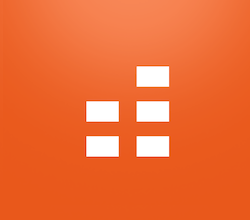
Web page: bandlab.com/products/cakewalk
How easy to press shortcuts: 81%
More information >>Similar programs
Tools
Cakewalk by Bandlab:Learn: Jump to a random shortcut
Hardest shortcut of Cakewalk by Ban...
Other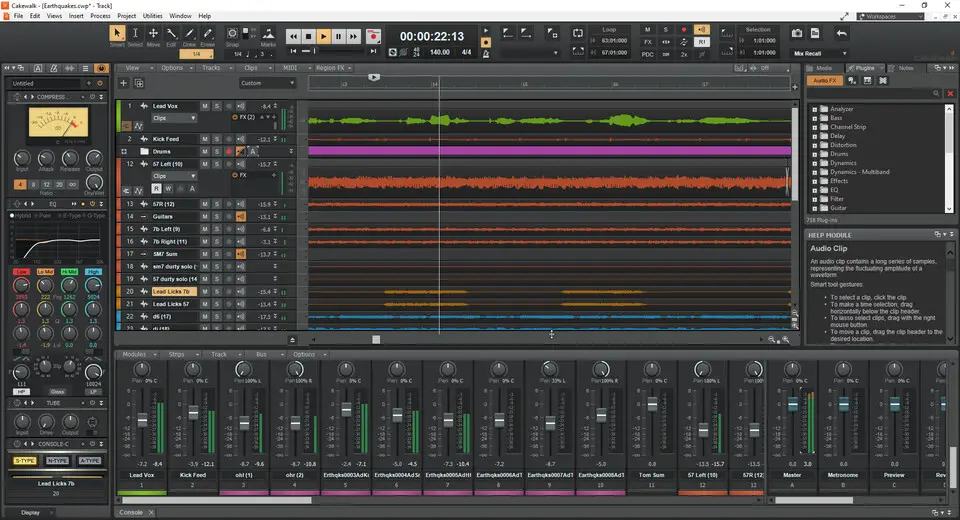



What is your favorite Cakewalk by Bandlab hotkey? Do you have any useful tips for it? Let other users know below.
1108032
498772
411518
366987
307454
277921
18 hours ago
18 hours ago Updated!
2 days ago
3 days ago
3 days ago
4 days ago Updated!
Latest articles