|
|
Set quarter note duration |
||
|
|
Set eighth note duration |
||
|
|
Set sixteenth note duration |
||
|
|
Set thirty-second note duration |
Advertisement
|
|
Snap to Grid on/off |
||
|
|
Open Snap to Grid settings |
||
|
|
(keep pressed) Assign or use secondary Snap to Grid resolution while dragging data |
||
|
|
Swap the primary and secondary Snap to Grid settings |
|
|
Open the Step Sequencer |
||
|
|
Insert a new row above the selected row |
||
|
|
Delete the active row |
||
|
|
Move focus to the previous control |
||
|
|
Move focus to the next control |
||
|
|
When there are multiple strips, move focus to the same control on the previous row |
||
|
|
When there are multiple strips, move focus to the same control on the next row |
||
|
|
When focus is on a control in the steps pane, move focus to the strips pane |
||
|
|
When focus is on a control in the strips pane, move focus to the steps pane |
||
|
|
When focus is either on the steps or strips pane, move focus to the toolbar |
||
|
|
When focus is on the toolbar, move focus to the strips pane |
||
|
|
When focus is on steps, toggle step or tie on/off; for buttons, turn on/off |
||
|
|
When focus is on a step, allow velocity adjustment |
||
|
|
For spinner controls, increase/decrease value; fine adjust for knobs |
||
|
or
|
|||
|
|
Coarse adjust for knobs |
||
|
or
|
|||
|
|
Toggle the Audition (Play) button for the view |
||
|
|
When focus is on the steps pane, move focus to the next enabled note on the same row |
||
|
|
When focus is on the steps pane, move focus to the previous enabled note on the same row |
||
|
|
Next marker |
||
|
|
Previous marker |
||
|
|
Open Markers view |
|
|
Loop on/off |
||
|
|
Set loop points to selection |
||
|
|
Groove Clip looping enable/disable |
||
|
|
Open Loop Construction view |
|
|
Copy current Screenset to Screenset 4 |
||
|
|
Copy current Screenset to Screenset 5 |
||
|
|
Copy current Screenset to Screenset 6 |
||
|
|
Copy current Screenset to Screenset 7 |
||
|
|
Copy current Screenset to Screenset 8 |
||
Advertisement |
|||
|
|
Copy current Screenset to Screenset 9 |
||
|
|
Copy current Screenset to Screenset 10 |
||
|
|
Shift the active row's steps by 1 step and wrap the last step to the beginning |
|
|
(drag) Constrains to angle |
||
|
|
(drag) Constrains to angle at 100% focus |
||
|
|
(drag) Constrains to focus only |
||
|
|
Sets panner point to the point that you click (large and medium panners only) |
||
|
|
(drag controls (Angle, Width, etc.)) Fine resolution |
||
|
|
Moves to next/previous widget in surround panner |
||
|
|
Moves to next/previous panner in same track |
||
|
|
Moves to surround panner in another track |
||
|
|
Speaker mutes |
||
|
|
Jumps to speaker angle at 100% focus |
||
|
|
n/a |
||
|
|
Ls |
||
|
|
Cs |
||
|
|
Rs |
||
|
|
Sl |
||
|
|
n/a |
||
|
|
Sr |
||
|
|
L |
||
|
|
C |
||
|
|
R |
||
|
|
Lc |
||
|
|
Rc |
|
|
Advance by a single frame |
||
|
or
|
|||
|
|
Advance by 5 frames |
||
|
or
|
|||
|
Source: Cakewalk
|
|||
|
|
Open Associated Audio Files dialog |
||
|
|
Lock Clip Position and Data |
||
|
|
Open clip FX Rack |
||
|
|
Create Melodyne Region FX clip |
||
|
|
Create VocalSync Region FX clip |
||
|
|
Global Write Automation off |
||
|
|
Global Read Automation on/off |
||
|
|
Insert new Automation lane in current track |
|
|
Open Quantize dialog |
||
|
|
Open Input Quantize settings |
||
|
|
Input Quantize on/off |
|
|
Switch to Media tab |
||
|
|
Switch to PlugIns tab |
||
|
|
[Media] Move up |
||
|
|
[Media] Refresh |
||
|
|
[Media] Toggle folders |
||
|
|
[Media] Toggle auto preview |
||
|
|
[Media] Toggle view display |
||
|
|
[Media] Toggle play |
||
|
|
[PlugIns] Audio |
||
|
|
[PlugIns] MIDI |
||
|
|
[PlugIns] Instruments |
||
|
|
[PlugIns] Rewire devices |
||
|
|
[Synth] Insert synth |
||
|
|
Navigate between files |
||
|
|
Navigate between directories |
||
|
|
Move to parent directory |
||
|
|
Move to the selected directory or open the selected file |
||
|
|
Move to the first file in a directory |
||
|
|
Move to the last file in a directory |
||
|
|
Open a shortcut menu for the selected item |
||
|
|
Expand everything under the current selection (folder pane only) |
||
|
|
Expand the current selection (folder pane only) |
||
|
|
Collapse the current selection (folder pane only) |
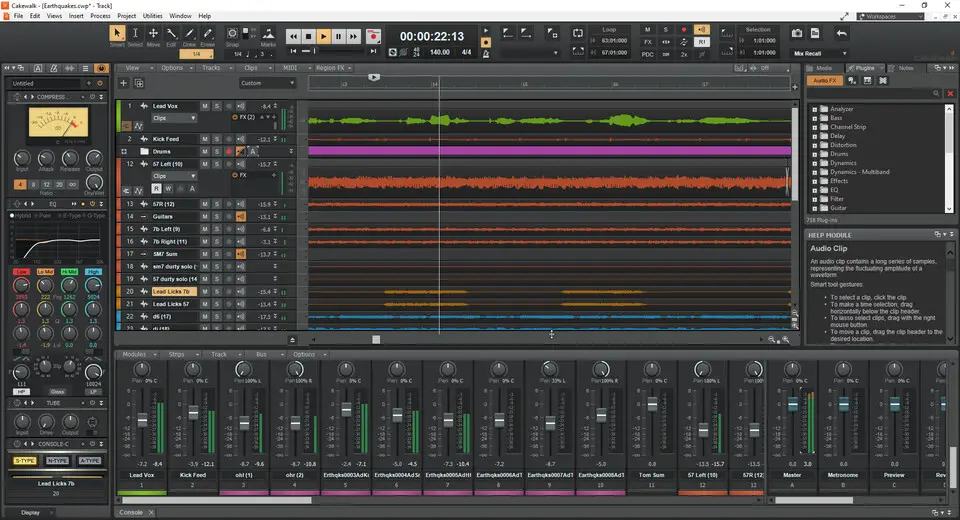
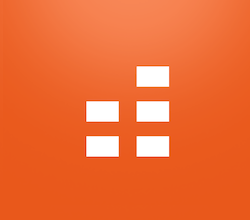



What is your favorite Cakewalk by Bandlab hotkey? Do you have any useful tips for it? Let other users know below.
1108032
498772
411518
366987
307454
277921
18 hours ago
18 hours ago Updated!
2 days ago
3 days ago
3 days ago
4 days ago Updated!
Latest articles