|
|
Bake |
||
|
|
Bake and Clear |
||
|
|
Undo |
||
|
|
Redo |
||
|
|
Toggle Painting |
||
|
|
Paint |
||
|
|
Paint Through |
||
|
|
Paint Buffer Eraser |
||
|
|
Toggle Mask Preview |
||
|
|
Toggle Edge Mask |
||
|
|
Toggle Masking |
||
|
|
Paint Target quick palette |
||
|
|
Colors quick palette |
||
|
|
Shelf quick palette |
||
|
|
Image Manager quick palette |
||
|
|
Pie Menu |
||
|
|
Zoom Paint Buffer |
||
|
|
Clear Paint Buffer |
||
| Shift + ) |
Next Blend Mode |
||
|
|
Previous Blend Mode |
||
|
|
Last Blend Mode |
||
|
|
Reset Blend Mode |
||
|
|
Clear Blend Mode |
Advertisement
|
|
Quick Copy |
||
|
|
Quick Paste |
||
|
|
Select |
||
|
|
Select All |
||
|
|
Select None |
||
|
|
Hide Selected |
||
|
|
Hide Unselected |
||
|
|
Show All |
||
|
|
Clear Marquee Selection |
||
|
|
Invert |
||
|
|
Toggle selection |
|
|
Focus on Cursor Position |
||
|
|
Camera View Presets |
||
Advertisement |
|||
|
or
|
|||
|
or
|
|||
|
or
|
|||
|
or
|
|||
|
or
|
|||
|
|
Focus on Selection |
||
|
|
View All |
||
|
|
Ortho Camera |
||
|
|
Perspective Camera |
||
|
|
UV Camera |
||
|
|
Orbit |
||
|
|
(drag left or right) Zoom |
||
|
|
Pan |
||
|
or
|
|||
|
|
Roll |
||
|
|
Go to Next Tab |
||
|
|
Tab Go to Previous Tab |
||
|
|
Full Screen |
||
|
|
Previous View |
||
|
|
Next View |
||
|
|
Show Python Console |
||
|
|
Toggle Cursor Type |
|
|
Quit |
||
|
|
Hide/show Palettes |
||
|
or
|
|||
|
|
Toggle Tool Properties Palette |
||
|
|
Toggle Wireframe View |
||
|
|
Take Screenshot |
||
|
|
Press the Space bar while hovering over the canvas to toggle between showing and hiding the currently open palettes. You can also press the Space bar while hovering over a palette to expand it |
||
|
Note: You cannot expand a palette if there is a selected an item in it.
|
|||
|
|
Orbit |
||
|
|
Pan |
||
|
or
|
|||
|
|
Roll |
||
|
|
Zoom |
||
|
or
|
|
|
Fit All Nodes in Node Graph |
||
|
|
(If no selection is made, behaves the same as Fit All Nodes in Node Graph) Focus Selection in Node Graph |
||
|
|
Search Node |
||
|
|
Create Paint Node |
||
|
|
Create Group |
||
|
|
Copy Selection |
||
|
|
Paste Selection |
||
|
|
Bypass Selected Node |
||
|
|
Disable Selection |
||
|
|
Delete Selection |
||
|
|
Extract Node |
||
|
|
Autoplace |
||
|
|
Switch Node Inputs |
||
| + |
Pan in Node Graph |
||
|
or
|
|||
|
or
|
|||
|
Zoom in Node Graph |
|||
|
or
|
|||
|
|
Fully Collapse Selected Node |
||
|
|
Collapse Selected Node to show Connected Only |
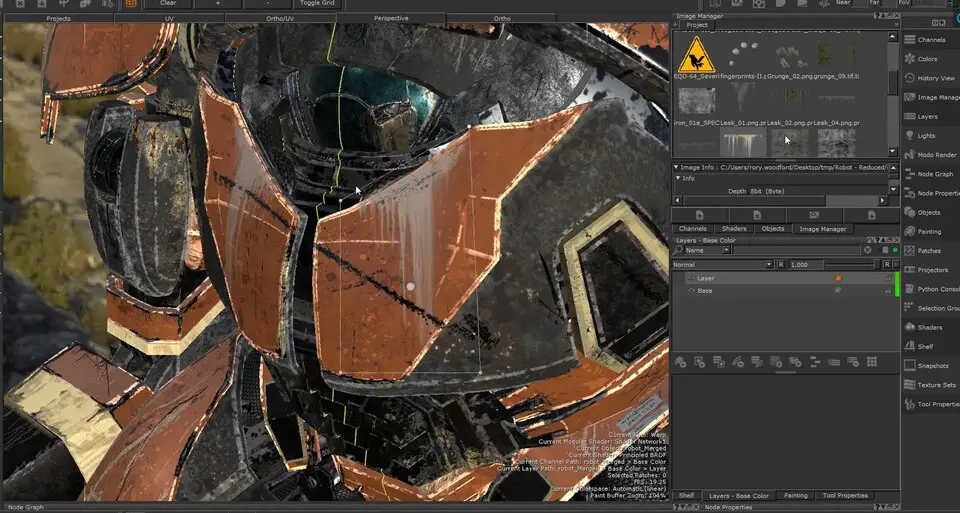
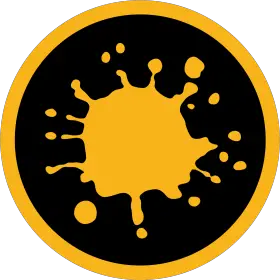
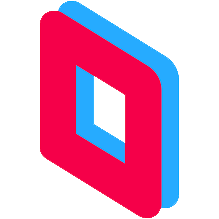

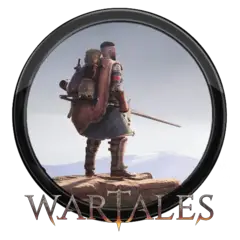

What is your favorite Mari 4.6 hotkey? Do you have any useful tips for it? Let other users know below.
1088766
488887
406639
350558
297279
270003
19 hours ago
21 hours ago
22 hours ago Updated!
Yesterday Updated!
Yesterday Updated!
Yesterday Updated!
Latest articles