|
Selection |
|||
|
|
Add to current selection |
||
|
|
Remove from current selection |
||
|
(and hold) Drag selected object |
|||
|
|
(drag) Keep drag vertical, horizontal or 45 degrees |
||
|
|
(drag) Don't grid / Object snap |
||
|
|
(when sizing) Unlock aspect ratio |
||
|
|
Resize from center |
||
|
Zoom (relative to cursor) |
|||
|
View drag |
Advertisement
|
|
Nudge or move current selection |
||
|
|
Move in large steps |
||
|
|
Move in small steps |
||
|
|
Drag object selected |
|
(on layer) Flash items on layer |
|||
|
|
Select all items on layer |
||
|
|
Move in small steps |
||
|
|
Drag object selected |
|
|
New file |
||
|
|
Open file |
||
|
|
Import |
||
|
|
Save |
||
|
|
Save as |
||
|
|
Export |
||
|
|
Print (black only) |
||
|
|
Print keep colors |
||
|
|
Exit |
|
|
Undo |
||
|
|
Redo |
||
|
|
Select all |
||
|
|
Invert selection |
||
|
|
Cut |
||
|
|
Copy |
||
|
|
Duplicate |
||
|
|
Paste |
||
|
|
Paste in place |
||
|
|
Delete |
||
|
or
|
|||
|
|
Convert to path |
||
|
|
Convert to bitmap |
||
|
|
Close path |
||
|
|
Auto join |
||
|
|
Optimize path |
||
Advertisement |
|||
|
|
Delete duplicates |
||
|
|
Exit tool / Select mode |
||
|
|
Position laser |
||
|
|
Rotary setup |
|
|
Group |
||
|
|
Ungroup |
||
|
|
Flip horizontal |
||
|
|
Flip vertical |
||
|
|
Mirror across line |
||
|
|
2 point rotate/scale |
||
|
|
Push forward in Draw Order |
||
|
|
Push back in Draw Order |
||
|
|
Push to front |
||
|
|
Push to back |
|
|
Align left |
||
|
|
Align right |
||
|
|
Align top |
||
|
|
Align bottom |
||
|
|
Align center vertically |
||
|
|
Align center horizontally |
|
|
Move V-together |
||
|
|
Move H-together |
|
|
(while over node) Convert to smooth corner node |
||
|
|
(while over a line) Convert line to smooth curve |
||
|
|
(while over a curve) Convert curve to line |
||
|
|
(while over a node) Convert smooth node to corner |
||
|
|
(delete line) While over a line |
||
|
|
(delete node) While over a node |
||
|
|
(while over a line) Insert node point |
||
|
|
(while over a line) Insert node at midpoint |
||
|
|
(break shape at point) While over a point |
||
|
|
(while over a line) Trim line at next intersection |
||
|
|
(while over line) Extend line to next intersection |
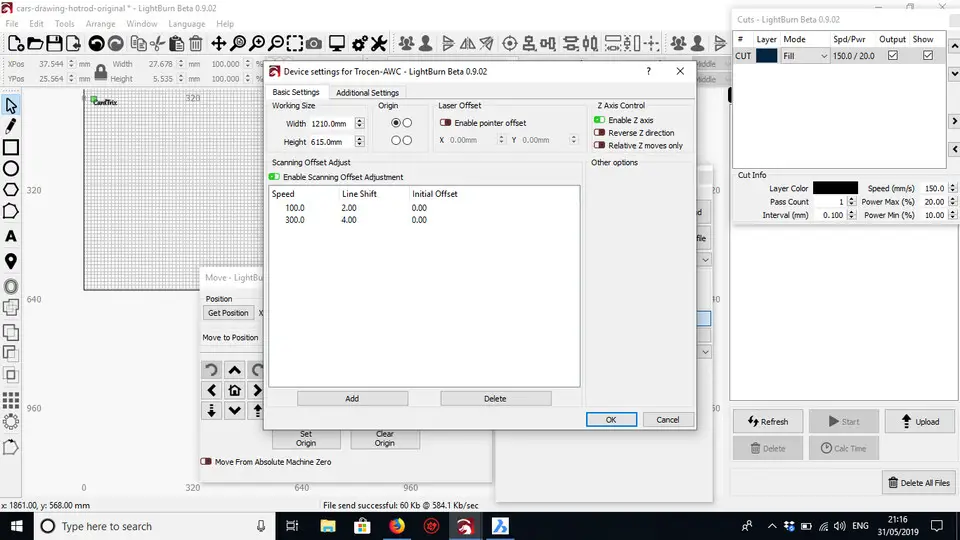





What is your favorite LightBurn hotkey? Do you have any useful tips for it? Let other users know below.
1110732
499937
412106
368911
308886
279294
8 hours ago
9 hours ago
10 hours ago Updated!
Yesterday
Yesterday Updated!
2 days ago Updated!
Latest articles