|
|
Cycle-through Component modes |
||
|
|
Escape current operation/drop active selection |
||
|
|
Toggle subdivision surfaces |
||
|
|
Rotate |
||
|
|
Image ink rotate left |
||
|
|
Image ink rotate right |
||
|
|
Scale |
||
|
|
Flip polygon normal |
||
|
|
Image ink scale down |
||
|
|
In Items selection mode, locate selected item (layer). In other modes flip polygons |
||
|
|
Enable the Slide / Edge Slide tool when in a component mode (Polygons, Edges, or Vertices) |
||
|
|
Swap foreground/background colors |
||
|
|
Key selected channels |
||
|
|
Edge slice |
||
|
|
Channel haul on (only in Items mode) |
||
|
|
Fit (zoom to scene extents/all items) |
||
|
|
Fit selected |
||
|
|
Drop active tool |
||
|
|
Image ink scale up |
||
|
|
Subdivide selected geometry |
||
|
|
Element move (Tweak) |
||
|
|
Assign material tag |
||
|
|
Move |
||
|
|
Help |
||
|
|
Toggle snap state (hold with tool active for temporary snap) |
||
|
|
Top (press again to toggle top/bottom view) |
||
|
|
Copy |
||
|
|
Save current scene |
||
|
|
Extend edge |
||
|
|
Select all animated channels |
||
|
|
Spin edge |
||
|
|
Command History viewport |
||
|
|
Modeling toolbox |
||
|
|
Undo |
||
|
|
Front (press again to toggle front/back view) |
||
|
|
Paste |
||
|
|
Align selected (aligns view to the current selection) |
||
|
|
Auto focus camera (only in a viewport defined as Camera and with auto-focus enabled) |
||
|
|
Unlock |
||
|
|
Select modifier input |
||
|
|
Parent in place |
||
|
|
Make polygon |
||
|
|
Delete (not available in Items mode) |
||
|
|
Brushes pie menu (only when a Brush tool is active) |
||
|
|
Open brush tips pie menu (only when tool is active) |
||
|
|
Bevel |
||
|
|
Center the view on the cursor's position |
||
|
|
New locator item (only in Items mode) |
||
|
|
Select loop |
||
|
|
Hide selected |
||
|
|
Right (press again to toggle right /left view) |
||
|
|
Sculpt/paint toolbox |
||
|
|
Restart preview (only in the Preview viewport) |
||
|
|
Fit visible |
||
|
|
Focus under cursor |
||
|
|
Select next loop |
||
|
|
More (select next plausible element in loop) |
||
|
|
Select previous loop |
||
|
|
Cut |
||
Advertisement |
|||
|
|
Less (de-select last element) |
||
|
|
Reset tool attributes |
||
|
|
Duplicate selected layer(s) (only in Items mode) |
||
|
|
New scene |
||
|
|
Open saved scene |
||
|
|
Open the viewport options pop-over |
||
|
|
Select modifier output |
||
|
|
Open large color picker pop-over (hover over UI color picker) |
||
|
|
Tool properties pop-over |
||
|
|
Shaded |
||
|
|
Make closed curve |
||
|
|
Parent |
||
|
|
New Mesh Item |
||
|
|
Open saved image |
||
|
|
Brings up the last tool used |
||
|
|
Setup toolbox |
||
|
|
Lock selected |
||
|
|
Presets viewport |
||
|
|
Create polygon of given type from vertex selection |
||
|
|
Render |
||
|
|
Bend |
||
|
|
Split face by selected vertices |
||
|
|
Align to geometry under cursor |
||
|
|
Graph Editor |
||
|
|
Render preview |
||
|
|
Open preview viewport |
||
|
|
Group selected items (under group locator) |
||
|
|
Soft drag |
||
|
|
Delete |
||
|
|
Open snapping pop-over |
||
|
|
Snapping pop-over |
||
|
|
Show |
||
|
|
Reset the Work Plane |
||
|
|
Walk - |
||
|
|
Close current scene |
||
|
|
Walk + |
||
|
|
Render current view |
||
|
|
Hide invert (toggle state) |
||
|
|
Transform |
||
|
|
Texture |
||
|
|
Save scene as... |
||
|
|
Quit Modo |
||
|
|
Tool handle smaller |
||
|
|
Toggle Catmull-Clark subdivision surfaces |
||
|
|
GL viewport toggles |
||
|
|
Reflection |
||
|
|
Wireframe None |
||
|
|
Turntable (only in component modes) |
||
|
|
Start/stop animation playback |
||
|
|
Lock invert (toggle state) |
||
|
|
Zoom in (only in component modes) |
||
|
|
Perspective |
||
|
|
Go to previous keyframe |
||
|
|
Go to next keyframe |
||
|
Zooms to cursor |
|||
|
Zoom view in and out to mouse pointer |
|||
|
Preview zoom |
|||
|
|
Toggle the Tool HUD |
||
|
|
Redo |
||
|
|
Fit and align selected (zooms and aligns the view to the current selection) |
||
|
|
GL viewport style |
||
|
|
GL viewport view type |
||
|
|
Go to last keyframe |
||
|
|
Go to first keyframe |
||
|
|
Wireframe |
||
|
|
Paste insert keyframes to selected channels |
||
|
|
Maximize/minimize the viewport within the group |
||
|
|
Toggle tool handle visibility (not on the numeric keypad; only on Mac) |
||
|
|
Zoom out (only in component modes) |
||
|
|
Open pop-over |
||
|
|
Invert selection |
||
|
|
Connected |
||
|
|
Solid |
||
|
|
Unparent |
||
|
|
arrow Expand/close all (also in Shader Tree) |
||
|
|
Select previous loop add |
||
|
|
Go back one frame |
||
|
|
Go forward one frame |
||
|
|
Select next loop add |
||
|
|
Element snap |
||
|
|
Align to viewport |
||
|
|
Create a new node between an existing one. |
||
|
|
Vertex Map |
||
|
|
Select expand |
||
|
|
Go to first frame |
||
|
|
Shrink |
||
|
|
Selection |
||
|
|
Wireframe Dark |
||
|
|
Layout switcher, organized by most recent |
||
|
|
Key scale |
||
|
|
Uniform scale |
||
Modo 12.1 keyboard shortcuts
Modo 12.1
Suggestion: This program has lots of (267) shortcuts. Try our shortened list of
20 basic Modo 12.1 shortcuts if you just want to get started.
This shortcut list is sorted by user, meaning that original structure (headings) is disregarded. You can see the original page here:
Modo 12.1 keyboard shortcuts.
Table of contents
Advertisement
Program information
Program name:

Web page: foundry.com/products/modo
Last update: 03/01/2021 15.30 UTC
How easy to press shortcuts: 84%
More information >>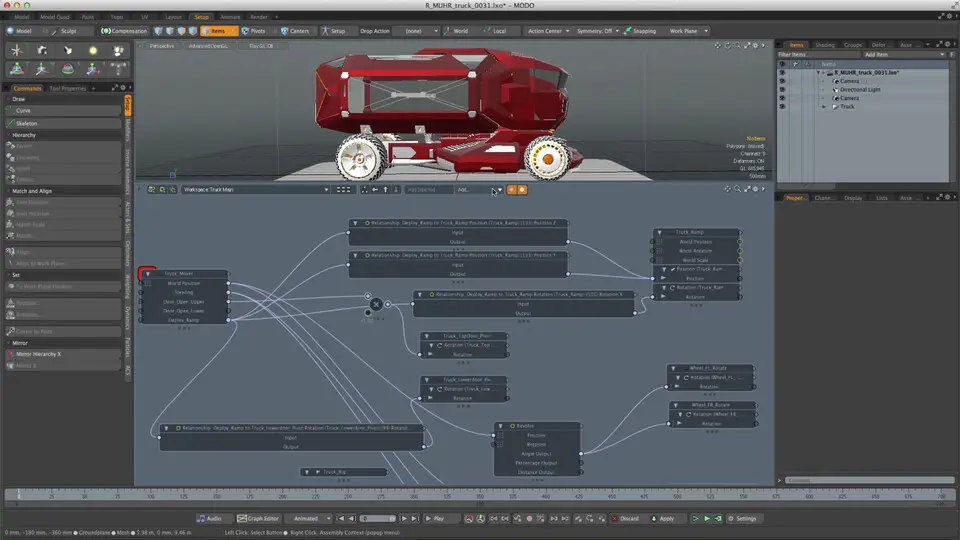

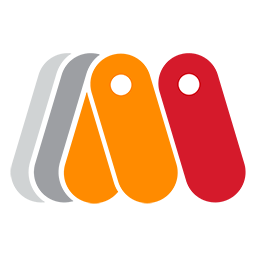

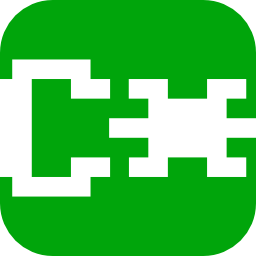
What is your favorite Modo 12.1 hotkey? Do you have any useful tips for it? Let other users know below.
1106658
498232
411236
365986
306882
277318
8 hours ago
10 hours ago
Yesterday Updated!
2 days ago Updated!
2 days ago Updated!
2 days ago
Latest articles