|
|
Close the rendering window |
||
|
|
Focus and zoom in on a point |
||
|
|
Isometric camera view |
||
|
|
Switch all datasets to a wireframe representation |
||
|
|
Reset the camera to view all datasets |
||
|
|
Switch all datasets to a surface representation |
||
|
|
Pan the rendering scene |
||
| or | |||
|
Rotate the rendering scene in 3D |
|||
|
|
Rotate the rendering scene in 2D (view-plane) |
||
|
Continuously zoom the rendering scene |
|||
| or | |||
|
|
Save a screenshot (only on BackgroundPlotter) |
||
|
|
Enable interactive cell selection/picking |
||
|
|
Zoom in and out |
||
|
|
Increase/decrease the point size and line widths |
||
|
or
|
|||
|
Source: Pyvista documentation
|
|||
PyVista 0.42 keyboard shortcuts
PyVista 0.42
Advertisement
Program information
Program name:
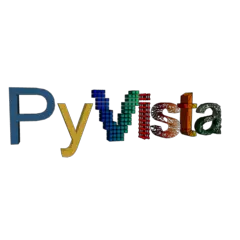
Web page: pyvista.org
How easy to press shortcuts: 93%
More information >>Similar programs
Tools
PyVista 0.42:Learn: Jump to a random shortcut
Hardest shortcut of PyVista 0.42
Other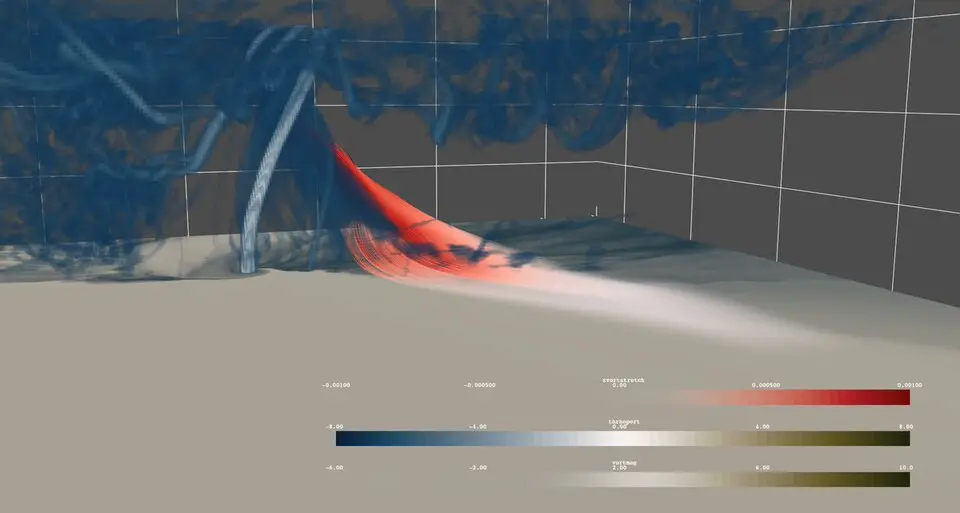



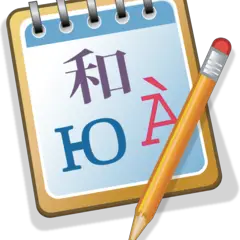
What is your favorite PyVista 0.42 hotkey? Do you have any useful tips for it? Let other users know below.
1081329
486146
404618
345398
293365
268446
9 hours ago
10 hours ago Updated!
Yesterday
1 days ago
1 days ago
2 days ago Updated!
Latest articles