|
|
Move session tab |
||
|
|
[View] Always on Top |
||
|
|
Same as Disconnect in the File menu |
||
|
|
Move keyboard focus to address bar |
||
|
|
Convert to full screen mode |
||
|
|
[Edit] Move to Compose Bar |
||
|
|
[Edit] Paste Selection |
||
|
|
[Edit] Move to Compose Pane |
||
|
|
Change layout |
||
|
|
Same as Previous in the Window menu |
||
|
|
[Edit] Move to Session Manager |
||
|
|
Same as New in the File menu |
||
|
|
Same as Open the in the File menu |
||
|
|
[File] Session Properties |
||
|
|
[View] Transparent |
||
|
|
Same as Next in the Window menu |
||
|
|
[View] Simple Layout Mode |
||
|
|
Exit to local prompt during connection |
||
|
|
Same as New File Transfer in the Window menu |
||
|
|
[Window] New Window |
||
|
|
Same as New Terminal in the Window menu |
||
|
|
(…to F12) [Quick Command] Command #01~#12 |
||
|
|
[Edit] Copy |
||
|
|
[Edit] Send Break |
||
|
|
[Edit] Clear Screen and Scrollback Buffer |
||
|
|
[View] Decrease Font Size |
||
|
|
[View] Increase Font Size |
||
|
|
[Edit] Clear Scrollback Buffer |
||
|
|
[Tab] Close |
||
|
|
[Edit] Clear Screen |
||
|
|
[Connection] Reconnect |
||
|
|
[View] Session Tab |
||
|
|
[Tab] Move to previous session |
||
|
|
Move to the next session tab in a single Xshell window |
||
|
|
[Edit] Send Break |
||
|
|
[View] Multipane Full Screen |
||
|
|
[View] Choose Layout (Up) |
||
|
|
[Tab] Open New Tab |
||
|
|
[Connection] Duplicate Current Session |
||
|
|
Upward scroll |
||
|
|
Downward scroll |
||
|
|
To end |
||
|
|
To top |
||
|
|
[Edit] Paste |
||
|
|
Page down |
||
|
|
Page up |
||
|
|
Move to the recently used session tab in a single Xshell window |
||
|
Source: Netsarang
|
|||
Xshell 8 keyboard shortcuts
Xshell 8
Advertisement
Program information
Program name:

Web page: netsarang.com/en/xshell
Last update: 16/11/2024 00.28 UTC
More information >>
Updated: Updated program information.
(3 updates.)
15/11/2024 14.16.46 New program added.
15/11/2024 14.20.25 Updated program information.
16/11/2024 00.28.27 Updated program information.
Shortcut count: 47
Platform detected: Windows or Linux
Other languages: العربية کوردیی ناوەندی Deutsch English español français italiano Nederlands русский Türkçe o‘zbek 中文
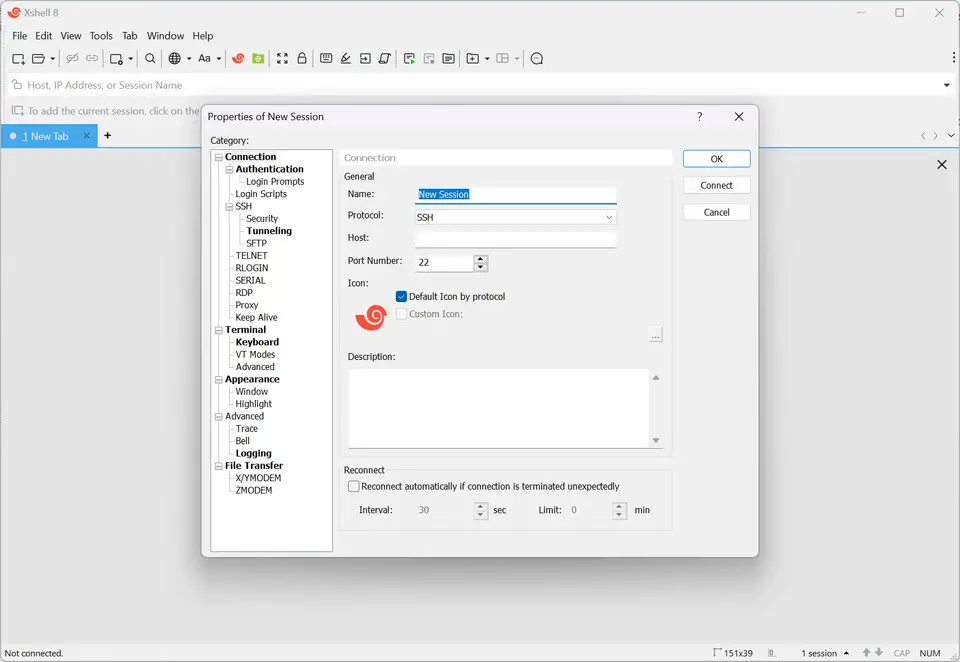


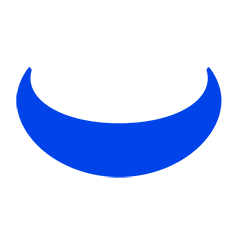

What is your favorite Xshell 8 hotkey? Do you have any useful tips for it? Let other users know below.
1088766
488887
406639
350558
297279
270003
10 hours ago
11 hours ago
13 hours ago Updated!
21 hours ago Updated!
22 hours ago Updated!
22 hours ago Updated!
Latest articles