|
|
Kurangi kecerahan |
||
|
|
Meningkatkan kecerahan |
||
|
|
Tombol tidur - Menangguhkan sistem operasi |
||
|
|
Mulai perekaman makro secara langsung. Kemudian tekan tombol yang ingin Anda rekam. Untuk menghentikan perekaman, tekan |
||
|
|
Alihkan Mode Gaming (nonaktifkan tombol Windows. Untuk menonaktifkan Alt + tab dan Alt + F4, ubah pengaturan Mode Gaming di Razer Synapse 3). Indikator akan menyala saat Mode Gaming aktif |
||
|
|
Berputar melalui profil |
||
|
Razer Huntsman Elite dapat menyimpan hingga 5 profil dari Razer Synapse 3, yang dapat Anda gunakan bahkan pada sistem yang tidak menginstal Razer Synapse 3.
|
|||
|
Hypershift Secara default, tombol Hypershift ditetapkan ke tombol
|
|||
|
Sumber: Panduan Razer Huntsman Elite
|
|||
Razer Huntsman Elite keyboard shortcuts
Razer Huntsman Elite
Advertisement
Program information
Program name:

Razer Huntsman Elite adalah keyboard mekanis fokus game yang diproduksi oleh Razer.
Web page: razer.com/gaming-keyboards/raz...
Last update: 13/01/2025 09.40 UTC
How easy to press shortcuts: 51%
More information >>
Updated: Updated program information.
(2 updates.)
04/12/2020 13.14.55 New program added.
04/12/2020 13.16.14 Updated program information.
Shortcut count: 6
Platform detected: Windows or Linux
Other languages: العربية azərbaycan বাংলা Deutsch English español فارسی français Hausa हिन्दी italiano 日本語 қазақ тілі Nederlands português română русский ไทย Türkçe українська اردو o‘zbek 中文
Featured shortcut
Similar programs
Tools
Razer Huntsman Elite:Learn: Jump to a random shortcut
Hardest shortcut of Razer Huntsman ...
Other
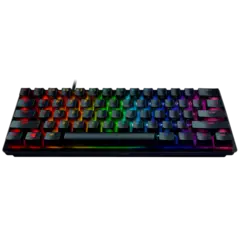



What is your favorite Razer Huntsman Elite hotkey? Do you have any useful tips for it? Let other users know below.
1099447
494248
409506
359683
302968
273693
19 hours ago
20 hours ago
2 days ago
3 days ago
3 days ago
4 days ago
Latest articles