|
|
Toggle between the Design and Blocks tabs |
||
|
|
Web Preview. Equivalent to clicking the Web Preview icon |
||
|
|
When in Web Preview, the equivalent of clicking Back to editing |
||
|
|
Access the Designer's Focus tool |
||
|
|
Live Test on Device. Equivalent to clicking the Live Test icon |
||
|
|
(hold space and drag cursor) Pan around the screen |
||
|
On Mac touchpad, press and hold space + two-finger move cursor: Pan around the screen. Note: The cursor must remain in the screen area in order to continue panning.
|
|||
|
|
Copy screens, components, and blocks |
||
|
|
Paste copied screens, components, and blocks |
||
|
|
Move the selected UI component—small nudge |
||
|
|
Move the selected UI component—larger nudge |
||
|
|
Toolbox search in Blocks tab |
||
|
|
Workspace search in Blocks tab |
||
|
|
Select the previous component in the component tree |
||
|
|
Select the next component in the component tree |
||
|
|
Go to previous/next screen |
||
|
|
Delete selected component |
||
|
or
|
|||
|
|
Undo |
||
|
|
Redo |
||
|
or
|
|||
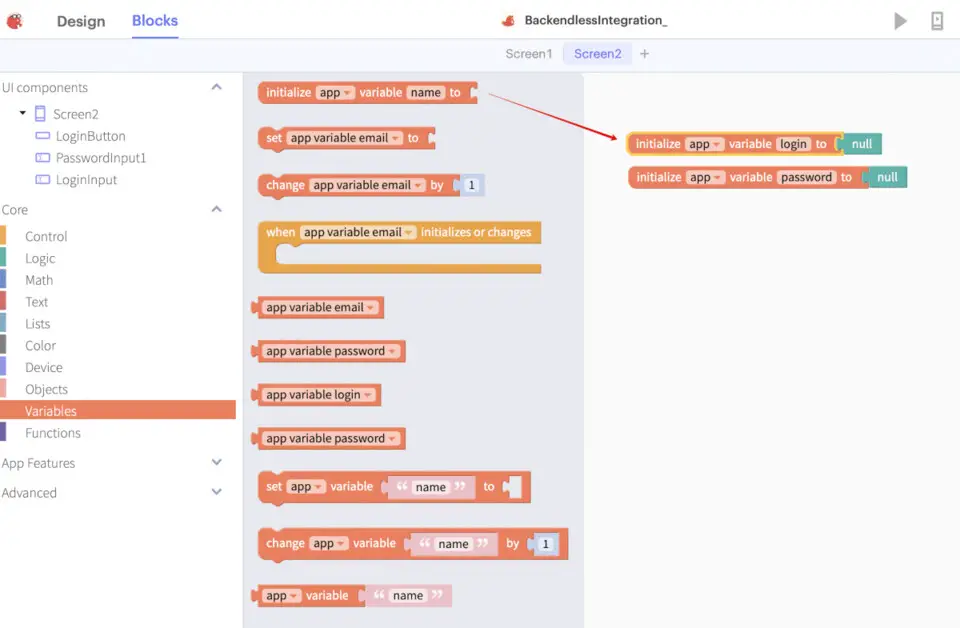





What is your favorite Thunkable hotkey? Do you have any useful tips for it? Let other users know below.
1099447
494248
409506
359683
302968
273693
2 days ago
2 days ago
3 days ago
4 days ago
4 days ago
5 days ago
Latest articles