|
These key combinations on your Mac keyboard are mapped to keyboard in the virtual machine. They can be edited in the program preferences.
|
|||
|
|
Control + Z |
||
|
|
Control + X |
||
|
|
Control + C |
||
|
|
Control + V |
||
|
|
Control + P |
||
|
|
Control + A |
||
|
|
Control + S |
||
|
|
F3 |
||
|
|
Alt + F4 |
||
|
|
Control + Alt + Delete |
||
|
|
AltGr |
||
Advertisement
|
This shorctut will allow global keyboard shortcuts to be sent to the Mac host, instead of the virtual machine.
|
|||
|
|
Mac OS host key |
||
|
or
|
|||
|
The following shortcuts will be always used by Fusion instead of virtual machine.
|
|||
|
|
Ungrab mouse and keyboard |
||
|
|
Toggle full screen |
||
|
|
Toggle unity |
||
|
or
|
|||
|
|
Single window |
||
|
|
Cycle through windows |
||
|
|
Cycle through windows, reverse |
||
|
|
Hide application |
||
|
|
Hide others |
||
|
|
Minimize window |
||
|
|
Quit |
||
|
|
Hide menu bar in full screen |
||
|
|
Settings (disabled by default in preferences) |
||
|
|
Preferences |
||
|
|
New |
||
|
|
Open |
||
|
|
Open and run |
||
|
|
Connect to server… |
||
|
|
Close |
|
|
Start dictation |
||
|
|
Emoji & Symbols |
|
|
Show all tabs |
||
|
|
Unity |
||
|
|
Full screen |
||
|
|
Hide menu bar in full screen |
|
|
Settings |
||
|
|
Snapshots |
||
|
|
Take snapshot |
||
|
|
Restore snapshot |
||
|
|
Get info |
|
|
Minimize |
||
|
|
Show previous tab |
||
|
|
Show next tab |
||
Advertisement |
|||
|
|
Virtual machine library |
||
|
|
Help |
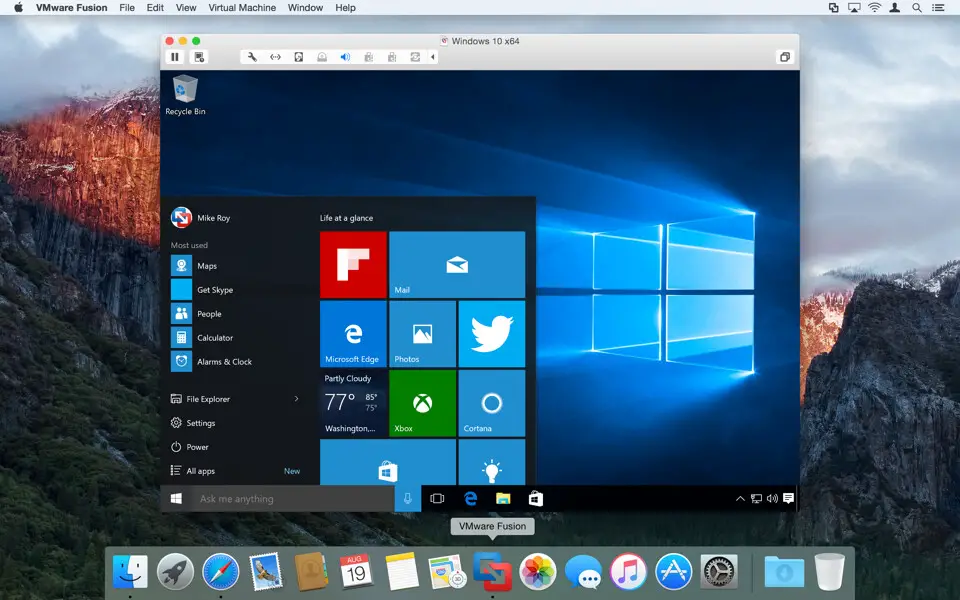
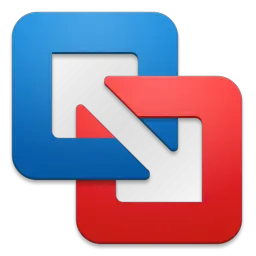
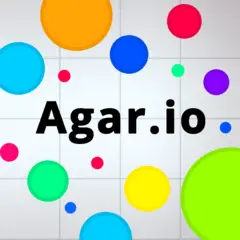
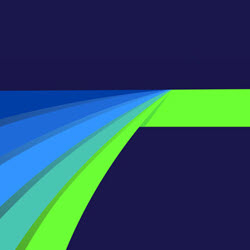


What is your favorite VMware Fusion hotkey? Do you have any useful tips for it? Let other users know below.
1081331
486146
404618
345398
293365
268446
10 hours ago
10 hours ago Updated!
Yesterday
1 days ago
1 days ago
2 days ago Updated!
Latest articles