|
|
Move session tab |
||
|
|
[View] Always on Top |
||
|
|
Same as Disconnect in the File menu |
||
|
|
Move keyboard focus to address bar |
||
|
|
Convert to full screen mode |
||
|
|
[Edit] Move to Compose Bar |
||
|
|
[Edit] Paste Selection |
||
|
|
[Edit] Move to Compose Pane |
||
|
|
Change layout |
||
|
|
Same as Previous in the Window menu |
||
|
|
[Edit] Move to Session Manager |
||
|
|
Same as New in the File menu |
||
|
|
Same as Open the in the File menu |
||
|
|
[File] Session Properties |
||
|
|
[View] Transparent |
||
|
|
Same as Next in the Window menu |
||
|
|
[View] Simple Layout Mode |
||
|
|
Exit to local prompt during connection |
||
|
|
Same as New File Transfer in the Window menu |
||
|
|
[Window] New Window |
||
|
|
Same as New Terminal in the Window menu |
||
|
|
(…to F12) [Quick Command] Command #01~#12 |
||
|
|
[Edit] Copy |
||
|
|
[Edit] Send Break |
||
|
|
[Edit] Clear Screen and Scrollback Buffer |
||
|
|
[View] Decrease Font Size |
||
|
|
[View] Increase Font Size |
||
|
|
[Edit] Clear Scrollback Buffer |
||
|
|
[Tab] Close |
||
|
|
[Edit] Clear Screen |
||
|
|
[Connection] Reconnect |
||
|
|
[View] Session Tab |
||
|
|
[Tab] Move to previous session |
||
|
|
Move to the next session tab in a single Xshell window |
||
|
|
[Edit] Send Break |
||
|
|
[View] Multipane Full Screen |
||
|
|
[View] Choose Layout (Up) |
||
|
|
[Tab] Open New Tab |
||
|
|
[Connection] Duplicate Current Session |
||
|
|
Upward scroll |
||
|
|
Downward scroll |
||
|
|
To end |
||
|
|
To top |
||
|
|
[Edit] Paste |
||
|
|
Page down |
||
|
|
Page up |
||
|
|
Move to the recently used session tab in a single Xshell window |
||
|
Source: Netsarang
|
|||
Xshell 8 keyboard shortcuts
Xshell 8
Advertisement
Program information
Program name:

Xshell 8 is a SSH (Secure Shell) client with advanced session management, customizable themes, and integrated tools for scripting and automation. It supports multiple protocols like SSH, SFTP, and RDP, and offers features like session tabs, quick commands, and authentication profiles.
Web page: netsarang.com/en/xshell
Last update: 11/16/2024 12:28 AM UTC
More information >>
Updated: Updated program information.
(3 updates.)
11/15/2024 2:16:46 PM New program added.
11/15/2024 2:20:25 PM Updated program information.
11/16/2024 12:28:27 AM Updated program information.
Shortcut count: 47
Platform detected: Windows or Linux
Other languages: العربية کوردیی ناوەندی Deutsch español français italiano Nederlands русский Türkçe o‘zbek 中文
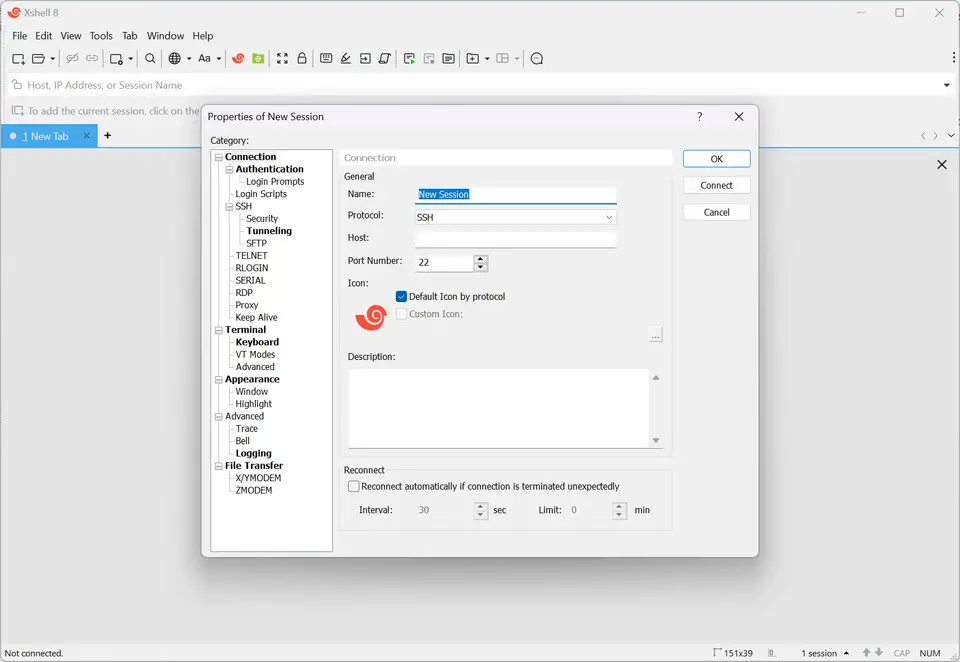

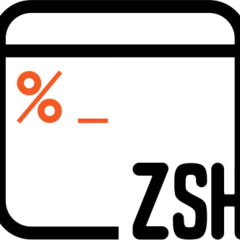


What is your favorite Xshell 8 hotkey? Do you have any useful tips for it? Let other users know below.
1108668 169
499007 8
411655 373
367529 6
307784 5
278296 38
7 hours ago
Yesterday
Yesterday
Yesterday Updated!
2 days ago
2 days ago
Latest articles
Why I use Volume2, and why you would too
<div> has meaning to browsers
How to Turn Write Protection On or Off for a USB Flash Drive
What is a modifier key?
Sync time on Windows startup