|
|
Save changes |
||
|
|
Copy |
||
|
|
Cut |
||
|
|
Paste |
||
|
|
Redo |
||
|
|
(for each level of expansion) Whole paragraph, then outline, then page |
||
|
|
(until the title selected) Title area |
||
|
|
Undo |
||
|
|
Align centered |
||
|
|
Align right |
||
|
|
End of line |
||
|
|
Beginning of line |
||
|
|
To do |
||
|
|
Bold |
||
|
|
Right one character |
||
|
|
Left one character |
||
|
|
Down one line |
||
|
|
Up one line |
||
|
|
From title area to page |
||
|
|
Move among ribbon commands |
||
|
or
|
|||
|
|
Create a new cell, when positioned in the last cell of the table |
||
|
|
(until the title selected) Title area |
||
|
|
Execute the currently selected ribbon command |
||
|
or
|
|||
|
|
From title area to page |
||
|
|
(on selected section) Expand a section |
||
|
|
(until the title selected) Title area |
||
|
|
Important |
||
|
|
Definition |
||
|
|
Question |
||
|
|
Remember for later |
||
|
|
Scroll up or down on a page |
||
|
|
Underline |
||
|
|
New outline |
||
|
|
Highlight |
||
|
|
(then tab to a section, Shift+F10, Down Arrow to New Section command, Enter) New section |
||
|
|
(then press Tab to put focus on different pages. Press Enter to select a page) Move from current page to the ribbon, and then move among commands. |
||
|
|
(then press Tab to focus on different ribbon tabs, Enter) Activate a different ribbon tab |
||
|
|
Left one word |
||
|
|
Right one word |
||
|
|
Insert row below |
||
|
|
Move from on misspelled word to another |
||
|
|
Left one character |
||
|
|
Right one character |
||
|
|
Up one line |
||
|
|
Down one line |
||
|
|
To beginning of paragraph |
||
|
|
To end of paragraph |
||
|
|
Go to the first page in a section |
||
|
or
|
|||
|
|
Go to the last page in a section |
||
|
or
|
|||
|
|
Contact |
||
|
|
Address |
||
|
|
Phone number |
||
|
|
Jump from notebook navigation to browser fields |
||
|
|
Up one paragraph |
||
|
|
Down one paragraph |
||
Advertisement |
|||
|
|
Beginning of page (not including title area) |
||
|
|
End of page |
||
|
|
Page forward through the notebook (Internet Explorer) |
||
|
or
|
|||
|
|
Page backward through the notebook (Internet Explorer) |
||
|
or
|
|||
|
|
Insert hyperlink |
||
|
|
Up one paragraph |
||
|
|
Down one paragraph |
||
|
|
Numbered list |
||
|
|
Right one word |
||
|
|
Left one word |
||
|
|
Numbered list |
||
|
|
To beginning of outline |
||
|
|
To end of outline |
||
|
|
Align left |
||
|
|
Italics |
||
|
|
Delete page |
||
|
|
Bulleted list |
||
|
|
When a cell, column, or row is selected, alignment applies to the content of the selected cells. When a table is selected, alignment is applied to the table but does not affect alignment within cells. |
||
|
|
Move current page up or down |
||
|
|
Decrease indent |
||
|
|
Increase indent |
||
|
|
Delete section |
||
|
|
Move from one outline to another |
||
Advertisement
|
Note: While OneNote for the web is running, your notes are automatically saved whenever you change them. Manually saving notes isn't necessary.
|
|
Source: OneNote Help
|
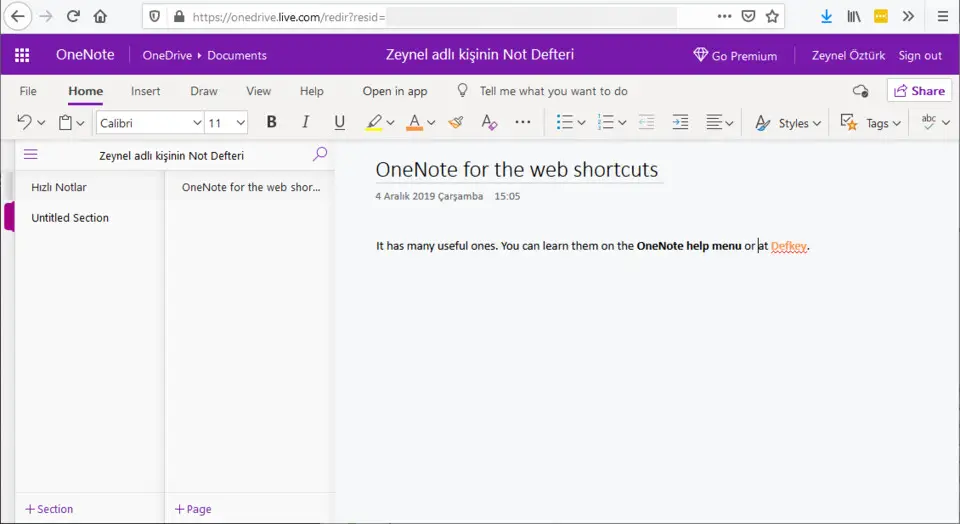





What is your favorite OneNote for the web hotkey? Do you have any useful tips for it? Let other users know below.
1108032
498772
411518
366987
307454
277921
10 hours ago
21 hours ago Updated!
Yesterday
2 days ago
2 days ago Updated!
3 days ago
Latest articles