Advertisement
|
|
Move selection bar to select a setup menu |
||
|
|
Move selection bar to select a configuration item on a menu |
||
|
|
Execute command |
||
|
|
Increase the numeric value or make changes |
||
|
or
|
|||
|
|
Decrease the numeric value or make changes |
||
|
or
|
|||
|
|
Show descriptions of the function keys |
||
|
|
Switch to Easy Mode |
||
|
|
Restore the previous BIOS settings for the currrent submenus |
||
|
|
Load the optimized BIOS default settings for the current submenus |
||
|
|
Access the Q-Flash utility |
||
|
|
Display system information |
||
|
|
Save all the changes and exit the BIOS Setup program |
||
|
|
Capture the current screen as an image and save it to your USB drive |
||
|
|
(in main menu) Exit the BIOS Setup program |
||
|
|
(submenus) Exit current submenu |
||
|
Source: Gigabyte Aorus manual
|
|||
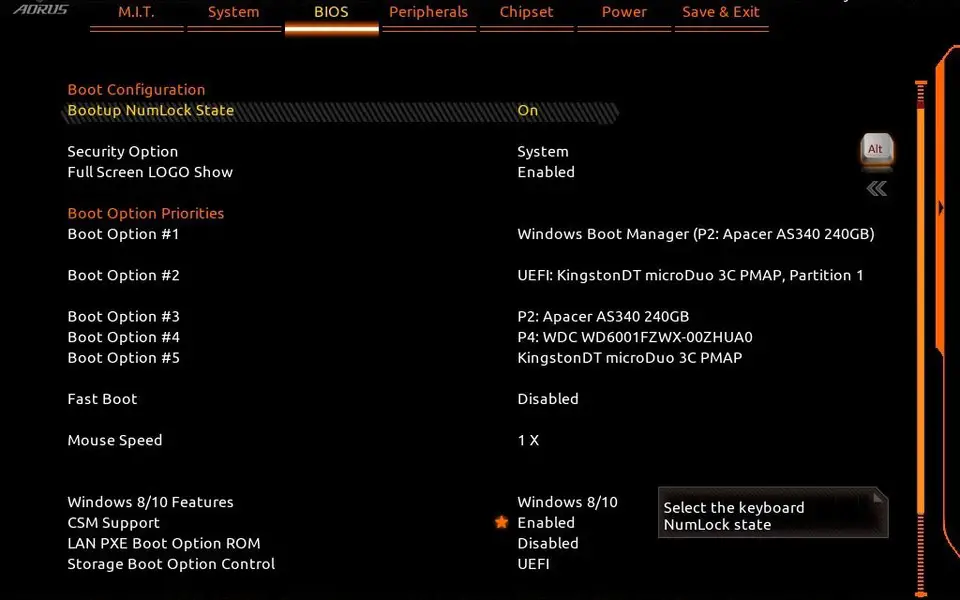




What is your favorite Gigabyte Aorus motherboard hotkey? Do you have any useful tips for it? Let other users know below.
1082047
486442
404792
345871
293724
268579
8 hours ago Updated!
11 hours ago
17 hours ago
17 hours ago
19 hours ago Updated!
20 hours ago Updated!
Latest articles