Advertisement
|
|
Opens the combo box |
||
|
|
Closes the combo box |
||
|
|
Inserts a new line |
||
|
|
Positions the cursor in the previous line |
||
|
|
Puts the cursor into the next line |
||
|
|
Completes the input in the field and places the cursor into the next field |
||
|
|
Sets the focus (if not in design mode) to the first control. The first control is the first one listed in the Form Navigator |
|
|
Jumps between tabs |
||
|
or
|
|||
|
|
Jump between windows |
||
|
|
Selection of the control fields |
||
|
|
Selection of the control fields in opposite direction |
||
|
|
Inserts the selected control |
||
|
|
Moves the selected control in steps of 1 mm in the respective direction. In point edit mode, it changes the size of the selected control |
||
|
or
|
|||
|
|
In point edit mode, jumps to next handle |
||
|
|
In point edit mode, jumps to previous handle |
||
|
|
Leaves the current selection |
||
|
Source: LibreOffice help
|
|||
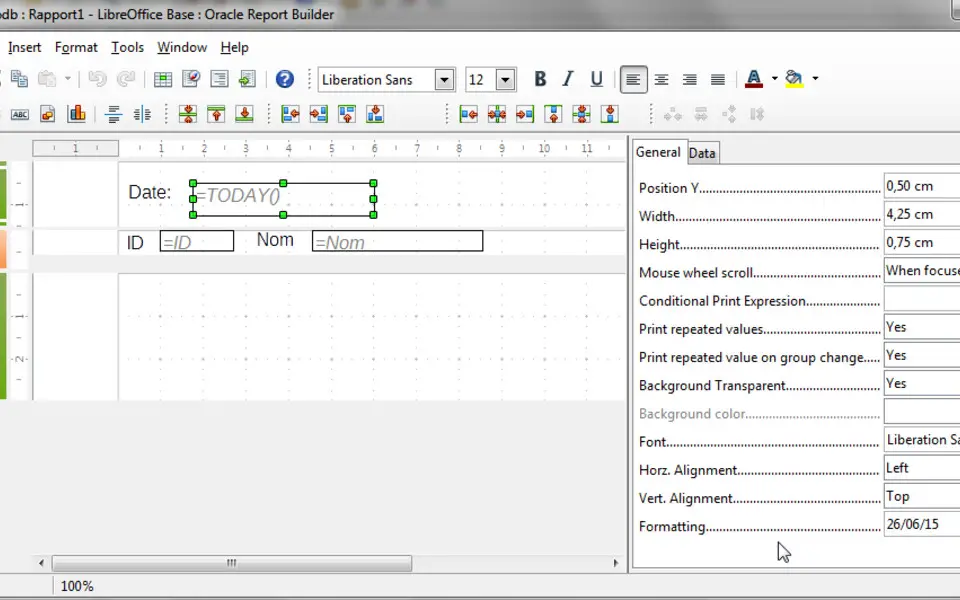
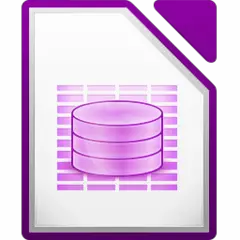

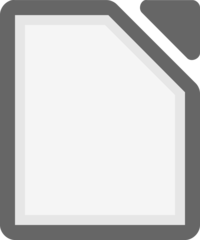

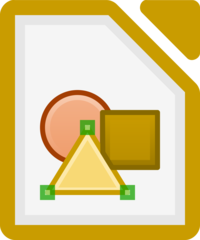
What is your favorite LibreOffice Base hotkey? Do you have any useful tips for it? Let other users know below.
1088766
488887
406639
350558
297279
270003
16 hours ago
18 hours ago
19 hours ago Updated!
Yesterday Updated!
Yesterday Updated!
Yesterday Updated!
Latest articles