Advertisement
|
|
Opens the combo box |
||
|
|
Closes the combo box |
||
|
|
Inserts a new line |
||
|
|
Positions the cursor in the previous line |
||
|
|
Puts the cursor into the next line |
||
|
|
Completes the input in the field and places the cursor into the next field |
||
|
|
Sets the focus (if not in design mode) to the first control. The first control is the first one listed in the Form Navigator |
|
|
Jumps between tabs |
||
|
or
|
|||
|
|
Jump between windows |
||
|
|
Selection of the control fields |
||
|
|
Selection of the control fields in opposite direction |
||
|
|
Inserts the selected control |
||
|
|
Moves the selected control in steps of 1 mm in the respective direction. In point edit mode, it changes the size of the selected control |
||
|
or
|
|||
|
|
In point edit mode, jumps to next handle |
||
|
|
In point edit mode, jumps to previous handle |
||
|
|
Leaves the current selection |
||
|
Source: LibreOffice help
|
|||
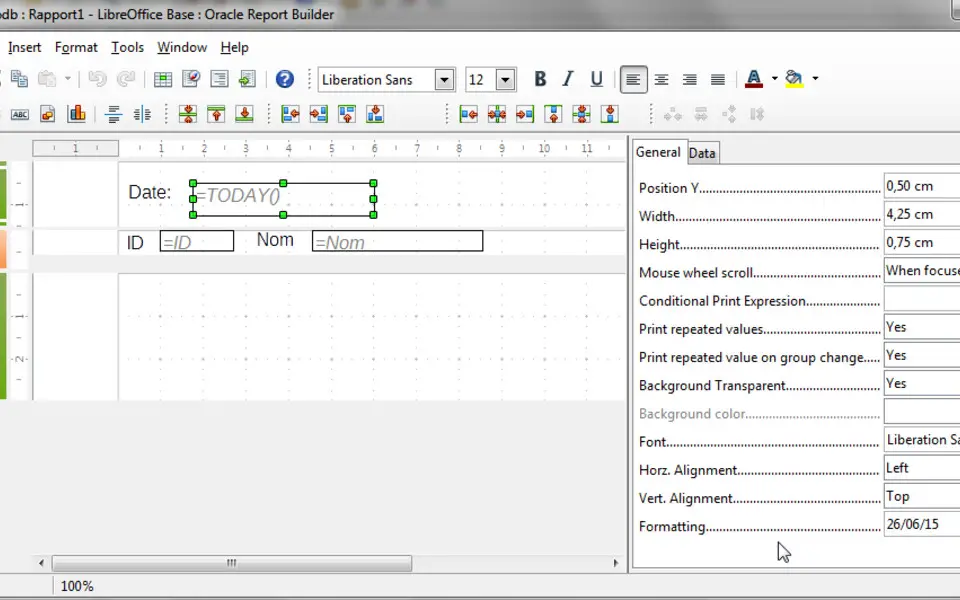
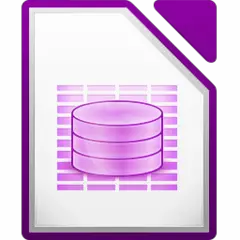

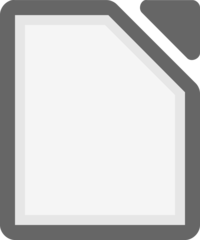

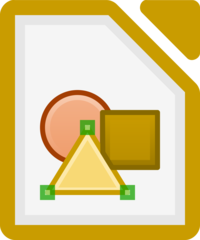
What is your favorite LibreOffice Base hotkey? Do you have any useful tips for it? Let other users know below.
1108668 169
499007 8
411655 373
367529 6
307784 5
278296 38
10 hours ago
15 hours ago Updated!
1 days ago Updated!
1 days ago
1 days ago
3 days ago
Latest articles
Why I use Volume2, and why you would too
<div> has meaning to browsers
How to Turn Write Protection On or Off for a USB Flash Drive
What is a modifier key?
Sync time on Windows startup