|
|
Edit: Set Cell to NULL |
||
|
|
Edit: Insert Current Date/Time |
||
|
|
Edit: Insert Current Date Only |
||
|
|
Edit: Edit In Window |
||
|
|
Edit: Insert UUID |
||
|
|
Window: Next Tab |
||
|
|
Window: Previous Tab |
||
|
|
Window: Focus Max Results |
||
|
|
Window: Show/Hide Preview Panel |
||
|
|
General: Cancel |
Advertisement
|
|
Toolbar: Select |
||
|
|
Toolbar: Select & Close |
||
|
|
Toolbar: Clear Selected |
||
|
|
Toolbar: Save Script |
||
|
|
Toolbar: Preview Panel |
||
|
|
Toolbar: Close |
||
|
|
Toolbar: Copy Compare |
||
|
|
Toolbar: Find |
||
|
|
Toolbar: Find Next |
||
|
|
Toolbar: Find Previous |
||
|
|
General: Focus History/Preview |
|
|
File: Save Image As |
||
|
|
File: Print |
||
|
|
File: Close |
||
|
|
Edit: Zoom In |
||
|
|
Edit: Zoom Out |
||
|
|
Edit: Color Critical Path |
||
|
|
Edit: Color Critical Node |
||
|
|
Edit: Color Critical Operation |
|
|
File: New |
||
|
|
File: Open |
||
|
|
File: Save |
||
|
|
File: Save As |
||
|
|
File: Save SQL As |
||
|
|
File: Save Results |
||
|
|
File: Close |
||
|
|
Connection: Reconnect |
||
|
|
Query: Execute |
||
|
|
Query: Execute Edit |
||
|
|
Query: Copy SQL |
||
|
|
Query: Format SQL |
||
|
|
Worksheet: Quick Table Add |
|
|
File: New |
||
|
|
File: Open |
||
|
|
File: Save |
||
|
|
File: Save As |
||
|
|
File: Print |
||
|
|
File: Close |
||
|
|
Edit: Copy |
||
|
|
Edit: Paste |
||
|
|
Edit: Delete |
||
|
|
Edit: Rename |
||
|
|
Edit: Select All |
||
|
|
Edit: Auto-Fit |
||
|
|
Edit: Find Table |
||
Advertisement |
|||
|
|
Edit: New Table |
||
|
|
Edit: New View |
||
|
|
Edit: New Note |
||
|
|
Edit: New Relationship |
||
|
|
Edit: New Subcategory |
||
|
|
Edit: New Index |
||
|
|
Edit: New Primary Key Constraint |
||
|
|
Edit: New Unique Constraint |
||
|
|
Edit: New Check Constraint |
||
|
|
View: 1:1 Scale |
||
|
|
View: Zoom In |
||
|
|
View: Zoom Out |
||
|
|
View: Fit to Width |
||
|
|
Sheet: Add |
||
|
|
Sheet: Rename |
||
|
|
Sheet: Delete |
||
|
|
Tools: Save As Image |
||
|
|
Tools: Generate DDL Script |
||
|
|
Tools: Generate HTML Report |
||
|
|
Tools: Convert Model |
||
|
|
Display: Attribute Level |
||
|
|
Display: Primary Key Level |
||
|
|
Display: Entity Level |
||
|
|
Display: Physical Schema Level |
||
|
|
Display: Comments |
||
|
|
Display: Relationship Names |
||
|
|
Display: Schema Folder Grouping |
||
|
|
Display: Nullable Columns |
||
|
|
Window: Show/Hide Model |
||
|
|
Window: Show/Hide Object Properties |
||
|
|
Window: Show/Hide Overview |
||
|
|
Window: Show/Hide Palette |
||
|
|
File: Close |
|
|
File: New |
||
|
|
File: Open |
||
|
|
File: Save |
||
|
|
File: Save As |
||
|
|
File: Revert to Saved |
||
|
|
File: Export Packaged Workbook |
||
|
|
File: Close |
||
|
|
Data: Connect to Data |
||
|
|
Data: Paste Data |
||
|
|
Data: Refresh |
||
|
|
Edit: Undo |
||
|
|
Edit: Redo |
||
|
|
Worksheet: New Worksheet |
||
|
|
Worksheet: Clear Sheet |
||
|
|
Window: Show Next Tab |
||
|
|
Window: Show Previous Tab |
||
|
|
Analysis: Swap Rows and Columns |
||
|
|
Worksheet: Clear Selection |
||
|
|
Window: Visualization Window |
||
|
|
Worksheet: Place Field in Columns Deck |
||
|
|
Worksheet: Place Field in Rows Deck |
||
|
|
Worksheet: Place Field in Filter Deck |
||
|
|
Worksheet: Place Field in Color Deck |
||
|
|
Worksheet: Place Field in Size Deck |
||
|
|
Worksheet: Place Field in Shape Deck |
||
|
|
Worksheet: Place Field in Label Deck |
||
|
|
Worksheet: Place Field in Break Deck |
||
|
|
Worksheet: Place Field in Geo Deck |
||
|
|
Worksheet: Place Field in Open Deck |
||
|
|
Worksheet: Place Field in High Deck |
||
|
|
Worksheet: Place Field in Low Deck |
||
|
|
Data: Search Field in Dimension |
||
|
|
Data: Search Field in Measure |
||
|
|
Data: Search Field in Parameter |
||
|
|
Format: Cell Size Narrower |
||
|
|
Format: Cell Size Wider |
||
|
|
Format: Cell Size Shorter |
||
|
|
Format: Cell Size Taller |
||
|
|
Help: Visual Analytics |
||
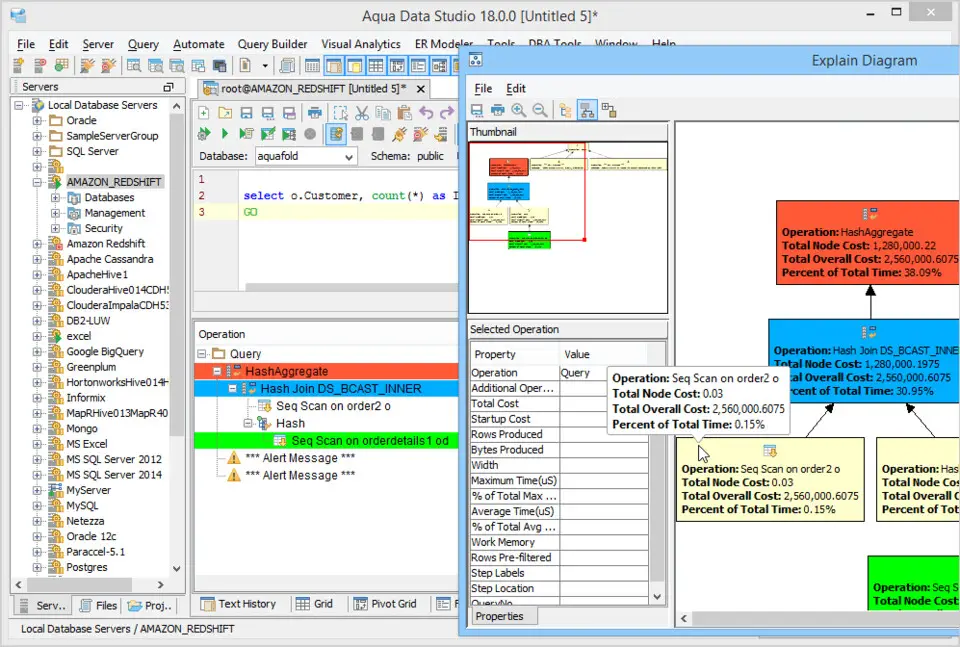



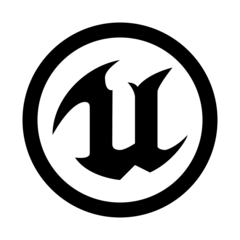
What is your favorite Aqua Data Studio 23.2 (Windows, Linux, Java) hotkey? Do you have any useful tips for it? Let other users know below.
1106799
498270
411259
366077
306918
277367
52 minutes ago
1 hours ago
5 hours ago
6 hours ago Updated!
19 hours ago Updated!
Yesterday
Latest articles