|
|
Switch to Command Mode |
||
|
|
Find and Replace |
||
|
|
Format SQL code |
||
|
|
Run command and move to next cell |
||
|
|
Run command and insert new cell below |
||
|
|
Run command |
||
|
|
Run all above commands (exclusive) |
||
|
|
Run all commands (inclusive) |
||
|
|
Move to previous/next cell |
||
|
|
Insert a cell above |
||
|
|
Insert a cell below |
||
|
|
Split a cell at cursor |
||
|
|
Move a cell up |
||
|
|
Move a cell down |
||
|
|
Toggle comments panel |
||
|
|
Copy current cell |
||
|
|
Cut current cell |
||
|
|
Paste cell below |
||
|
|
Delete current cell |
||
|
|
Move up or to previous cell |
||
|
|
Move down or to next cell |
||
|
|
Autocomplete, indent selection |
||
|
|
Indent selection |
||
|
|
Unindent selection |
||
|
|
Undo typing |
||
|
|
Redo typing |
||
|
|
Toggle line comment |
||
|
|
Select multiple cells |
Advertisement
|
|
Switch to Edit Mode |
||
|
|
Find and Replace |
||
|
|
Format SQL code |
||
|
|
Run command and move to next cell |
||
|
|
Run command |
||
|
|
Run all above commands (exclusive) |
||
|
|
Run all commands (inclusive) |
||
|
|
Delete current cell |
||
|
|
Delete current cell (skip prompt) |
||
|
|
Go to first cell |
||
|
|
Go to last cell |
||
|
|
Undo cut/delete cells |
||
|
|
Cut current cell |
||
|
|
Copy current cell |
||
|
|
Paste cell below |
||
|
|
Paste cell |
||
|
|
Insert a cell above |
||
|
|
Insert a cell below |
||
|
|
Toggle cell output |
||
|
|
Scroll down |
||
|
|
Scroll up |
||
|
|
Toggle keyboard shortcuts menu |
||
|
|
Merge with cell below |
||
|
|
Move to previous cell |
||
|
or
|
|||
|
or
|
|||
|
|
Move to next cell |
||
|
or
|
|||
|
or
|
|||
|
|
Add adjacent cell to selection |
||
Advertisement |
|||
|
|
Select all cells |
||
|
|
Select multiple cells |
||
|
|
Toggle line numbers |
||
|
Source: Databricks
|
|||
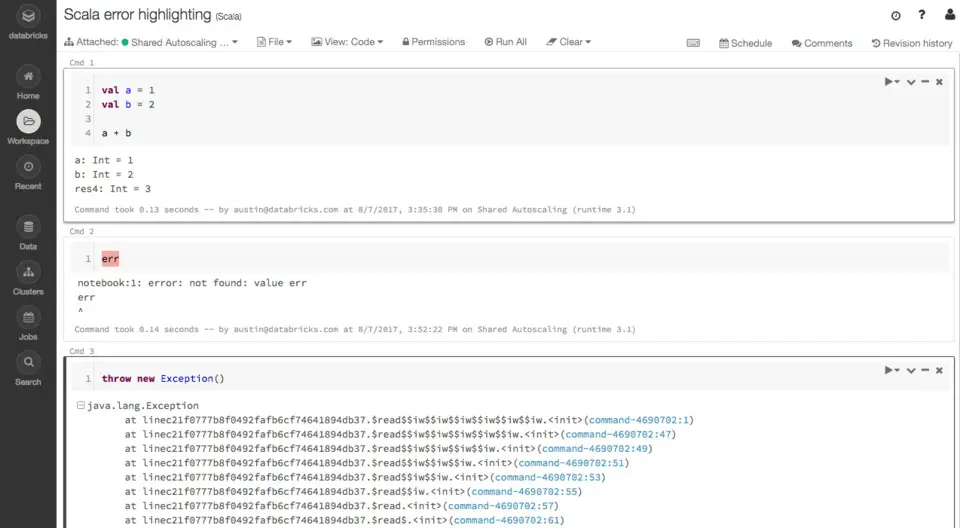



What is your favorite Databricks Notebook hotkey? Do you have any useful tips for it? Let other users know below.
1088766
488887
406639
350558
297279
270003
17 hours ago
18 hours ago
19 hours ago Updated!
Yesterday Updated!
Yesterday Updated!
Yesterday Updated!
Latest articles