|
|
Put focus to the end, then highlight rows of text as you arrow up |
||
|
|
Clear a field |
||
|
|
Open the Online help (available in most screens) |
||
|
|
Refresh screen. Can bu used to "wake up" the screen in SST |
||
|
|
Navigate in sections |
||
|
|
(Client Server only) Bounce among sections of the outer frame of the window |
||
|
|
Open list of options on a dropdown (when available) |
||
|
|
(Magic only) Clear the line |
||
|
|
(Magic only) Exit user from screen (without saving) |
||
|
|
(Client Server) Exit user from screen (without saving) |
||
|
|
File and save any data entered int the HCIS screen |
||
|
|
Go to the end of a field / Highlight a row |
||
|
|
(in a block text style window) Highlight multiple rows |
||
|
|
Open the printer list |
||
|
|
Toggle checkbox field |
||
|
|
Navigate to the next field |
||
|
or
|
|||
|
|
Navigate to the previous field |
||
|
|
Close the Magic session |
Advertisement
|
|
Date and/or time |
||
|
|
Today (date only) |
||
|
|
Current date plus x number of days in future |
||
|
|
Current date minus x number of days in the past |
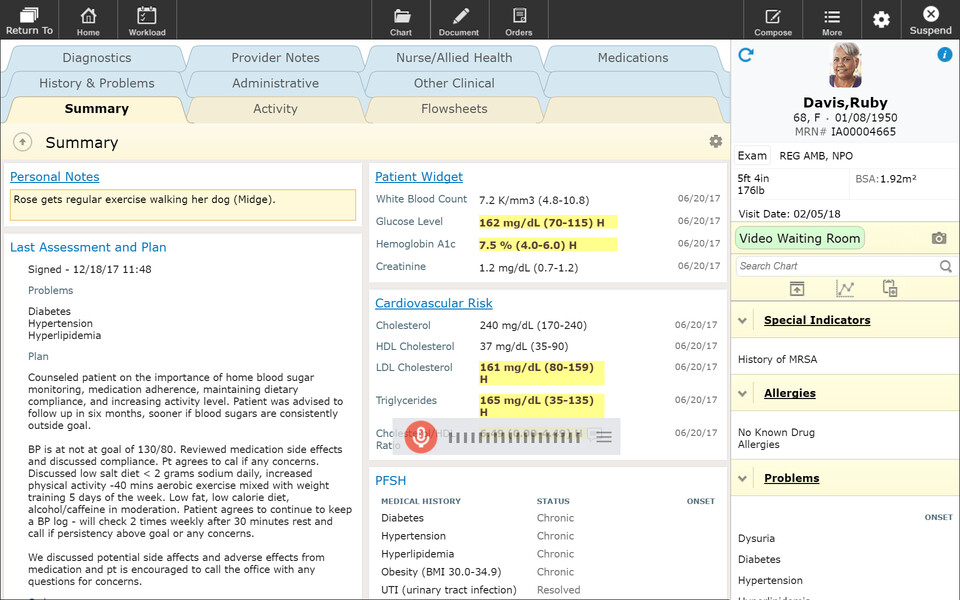


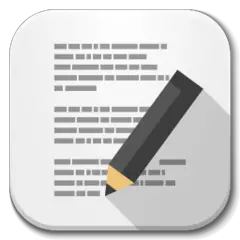
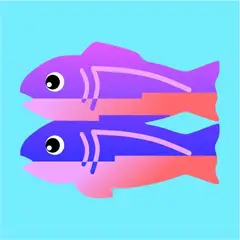
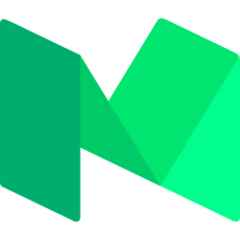
What is your favorite Meditech hotkey? Do you have any useful tips for it? Let other users know below.
1080316
485704
404344
344583
292767
268245
16 hours ago Updated!
22 hours ago
23 hours ago
23 hours ago Updated!
2 days ago Updated!
2 days ago Updated!
Latest articles