|
|
Put focus to the end, then highlight rows of text as you arrow up |
||
|
|
Clear a field |
||
|
|
Open the Online help (available in most screens) |
||
|
|
Refresh screen. Can bu used to "wake up" the screen in SST |
||
|
|
Navigate in sections |
||
|
|
(Client Server only) Bounce among sections of the outer frame of the window |
||
|
|
Open list of options on a dropdown (when available) |
||
|
|
(Magic only) Clear the line |
||
|
|
(Magic only) Exit user from screen (without saving) |
||
|
|
(Client Server) Exit user from screen (without saving) |
||
|
|
File and save any data entered int the HCIS screen |
||
|
|
Go to the end of a field / Highlight a row |
||
|
|
(in a block text style window) Highlight multiple rows |
||
|
|
Open the printer list |
||
|
|
Toggle checkbox field |
||
|
|
Navigate to the next field |
||
|
or
|
|||
|
|
Navigate to the previous field |
||
|
|
Close the Magic session |
Advertisement
|
|
Date and/or time |
||
|
|
Today (date only) |
||
|
|
Current date plus x number of days in future |
||
|
|
Current date minus x number of days in the past |
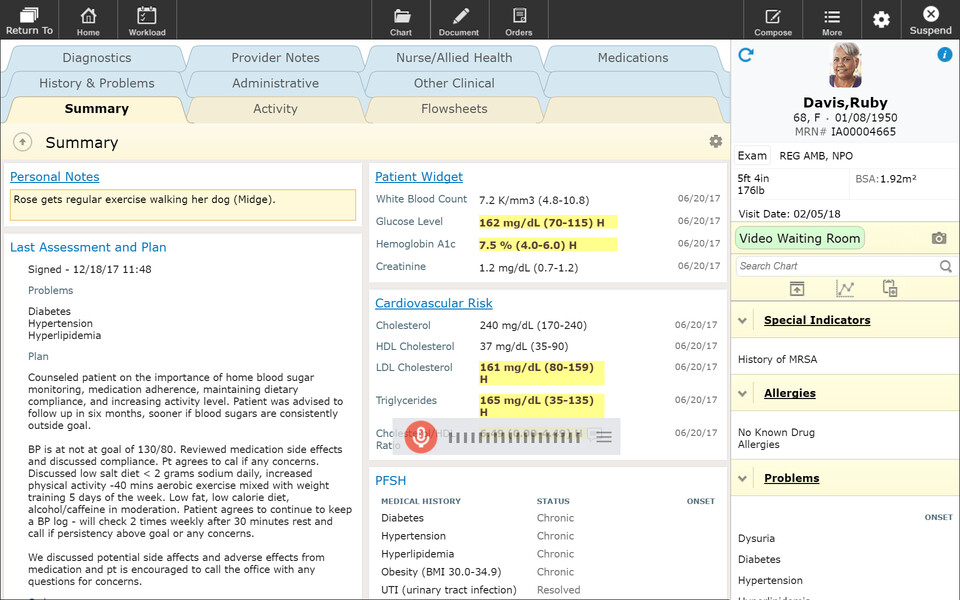


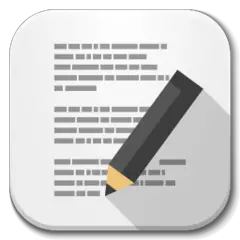
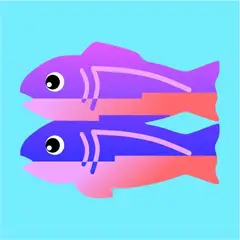
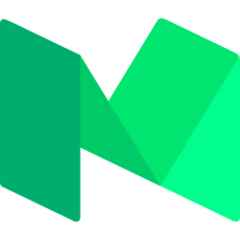
What is your favorite Meditech hotkey? Do you have any useful tips for it? Let other users know below.
1110732 169
499937 8
412106 373
368911 6
308886 6
279294 38
3 hours ago
4 hours ago
4 hours ago Updated!
Yesterday
Yesterday
Yesterday Updated!
Latest articles
Why I use Volume2, and why you would too
<div> has meaning to browsers
How to Turn Write Protection On or Off for a USB Flash Drive
What is a modifier key?
Sync time on Windows startup