|
|
Complete the command for the active option or button |
||
|
|
Cancel a command, or close a selected list or dialog box |
||
|
|
Save |
||
|
|
Cancel edits and close (Close) |
||
|
|
Open the lookup menu with the most recently used items in alphabetical order |
||
|
|
Open a lookup drop-down list |
||
|
|
Close a lookup drop-down list |
||
|
|
Open a row found in lookup with forms in edit mode |
Advertisement
|
|
Move to the next option, option group, or column |
||
|
|
Move to the previous option, option group, or column |
||
|
|
Move between options in an open list, or between options in a group of options |
||
|
|
Go to the landmark section of a page |
|
|
Toggle full-screen view |
||
|
|
Go to menu bar |
||
|
|
Go to the rich-text editor |
||
|
|
Go to the HTML editor |
||
|
|
Go to the preview view |
||
|
|
Undo command |
||
|
|
Redo command |
||
|
|
Bold command |
||
|
|
Italic command |
||
|
|
Underline command |
||
|
|
Accessibility help |
||
|
|
Cancel operation |
|
If editable grids are enabled by your administrator, data can be edited directly in a grid (view).
|
|||
|
Spacebar to drop down list and then down arrow to select an action, followed by Enter: When the focus is on a column header, sort by column
|
|||
|
Spacebar to drop down list and then down arrow to select the Filter by option, followed by Enter: When the focus is on a column header, open filter dialog
|
|||
|
|
When the focus is on the cells, move to the next column |
||
|
|
When the focus is on the cells, move to the previous column |
||
|
|
When the focus is on the column header, move to the next column header |
||
|
|
When the focus is on the column header, move to the previous column header |
||
|
|
Move to the cell above |
||
|
|
(when cell is not in edit mode) Move to the cell below |
||
|
|
Move to the cell below |
||
|
Type the value directly to overwrite the existing value Or Spacebar to continue modifying the existing value Or F2 to select the existing value: Go to edit mode for Text, Number, and Simple columns when the focus is on a column
|
|||
|
Type the value directly Or F4 or Alt+↓ to display the date/time picker: Go to edit mode for Date and Time columns
|
|||
|
|
Go to edit mode for drop-down (Lookup, Option Set) columns |
||
|
Spacebar to switch between the two options Or F4 Or Alt+↓ to open the list: Go to edit mode for Two Options columns
|
|||
|
|
Move between entries in an open drop-down list |
||
|
|
Select an option in an open drop-down list |
||
|
|
Close an open drop-down list |
||
|
|
Cancel your edits |
||
|
|
(when the focus is on (→) icon) Navigate to and open the lookup row |
||
|
|
Move to the next page (if any) |
||
|
|
Move to the previous page (if any) |
||
|
|
Move to the column header when the focus is in the grid |
||
|
|
Move to the Save button when the focus is on the column header (if any unsaved data) |
||
|
|
Move to the Refresh button when the focus is on the column header |
||
|
Interactive dashobards allow use of new functionality such as sorting, filtering and quick actions
|
|||
|
|
Activate a dashboard element (simulate left-click) |
||
|
or
|
|||
|
|
Move to the next element |
||
|
|
Move to the previous element |
||
|
|
Move to the next item within a dashboard element |
||
|
|
Move to the previous item within a dashboard element |
||
Advertisement |
|||
|
|
Close a menu |
||
|
|
Select a check box or radio button |
||
|
|
Modify the date range filter |
||
|
|
Show the visual filter pane |
||
|
|
Move to the global command bar |
||
|
|
Open a menu |
||
|
or
|
|||
|
or
|
|||
|
|
Activate a button |
||
|
or
|
|||
|
|
Move to the next element |
||
|
|
Move to the previous element |
||
|
|
Open a tree view control |
||
|
|
Close a tree view control |
||
|
|
Move to the next tree view node |
||
|
|
Move to the previous tree view node |
||
|
|
Move to the first tree view node |
||
|
|
Move to the last tree view node |
||
|
|
Perform the default action for the tree view node |
||
|
|
Remove a filter |
|
|
Move to the first command on the active dashboard stream's command bar |
||
|
|
Move to the next element |
||
|
|
Move to the previous element |
||
|
|
Activate a button |
||
|
or
|
|||
|
|
Activate the Sort by column button and open flyout |
||
|
or
|
|||
|
|
Move to the next item |
||
|
|
Move to the previous item |
||
|
|
Move to the first item |
||
|
|
Move to the last item |
||
|
|
Move to the next stream |
||
|
|
Move to the previous stream |
||
|
|
Close a menu |
||
|
|
Change the state of a check box |
|
|
Move to the first element in a chart |
||
|
|
Move to the next data point |
||
|
or
|
|||
|
|
Move to the previous data point |
||
|
or
|
|||
|
|
Move to the See More button in a Tag chart |
||
|
|
Move back from the See More button to the tags in a Tag chart |
||
|
|
Filter the dashboard when the focus is on a data point in an interactive dashboard |
||
|
or
|
|
|
Open the date picker flyout |
||
|
or
|
|||
|
or
|
|||
|
|
Activate the option and close the flyout |
||
|
or
|
|||
|
|
Move to the next item |
||
|
|
Move to the previous item |
||
|
|
Move to the first item |
||
|
|
Move to the last item |
||
|
|
Close the date picker flyout |
||
|
|
Move to the next element |
||
|
|
Move to the previous element |
||
|
|
Select the calendar |
||
|
or
|
|||
|
|
Activate a button |
||
|
or
|
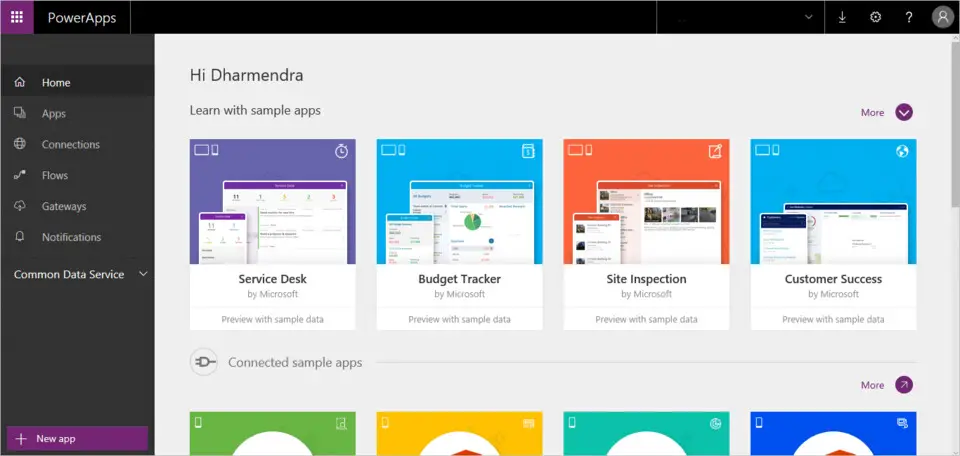





What is your favorite Microsoft PowerApps hotkey? Do you have any useful tips for it? Let other users know below.
1077802
484762
403598
342408
291276
267714
3 hours ago
7 hours ago Updated!
7 hours ago Updated!
7 hours ago Updated!
Yesterday Updated!
2 days ago Updated!
Latest articles