|
|
Create a new to-do |
||
|
|
Create a new to-do below selection |
||
|
|
Paste plain text to create new to-dos |
||
|
|
Create a checklist in an open to-do |
||
|
|
Create a new heading in a project |
||
|
|
Create a new project |
||
|
|
Open Quick Entry |
||
|
|
Open Quick Entry with Autofill |
Advertisement
|
|
Open a to-do or project |
||
|
|
Save and close |
||
|
or
|
|||
|
|
Duplicate a to-do or project |
||
|
|
Copy a to-do or project |
||
|
|
Paste a to-do or project |
||
|
|
Complete selected items |
||
|
|
Cancel selected items |
||
|
|
Delete selected items |
||
|
|
Move completed to Logbook |
|
|
Select item above |
||
|
|
Select item below |
||
|
|
Extend selection upwards |
||
|
|
Extend selection downwards |
||
|
|
Extend selection to the top |
||
|
|
Extend selection to the bottom |
||
|
|
Select everything |
|
|
Move selection to another list |
||
|
|
Move copied to-dos and projects |
||
|
|
Move selection up |
||
|
|
Move selection down |
||
|
|
Move selection to top of list |
||
|
|
Move selection to bottom of list |
|
|
Show Jump Start |
||
|
|
Start Today |
||
|
|
Start This Evening |
||
|
|
Start Anytime |
||
|
|
Start Someday |
||
|
|
Start date +1 day |
||
|
|
Start date -1 day |
||
|
|
Start date +1 week |
||
|
|
Start date - 1 week |
||
|
|
Direct access to set a Deadline |
||
|
|
Deadline +1 day |
||
|
|
Deadline -1 day |
||
|
|
Deadline +1 week (Help) |
||
|
|
Deadline -1 week (Help) |
||
|
|
Make to-do or project repeating |
|
|
Open new window |
||
|
|
Cycle through open windows |
||
|
|
Close current window |
||
|
|
Close all windows |
||
|
|
Hide or show sidebar |
||
|
|
Hide or show toolbar |
||
|
|
Full screen |
|
|
Go to Inbox |
||
|
|
Go to Today |
||
|
|
Go to Upcoming |
||
|
|
Go to Anytime |
||
|
|
Go to Someday |
||
|
|
Go to Logbook |
||
|
|
Show to-do in list |
||
|
|
Enter a selected project |
||
|
|
Return to previous list |
||
|
|
Scroll to top |
||
|
|
Scroll to bottom |
||
|
|
Navigate up in the sidebar |
||
|
|
Navigate down in the sidebar |
|
To assign a shortcut to a tag, open the tag window, click into the square to the right of the tag’s name and press any key.
|
|||
|
|
Open tag window |
||
|
|
Close tag window |
||
|
|
Direct access to add a tag |
||
|
|
Toggle a tag for selected to-do |
||
|
|
Filter for a tag |
||
|
|
(click any tag) Select multiple tags |
||
|
|
Destroy previous filter |
||
|
|
Open a link |
||
|
Source: Things support page
|
|||
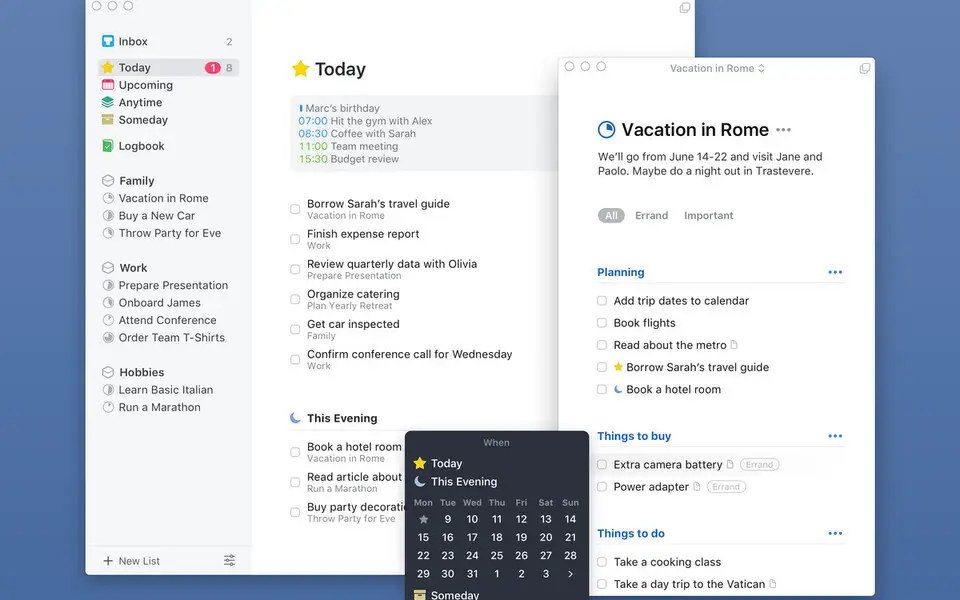


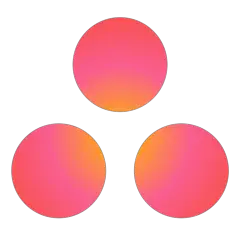

What is your favorite Things (Mac) hotkey? Do you have any useful tips for it? Let other users know below.
1094330
491330
408184
355191
300039
271479
4 hours ago
5 hours ago Updated!
5 hours ago Updated!
18 hours ago Updated!
Yesterday
Yesterday
Latest articles