|
|
Selection |
||
|
|
Pan |
||
|
|
Move Page |
||
|
|
Flyover |
||
|
|
Zoom |
||
|
|
Text |
||
|
|
Callout |
||
|
|
2D Locus |
||
|
|
Symbol Insertion |
||
|
|
Line |
||
|
|
Double Line |
||
|
|
Rectangle |
||
|
|
Rounded Rectangle |
||
|
|
Circle |
||
|
|
Oval |
||
|
|
Arc |
||
|
|
Quarter Arc |
||
|
|
Freehand |
||
|
|
Polyline |
||
|
|
2D Polygon |
||
|
|
Triangle |
||
|
|
Double-line Polygon |
||
|
|
Regular Polygon |
||
|
|
Spiral |
||
|
|
Eyedropper |
||
|
|
Visibility |
||
|
|
Attribute Mapping |
||
|
|
Reshape |
||
|
|
Rotate |
||
|
|
Mirror |
||
|
|
Split |
||
|
|
Connect/Combine |
||
|
|
Trim |
||
|
|
Fillet |
||
|
|
Chamfer |
||
|
|
Offset |
||
|
|
Clip |
||
|
|
Move by Points |
||
|
|
Building shell tool set |
||
|
|
Wall |
||
|
|
Round wall |
||
|
|
Wall join |
||
|
|
Component join |
||
|
|
Door |
Advertisement
|
|
Flyover |
||
|
|
Set Working Plane |
||
|
|
Align Plane |
||
|
|
Push/Pull |
||
|
|
3D Locus |
||
|
|
NURBS Curve |
||
|
|
Sphere |
||
|
|
Hemisphere |
||
|
|
Fillet Edge |
||
|
|
Chamfer Edge |
||
|
|
Shell Solid |
||
|
|
Loft Surface |
||
|
|
Extract |
||
|
|
Create Contours |
||
Advertisement |
|||
|
|
Project |
||
|
|
Analysis |
||
|
|
Flyover |
||
|
|
Walkthrough |
||
|
|
Translate View |
||
|
|
Rotate View |
||
|
|
Light |
||
|
|
Attribute Mapping |
|
|
Undo |
||
|
|
Redo |
||
|
|
Cut |
||
|
|
Copy |
||
|
|
Paste |
||
|
|
Paste in Place |
||
|
|
Duplicate |
||
|
|
Duplicate Array |
||
|
|
Select All |
|
|
Zoom - Normal scale |
||
|
|
Zoom - Fit to page area |
||
|
|
Zoom - Fit to objects |
||
|
|
Class options - Active only |
||
|
|
Class options - Gray others |
||
|
|
Class options - Gray / Snap others |
||
|
|
Class options - Show others |
||
|
|
Class options - Show / Snap others |
||
|
|
Class options - Show / Snap / Modify others |
||
|
|
Layer options - Active only |
||
|
|
Layer options - Gray others |
||
|
|
Layer options - Gray / Snap others |
||
|
|
Layer options - Show others |
||
|
|
Layer options-Show / Snap others |
||
|
|
Layer options - Show / Snap / Modify others |
||
|
|
Standard views - Top / Plan |
||
|
|
Rendering - Wireframe |
||
|
|
Rendering - Sketch |
||
|
|
Rendering - Sketch options |
||
|
|
Rendering - OpenGL |
||
|
|
Rendering - Final quality renderworks |
||
|
|
Rendering - Hidden line |
||
|
|
Rendering - Dashed hidden line |
||
|
|
Rendering - Final shaded polygon |
||
|
|
Enable multiple view panes |
||
|
|
Set 3D view |
||
|
|
Unified view |
||
|
|
Create multiple viewports |
||
|
|
Next view |
||
|
|
Previous view |
|
|
Move |
||
|
|
Move 3D |
||
|
|
Send to Front |
||
|
|
Send Forward |
||
|
|
Send to Back |
||
|
|
Send Backward |
||
|
|
Align to Grid |
||
|
|
Align/Distribute |
||
|
|
Align/Distribute 3D |
||
|
|
Rotate Left 90° |
||
|
|
Rotate Right 90° |
||
|
|
Flip Horizontal |
||
|
|
Flip Vertical |
||
|
|
Set Working Plane |
||
|
|
Trim |
||
|
|
Join |
||
|
|
Join and Fillet |
||
|
|
Join (no Trim) |
||
|
|
Add Surface |
||
|
|
Clip Surface |
||
|
|
Intersect Surface |
||
|
|
Compose |
||
|
|
Convert to Group |
||
|
|
Convert to Mesh |
||
|
|
Convert to 3D Polys |
||
|
|
Convert to NURBS |
||
|
|
Group |
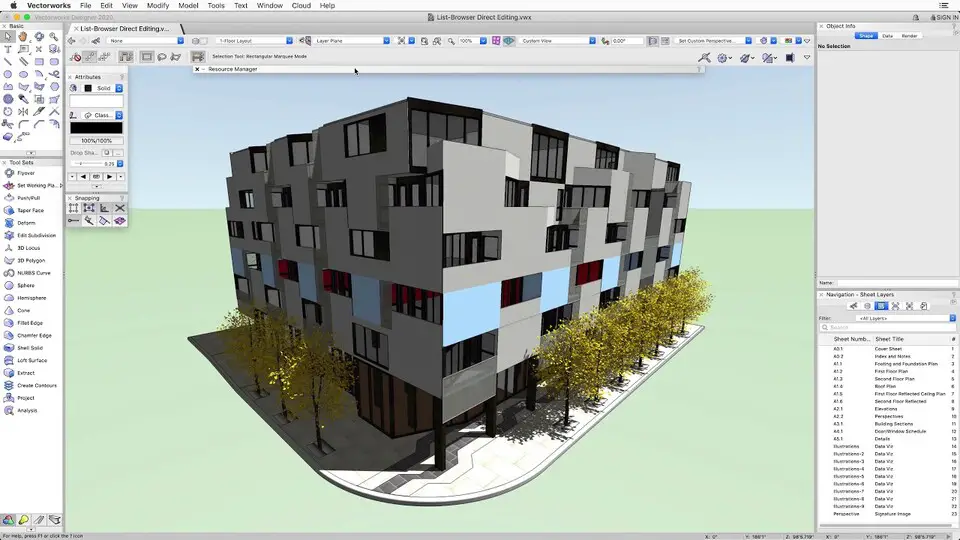
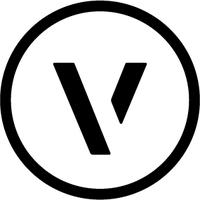
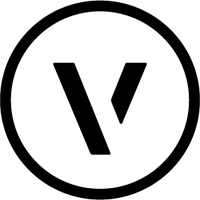
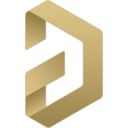
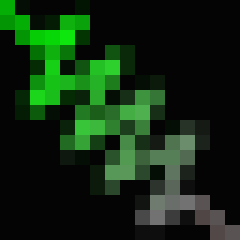

What is your favorite Vectorworks 2020 (macOS) hotkey? Do you have any useful tips for it? Let other users know below.
1082047
486442
404792
345871
293724
268579
13 hours ago
Yesterday
Yesterday
2 days ago
2 days ago Updated!
2 days ago Updated!
Latest articles