|
|
Save message |
||
|
|
Save as suggested |
||
|
|
Copy message |
||
|
|
Copy as suggested |
||
|
|
Go to folder |
||
|
|
Go as suggested |
||
|
|
Save message and go there |
||
|
|
Hide folder pane |
||
|
|
Show messages with same sender |
||
|
|
Search messages with same subject |
||
|
|
Cancel QuickSearch |
Advertisement
|
|
Hide/show the folder pane |
||
|
|
Focus the folder pane |
||
|
|
Focus the message pane |
||
|
|
Focus the thread pane |
||
|
|
Focus the thread pane, clear quick search box, select the "All" view |
||
|
|
Scroll the message from the thread pane |
|
When a rule selects a folder for a given message, Nostalgy informs you in the status line. You can then use following shortcuts:
|
|||
|
|
Move |
||
|
|
Copy |
||
|
|
Go to folder |
||
|
|
Save message and go there |
||
|
|
Change header to To: |
||
|
|
Change header to Cc: |
||
|
|
Change header to Bcc: |
||
|
|
Focus the message body |
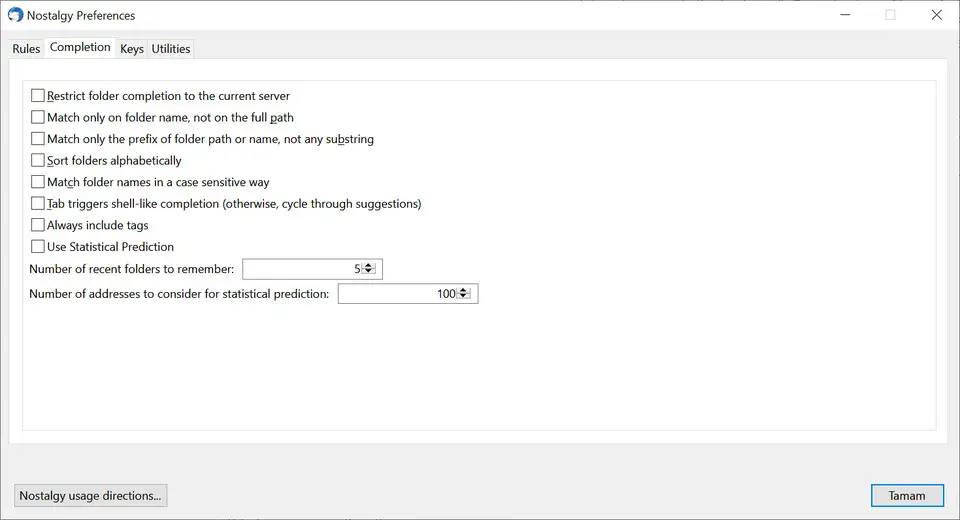




What is your favorite Nostalgy (Thunderbird extension) hotkey? Do you have any useful tips for it? Let other users know below.
1111187
500126
412200
369199
309098
279494
22 hours ago
23 hours ago
23 hours ago Updated!
2 days ago
2 days ago
2 days ago Updated!
Latest articles