|
|
Save message |
||
|
|
Save as suggested |
||
|
|
Copy message |
||
|
|
Copy as suggested |
||
|
|
Go to folder |
||
|
|
Go as suggested |
||
|
|
Save message and go there |
||
|
|
Hide folder pane |
||
|
|
Show messages with same sender |
||
|
|
Search messages with same subject |
||
|
|
Cancel QuickSearch |
Advertisement
|
|
Hide/show the folder pane |
||
|
|
Focus the folder pane |
||
|
|
Focus the message pane |
||
|
|
Focus the thread pane |
||
|
|
Focus the thread pane, clear quick search box, select the "All" view |
||
|
|
Scroll the message from the thread pane |
|
When a rule selects a folder for a given message, Nostalgy informs you in the status line. You can then use following shortcuts:
|
|||
|
|
Move |
||
|
|
Copy |
||
|
|
Go to folder |
||
|
|
Save message and go there |
||
|
|
Change header to To: |
||
|
|
Change header to Cc: |
||
|
|
Change header to Bcc: |
||
|
|
Focus the message body |
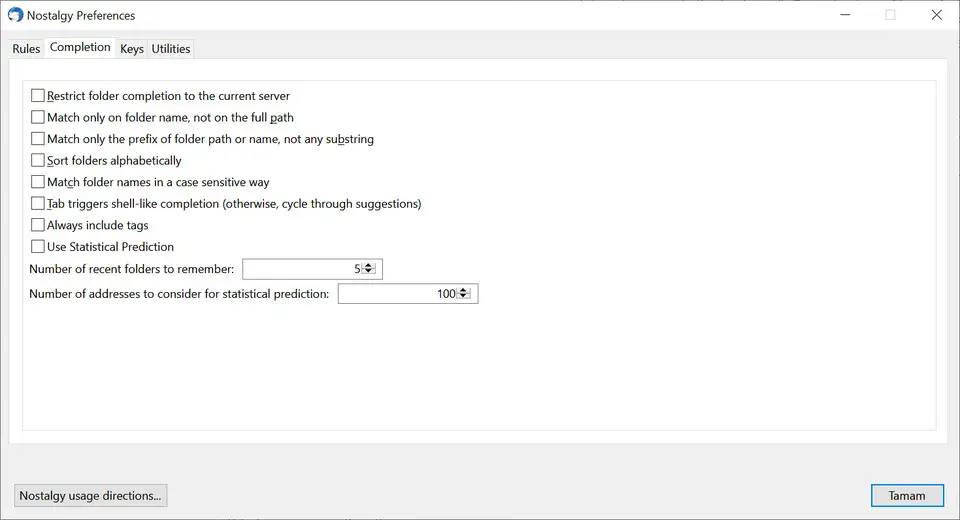




What is your favorite Nostalgy (Thunderbird extension) hotkey? Do you have any useful tips for it? Let other users know below.
1108032 169
498772 8
411518 373
366987 6
307454 5
277921 38
3 hours ago
14 hours ago Updated!
19 hours ago
2 days ago
2 days ago Updated!
3 days ago
Latest articles
<div> has meaning to browsers
How to Turn Write Protection On or Off for a USB Flash Drive
What is a modifier key?
Sync time on Windows startup
Fix Windows Apps not connecting to internet