|
|
(on left panel) Change folder or feed name |
||
|
|
(in Feed management window) Change feed's individual properties |
||
|
|
Add new feed |
||
|
|
Add new smartfeed |
||
|
|
Add new folder |
||
|
|
Navigate to next unread headline in standard view or web view |
||
|
|
If pressed while in articles list, opens article web page in minibrowser or external browser |
||
|
|
(while feed list is focused) Open feed or folder delete dialog |
||
|
|
(while article list is focused) Open article delete dialog |
||
|
|
Switch to standard view |
||
|
|
Switch to wide view |
||
|
|
Switch to webview |
||
|
|
Go back in web browser |
||
|
|
Go forward in web browser |
||
|
|
Go to previous headline if web view is selected |
||
|
|
Go to next headline if web view is selected |
||
|
|
Mark selected folder or feed as read |
||
|
|
Show headlines ungrouped |
||
|
|
Show headlines grouped by date |
||
|
|
Show headlines grouped by tag |
||
|
|
Show headlines grouped by source |
||
|
|
Update all feeds in application |
||
|
|
Refresh article list |
Feedreader keyboard shortcuts
Feedreader
Advertisement
Program information
Web page: feedreader.com
Last update: 11-11-2019 20:10 UTC
How easy to press shortcuts: 82%
More information >>Similar programs
Tools
Feedreader:Learn: Jump to a random shortcut
Hardest shortcut of Feedreader
Other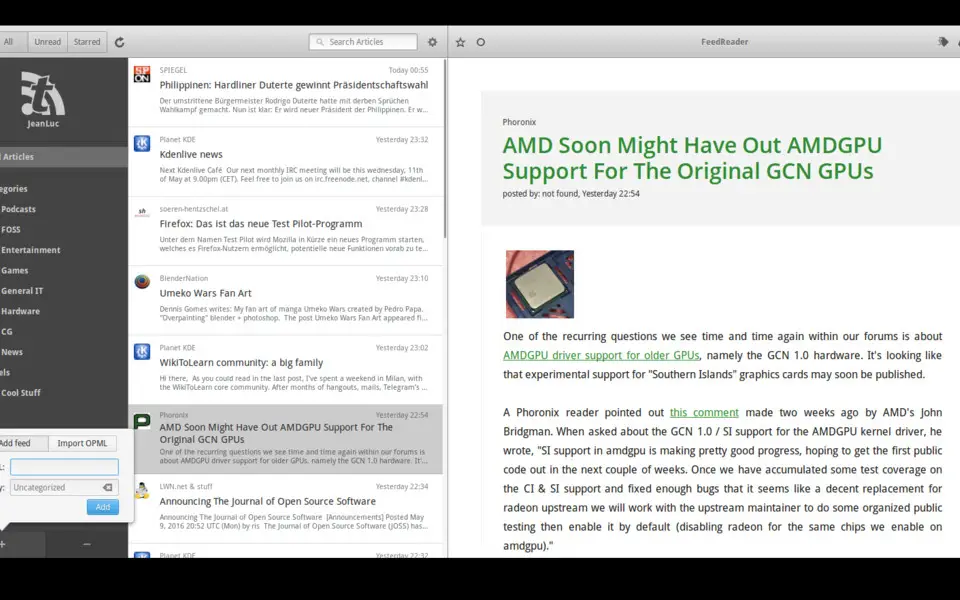





What is your favorite Feedreader hotkey? Do you have any useful tips for it? Let other users know below.
1094330
491330
408184
355191
300039
271479
17 hours ago
18 hours ago Updated!
18 hours ago Updated!
Yesterday Updated!
2 days ago
2 days ago
Latest articles