|
|
Move focus between sections |
||
|
|
Move focus forward in section |
||
|
|
Move focus backward in section |
||
|
|
Show keyboard shortcuts |
Advertisement
|
|
Multi-select |
||
|
|
Collapse a single table |
||
|
|
Expand a single table |
||
|
|
Collapse all tables |
||
|
|
Expand all tables |
||
|
|
Open a context menu |
||
|
or
|
|
|
Move focus to visual menu |
||
|
|
Show as a table |
||
|
|
Enter a visual |
||
|
|
Enter a layer |
||
|
|
Exit a later or visual |
||
|
|
Select or unselect data point |
||
|
or
|
|||
|
|
Multi-select |
||
|
or
|
|||
|
|
Right click menu |
||
|
or
|
|||
|
|
Show or hide data point tooltip |
||
|
|
Clear selection |
|
|
Slicer control |
|
These shorcuts will work in Q&A Explorer dialog, Getting Started dialog, File menu and About dialog, Warning bar, File Restore dialog and Frowns dialog.
|
|||
|
Selection pane
|
|||
|
|
Activate selection pane |
||
|
|
Move an object up in the layering |
||
|
|
Move an object down in the layering |
||
|
|
Hide / show (toggle) an object |
||
|
DAX editor
|
|||
|
|
Move line up / down |
||
|
|
Copy line up / down |
||
|
|
Insert line below |
||
|
|
Insert line above |
||
|
|
Jump to matching bracket |
||
|
|
Indent line / Extend line into the margin |
||
|
or
|
|||
|
|
Insert cursor |
||
|
|
Select current line |
||
|
|
Select all occurrences of current selection |
||
|
|
Select all occurrences of current word |
||
|
Enter data
|
|||
|
|
Exit editable grid |
||
|
Source: Power-Bi, Power-Bi support
|
|||
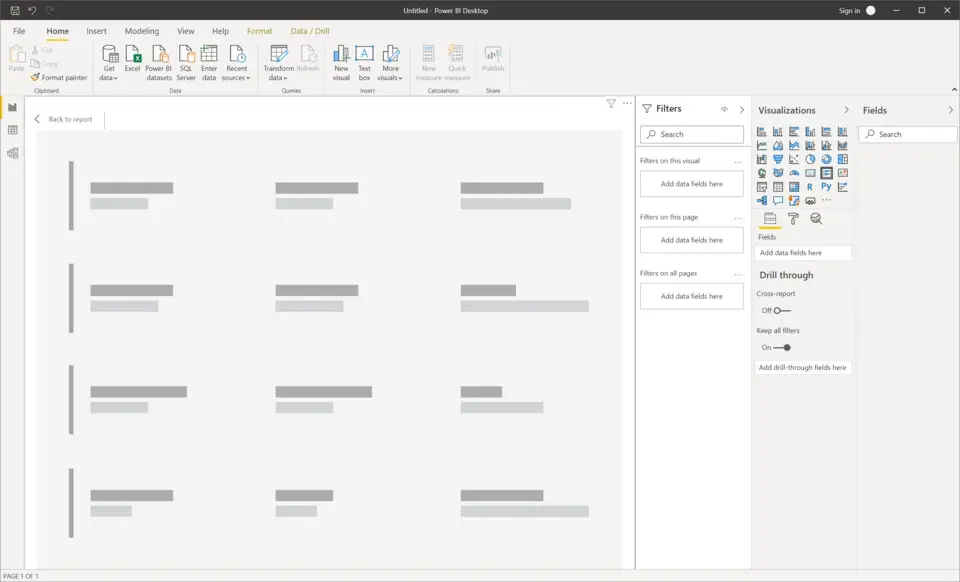



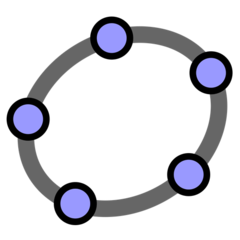
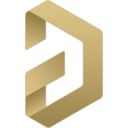
What is your favorite Microsoft Power BI Desktop hotkey? Do you have any useful tips for it? Let other users know below.
1104982
497575
410897
364747
306151
276541
2 days ago Updated!
2 days ago Updated!
3 days ago Updated!
3 days ago Updated!
3 days ago Updated!
3 days ago Updated!
Latest articles