|
or
|
Advertisement
|
There are two ways to type French accents.
|
|||
|
1. On a non-French keyboard, you can select French keyboard layout from Windows settings.
|
|||
|
2. Typing with UK Extended keyboard shortcuts.
|
|||
|
We provide shortcuts for both ways below.
|
French keyboard layout |
|||
|
or
|
|||
UK extended keyboard |
|||
|
|
é |
||
|
or
|
|||
|
|
|||
|
|
|
||
French keyboard layout |
|||
|
|
è |
||
|
|
à |
||
|
|
ù |
||
UK extended keyboard |
|||
|
|
è |
||
|
|
|
||
|
|
à |
||
|
|
|
||
|
|
ù |
||
|
|
|
||
French keyboard layout |
|||
|
|
ç |
||
UK extended keyboard |
|||
|
or
|
|||
|
|
|
||
French keyboard layout |
|||
|
|
â |
||
|
|
ê |
||
|
|
î |
||
|
|
ô |
||
|
|
û |
||
UK extended keyboard |
|||
|
|
â |
||
|
|
|
||
|
|
ê |
||
|
|
|
||
|
|
î |
||
|
|
|
||
|
|
ô |
||
|
|
|
||
|
|
û |
||
|
|
|
||
French keyboard layout |
|||
|
|
ë |
||
|
|
ï |
||
UK extended keyboard |
|||
|
|
ë |
||
|
|
|
||
|
|
ï |
||
|
|
|
||
Advertisement |
|||
Acute accent |
|||
|
|
é |
||
|
|
É |
||
Grave accent |
|||
|
|
à |
||
|
|
è |
||
|
|
ù |
||
|
|
À |
||
|
|
È |
||
|
|
Ù |
||
Circumflex |
|||
|
|
â |
||
|
|
ê |
||
|
|
î |
||
|
|
ô |
||
|
|
û |
||
|
|
 |
||
|
|
Ê |
||
|
|
Î |
||
|
|
Ô |
||
|
|
Û |
||
Umlaut |
|||
|
|
ë |
||
|
|
ï |
||
|
|
Ë |
||
|
|
Ï |
||
Cédille |
|||
|
|
ç |
||
|
|
Ç |
||
|
While above methods are easier for most situations, some may prefer not using keyboard at all for typing French accents. Windows Character Map tool will allow you to copy and paste French letters (and any other letter).
|
|||
|
|
|||
|
To launch Character Map in Windows 10, open Start menu and start to type character map, then click Character Map from search results.
|
On Windows 10, do the following |
|||
|
Open Start menu and type Language and keyboard, click the "Change Language and Keyboard options".
|
|||
|
Click "Add preferred language" and click French (or any other language) from list.
|
|||
|
You can select newly added language from taskbar or switch between languages with Alt + Shift keyboard shortcut.
|
|||
|
Note: This will only add a keyboard layout to Windows, it won't change Windows display language.
|
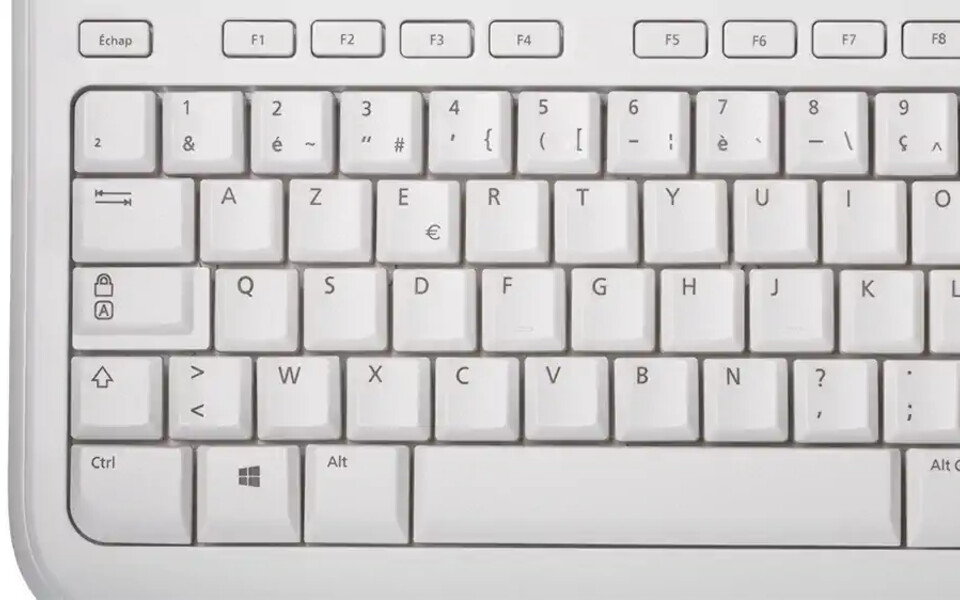
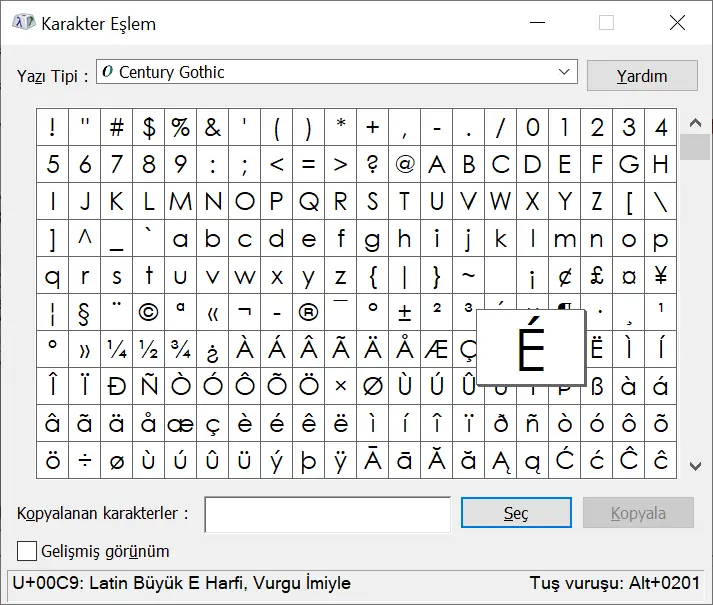



What is your favorite Typing French accents hotkey? Do you have any useful tips for it? Let other users know below.
1090338
489493
407098
351674
298070
270396
19 hours ago
19 hours ago Updated!
19 hours ago Updated!
20 hours ago Updated!
2 days ago
2 days ago
Latest articles