|
|
New |
||
|
|
New window |
||
|
|
New tab |
||
|
|
Open |
||
|
|
Open quickly |
||
|
|
Reopen closed file |
||
|
|
Save |
||
|
|
Save as / Duplicate |
||
|
|
Preferences |
||
|
|
Close |
Advertisement
|
|
New Paragraph |
||
|
|
New Line |
||
|
|
Cut |
||
|
|
Copy |
||
|
|
Paste |
||
|
|
Copy As Markdown |
||
|
|
Paste As Plain Text |
||
|
|
Select All |
||
|
|
Select Line/Sentence |
||
|
|
Select Row (in table) |
||
|
|
Delete Row (in table) |
||
|
|
Select Style Scope |
||
|
|
Select Cell (in table) |
||
|
|
Select Word |
||
|
|
Delete Word |
||
|
|
Jump to Top |
||
|
|
Jump to Selection |
||
|
|
Jump to Bottom |
||
|
|
Find |
||
|
|
Find Next |
||
|
or
|
|||
|
|
Find Previous |
||
|
or
|
|||
|
|
Replace |
|
|
Heading 1 |
||
|
|
Heading 2 |
||
|
|
Heading 3 |
||
|
|
Heading 4 |
||
|
|
Heading 5 |
||
|
|
Heading 6 |
||
|
|
Paragraph |
||
|
|
Increase Heading Level |
||
|
|
Decrease Heading Level |
||
|
|
Table |
||
|
|
Code Fences |
||
|
|
Math Block |
||
|
|
Quote |
||
|
|
Ordered List |
||
|
|
Unordered List |
||
|
|
Indent |
||
|
or
|
|||
|
|
Outdent |
||
|
or
|
|
|
Strong |
||
|
|
Emphasis |
||
|
|
Underline |
||
Advertisement |
|||
|
|
Code |
||
|
|
Strike |
||
|
|
Hyperlink |
||
|
|
Image |
||
|
|
Clear Format |
||
|
|
Toggle Sidebar |
||
|
|
Outline |
||
|
|
Articles |
||
|
|
File Tree |
||
|
|
Source Code Mode |
||
|
|
Focus Mode |
||
|
|
Typewriter Mode |
||
|
|
Toggler Fullscreen |
||
|
(Not Supported in macOS) Actual Size
|
|||
|
(Not Supported in macOS) Zoom In
|
|||
|
(Not Supported in macOS) Zoom Out
|
|||
|
|
Switch Between Opened Documnets |
||
|
|
Toggle DevTools |
||
|
Source: Typora support
|
|||
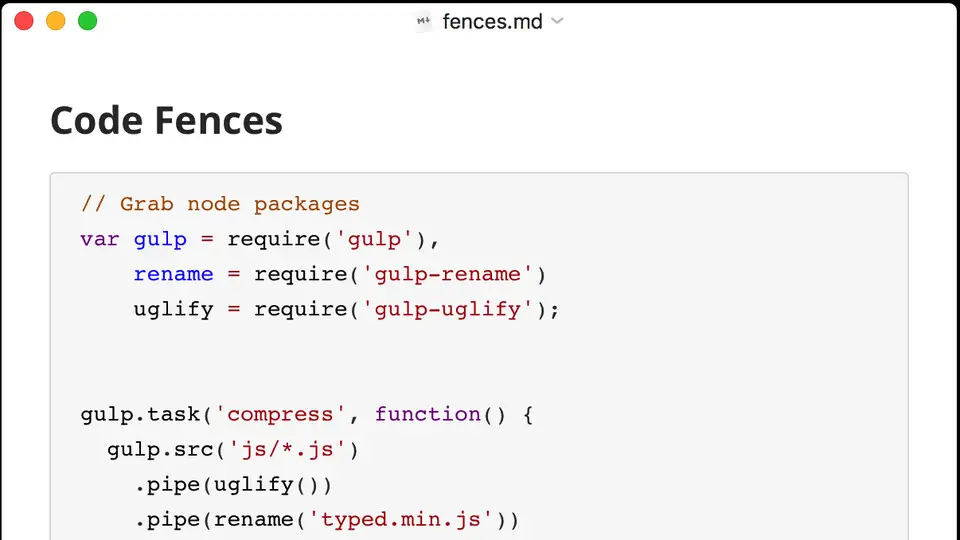

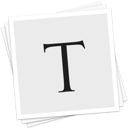



What is your favorite Typora 0.9.81 (macOS) hotkey? Do you have any useful tips for it? Let other users know below.
1091256
489903
407359
352497
298551
270687
14 hours ago
24 hours ago Updated!
2 days ago
2 days ago Updated!
2 days ago
2 days ago
Latest articles