|
|
Transport: Rewind a little bit |
||
|
|
Edit: Move notes left one grid unit |
||
|
|
Transport: Fast forward a little bit |
||
|
|
Edit: Move notes right one grid unit |
||
|
or
|
|||
|
View: Zoom horizontally |
|||
|
View: Zoom horizontally (MIDI CC relative/mousewheel) |
|||
|
View: Zoom horizontally (MIDI relative/mousewheel) |
|||
|
|
Item navigation: Move cursor to nearest transient in items |
||
|
|
Edit: Redo |
||
|
or
|
|||
|
or
|
|||
|
|
Markers: Add/move marker 2 to play/edit cursor |
||
|
|
Transport: Play/pause |
||
|
|
Preview: Play/pause |
||
|
|
Transport: Play/pause |
||
|
or
|
|||
|
|
Markers: Add/move marker 10 to play/edit cursor |
||
|
|
Track: Nudge track volume down |
||
|
|
Edit: Move notes down one semitone |
||
|
or
|
|||
|
or
|
|||
|
|
Markers: Go to marker 07 |
||
|
|
Track: Nudge track volume up |
||
|
|
Edit: Move notes up one semitone |
||
|
or
|
|||
|
or
|
|||
|
|
Video: Show/hide video window |
||
|
|
Edit: Paste preserving position in measure |
||
|
or
|
|||
|
or
|
|||
|
|
Markers: Go to marker 10 |
||
|
|
Time selection: Nudge left |
||
|
|
Markers: Add/move marker 3 to play/edit cursor |
||
|
|
Markers: Go to previous marker/project start |
||
|
|
Markers: Go to next marker/project end |
||
|
|
Markers: Go to marker 08 |
||
|
|
View: Scroll view left |
||
|
or
|
|||
|
|
Item properties: Normalize items |
||
|
|
View: Scroll view right |
||
|
or
|
|||
|
|
Add a range of items to selection, if already selected extend time selection |
||
|
|
Extend time selection |
||
|
|
Extend loop points |
||
|
|
Add a range of notes to selection |
||
|
|
Select notes or CC in time selection |
||
|
|
Item: Duplicate selected area of items |
||
|
|
Edit: Duplicate events within time selection, if any (smart duplicate) |
||
|
|
View: Show track manager window |
||
|
|
Item: Glue items |
||
|
|
Time selection: Move cursor left, creating time selection |
||
|
|
Edit: Move edit cursor left one pixel |
||
|
|
Take: Delete active take from items (prompt to confirm) |
||
|
|
Time selection: Move cursor right, creating time selection |
||
|
|
Edit: Move edit cursor right one pixel |
||
|
|
File: Project settings... |
||
|
|
Toggle item selection |
||
|
|
Set fade/crossfade to next shape |
||
Advertisement |
|||
|
|
Set both fades to next shape |
||
|
|
Deselect all items and move edit cursor ignoring snap |
||
|
|
Move edit cursor ignoring snap |
||
|
|
Toggle note selection |
||
|
|
Move edit cursor ignoring snap |
||
|
|
Deselect all notes and move edit cursor ignoring snap |
||
|
|
Markers: Go to marker 09 |
||
|
|
Markers: Add/move marker 4 to play/edit cursor |
||
|
|
Peaks: Increase peaks view gain |
||
|
|
Edit: Increase pitch cursor one semitone |
||
|
|
Edit: Move pitch cursor up one semitone |
||
|
|
Peaks: Decrease peaks view gain |
||
|
|
Edit: Decrease pitch cursor one semitone |
||
|
|
Edit: Move pitch cursor down one semitone |
||
|
|
Insert media files... |
||
|
|
Edit: Insert note at mouse cursor |
||
|
or
|
|||
|
|
Options: Toggle snapping |
||
|
|
View: Toggle snap to grid |
||
|
|
Close current project tab |
||
|
|
View: Scroll view down |
||
|
or
|
|||
|
or
|
|||
|
|
Docker: Activate next tab |
||
|
|
Item: Cut selected area of items |
||
|
|
Item navigation: Move cursor right to edge of item |
||
|
|
View: Scroll view up |
||
|
or
|
|||
|
or
|
|||
|
|
Markers: Add/move marker 5 to play/edit cursor |
||
|
|
Markers: Insert region from time selection |
||
|
|
Item navigation: Move cursor left to edge of item |
||
|
|
View: Zoom in horizontal |
||
|
|
View: Zoom in horizontally |
||
|
|
View: Show big clock window |
||
|
|
Item: Split items at time selection |
||
|
|
Edit: Split notes at mouse cursor |
||
|
or
|
|||
|
|
Time selection: Nudge left edge left |
||
|
|
View: Show routing matrix window |
||
|
|
File: Revert file (MIDI file mode only) |
||
|
or
|
|||
|
|
Options: Cycle ripple editing mode |
||
|
|
View: Zoom out project |
||
|
|
View: Zoom time selection |
||
|
|
Time selection: Nudge left edge right |
||
|
|
Regions: Go to region 01 after current region finishes playing (smooth seek) |
||
|
|
Mode: Piano Roll |
||
|
or
|
|||
|
|
Regions: Go to region 02 after current region finishes playing (smooth seek) |
||
|
|
Mode: Drum Map |
||
|
or
|
|||
|
|
Tempo envelope: Insert tempo/time signature change marker at edit cursor... |
||
|
|
Markers: Add/move marker 6 to play/edit cursor |
||
|
|
Options: Show lock settings |
||
|
|
Screenset: Save track view #02 |
||
|
|
Show action list |
||
|
or
|
|||
|
or
|
|||
|
or
|
|||
|
|
View: Show docker |
||
|
|
File: Save project as... |
||
|
|
Regions: Go to region 03 after current region finishes playing (smooth seek) |
||
|
|
Mode: Event List |
||
|
or
|
|||
|
|
Options: Show snap/grid settings |
||
|
|
View: Move cursor right to grid division |
||
|
|
Edit: Move notes right one pixel |
||
|
or
|
|||
|
|
View: Move cursor left to grid division |
||
|
|
Edit: Move notes left one pixel |
||
|
or
|
|||
|
MIDI: open in editor, Subprojects: open project, Audio: show media item properties |
|||
|
Open crossfade editor |
|||
| or | |||
|
Reset stretch marker rate to 1.0 |
|||
|
Reset point to default value |
|||
|
Show automation item properties |
|||
|
Select all media items on track |
|||
|
Zoom view to track |
|||
|
Select/unselect all envelope points |
|||
|
Set loop points to region |
|||
|
Erase note |
|||
|
Insert CC event |
|||
|
Edit selected CC events if any, otherwise draw/edit |
|||
|
Insert CC event |
|||
|
Zoom to selected notes/CC, or to project loop selection |
|||
|
Insert note |
|||
|
|
Take: Switch items to previous take |
||
|
|
Edit: Cut items/tracks/envelope points (depending on focus) within time selection, if any (smart cut) |
||
|
|
Edit: Cut events within time selection, if any (smart cut) |
||
REAPER keyboard shortcuts
REAPER
Suggestion: This program has lots of (744) shortcuts. Try our shortened list of
20 basic REAPER shortcuts if you just want to get started.
This shortcut list is sorted by user, meaning that original structure (headings) is disregarded. You can see the original page here:
REAPER keyboard shortcuts.
Table of contents
Advertisement
Program information
Program name:

Web page: reaper.fm
Last update: 23.09.2020 09:36 UTC
How easy to press shortcuts: 72%
More information >>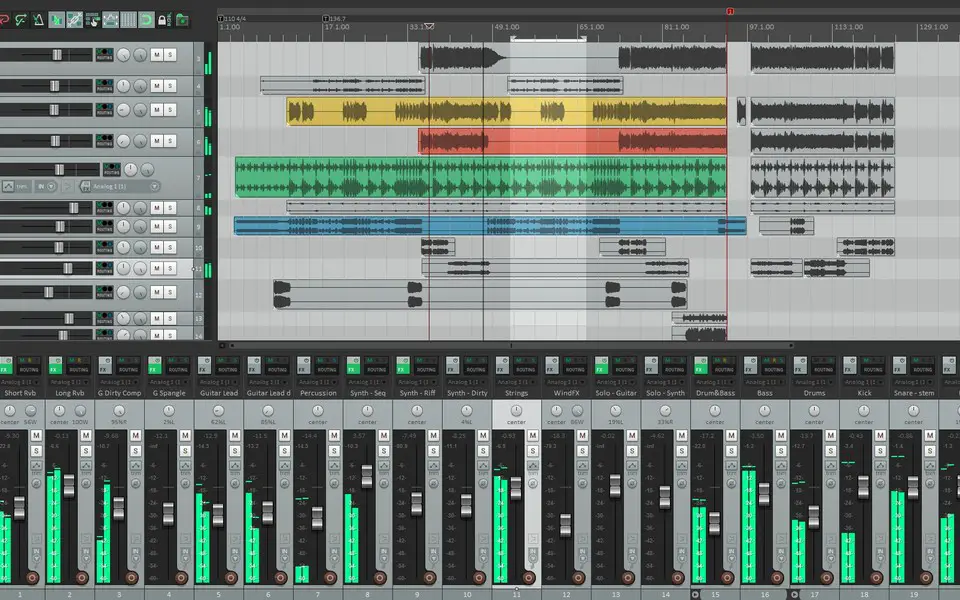



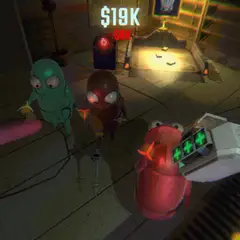
What is your favorite REAPER hotkey? Do you have any useful tips for it? Let other users know below.
1106799
498270
411259
366077
306918
277367
5 hours ago
12 hours ago
12 hours ago
16 hours ago
17 hours ago Updated!
Yesterday Updated!
Latest articles