|
Source: UVLayout user guide (PDF)
|
Advertisement
|
When you press the G key, a menu of extra options appears towards the bottom of the graphics window.
|
|
When you press the H key, a menu of extra options appears towards the bottom of the graphics window.
|
|||
When Brush Pin selected |
|
When mouse pointer is aimed at shell boundary points:
|
|||
|
When mouse pointer is aimed at shell interior polys:
|
|||
When Brush Local Scale selected |
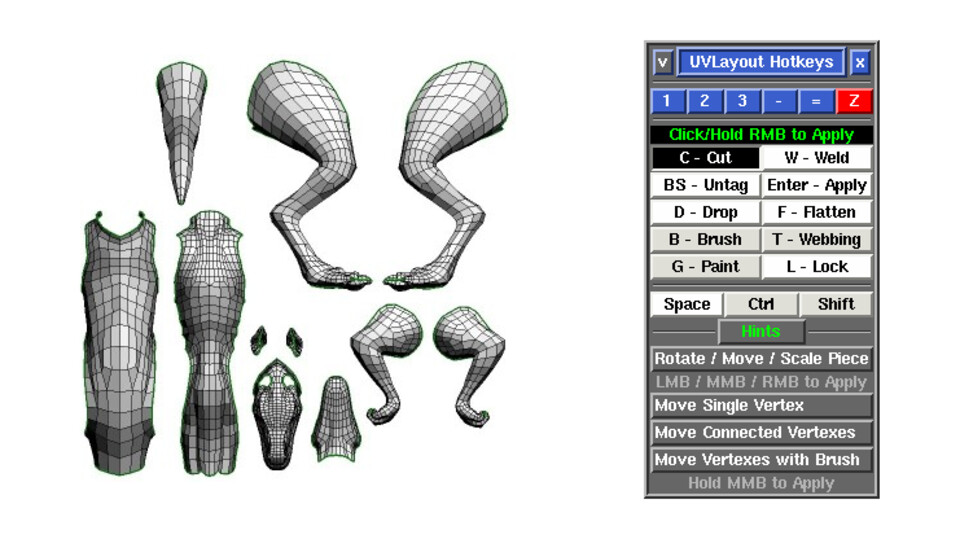
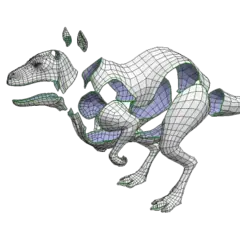
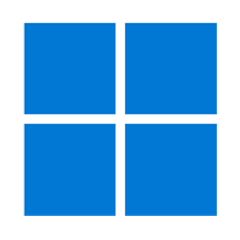



What is your favorite UVLayout 2.11 hotkey? Do you have any useful tips for it? Let other users know below.
1106799
498270
411259
366077
306918
277367
3 days ago
3 days ago
3 days ago
4 days ago
4 days ago Updated!
4 days ago Updated!
Latest articles