|
|
Go to the end of the page/list |
||
|
|
Go to the top of the page/list |
||
|
|
Open document in read-only mode (without checking out) |
||
|
|
Go to Home |
||
|
|
Open the Navigation Pane |
||
|
|
Go to Recent Documents |
||
|
|
Go to Favorite Documents |
||
|
|
Apply the Add button |
||
|
|
Upload documents |
||
|
|
Create a new document |
||
|
|
Go to the personal menu (Hi, ...) |
||
|
|
Find a workspace (Go to a ...) |
||
|
|
Quick Search |
||
|
|
Advanced Search |
||
|
|
Move to the next box in a form |
||
|
|
Open lookup dialog (if in a lookup field) |
Advertisement
|
|
Select (open) document or menu item |
|
|
Select another item |
||
|
|
Select a range of items |
||
|
|
Extend selection to next item |
||
|
|
Extend selection to previous item |
||
|
|
Highlight next item (no selection) |
||
|
|
Highlight previous item (no selection) |
||
|
|
Select/unselect highlighted item |
||
|
|
Compare two versions of the same document or two selected documents (in any browser) |
|
|
Expand all sections |
||
|
|
Collapse all sections |
|
|
Switch to List View |
|
|
Switch to Summary View |
|
|
Open/close the Filter menu (All/Docs/Emails) |
||
|
|
When an item is selected, access the More menu |
||
|
|
Open or switch to the Details pane. Focus will stay on the List |
||
|
|
Open or switch to the Preview pane. Focus will stay on the List |
||
|
|
When an item is selected, access the Power Bar |
||
|
Source: Netdocuments support
|
|||
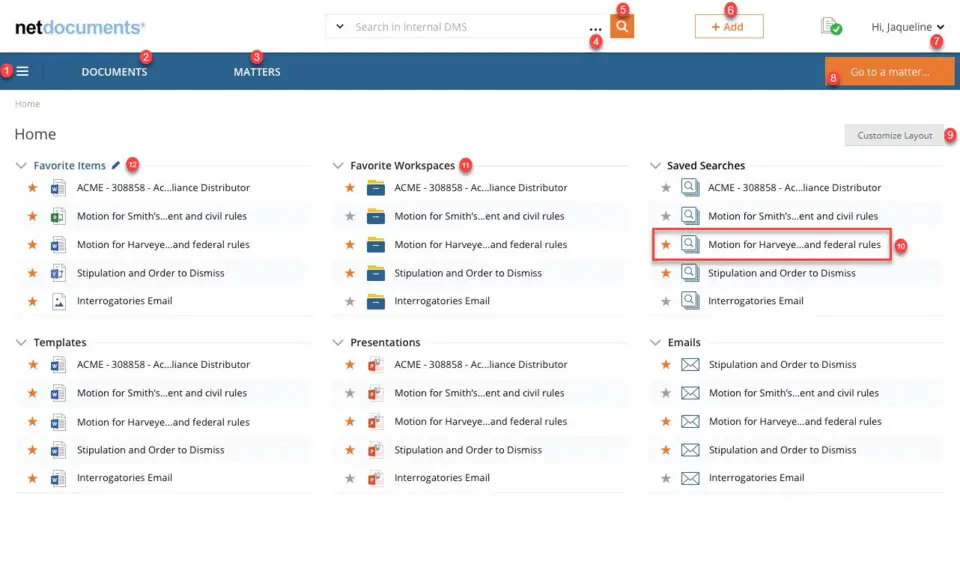





What is your favorite NetDocuments hotkey? Do you have any useful tips for it? Let other users know below.
1104365
497159
410705
364136
305770
276264
19 hours ago
23 hours ago Updated!
23 hours ago
Yesterday Updated!
4 days ago
4 days ago
Latest articles