|
|
If Command Palette is enabled, this will show all available commands and their keyboard shortcuts |
||
|
|
Save current file |
||
|
|
Create new note |
||
|
|
Create note in new pane |
||
|
|
Command palette: Open command palette |
||
|
|
Quick switcher: Open quick switcher |
||
|
|
Search: Search in all files |
||
|
|
Graph view: Open graph view |
||
|
|
Navigate back |
||
|
|
Navigate forward |
||
|
|
Search current file |
||
|
|
Search in all files |
||
|
|
Search & replace in current file |
||
|
|
Toggle edit/preview mode |
||
|
|
Open settings |
Advertisement
|
|
Close active pane |
||
|
|
Follow link under cursor |
||
|
|
Open link under cursor in new pane |
||
|
|
Graph view: Open graph view |
|
These actions don't have a hotkey by default, but can be assigned in Options > Hotkeys.
|
|||
|
Add embed
|
|||
|
Add internal link
|
|||
|
Add tag
|
|||
|
Backlinks: Open backlinks for the current file
|
|||
|
Backlinks: Show backlinks pane
|
|||
|
Backlinks: Toggle backlinks in document
|
|||
|
Close all other panes
|
|||
|
Copy file path
|
|||
|
Copy Obsidian URL
|
|||
|
Delete current file
|
|||
|
Export to PDF
|
|||
|
File Explorer: Move file to another folder
|
|||
|
File Explorer: Reveal active file in navigation
|
|||
|
File Explorer: Show File Explorer
|
|||
|
File Recovery: Open saved snapshots
|
|||
|
Focus on editor
|
|||
|
Focus on pane above
|
|||
|
Focus on pane below
|
|||
|
Focus on pane to the left
|
|||
|
Focus on pane to the right
|
|||
|
Fold all headings and lists
|
|||
|
Graph view: Open local graph
|
|||
|
Graph view: Start graph timelapse animation
|
|||
|
Insert attachment
|
|||
|
Markdown format importer: Open Markdown importer
|
|||
|
Note composer: Extract current selection…
|
|||
|
Note composer: Extract this heading
|
|||
|
Note composer: Merge current file with another file…
|
|||
|
Open another vault
|
|||
|
Open in default app: Open in default app
|
|||
|
Open in default app: Show in system explorer
|
|||
|
Reload app without saving
|
|||
|
Split horizontally
|
|||
|
Split vertically
|
|||
|
Swap line down
|
|||
|
Swap line up
|
|||
|
Toggle blockquote
|
|||
|
Toggle bullet list
|
|||
|
Toggle code
|
|||
|
Toggle new pane mode
|
|||
|
Toggle fold on the current line
|
|||
|
Toggle heading
|
|||
|
Toggle highlight
|
|||
|
Toggle left sidebar
|
|||
|
Toggle numbered list
|
|||
|
Toggle pin
|
|||
|
Toggle right sidebar
|
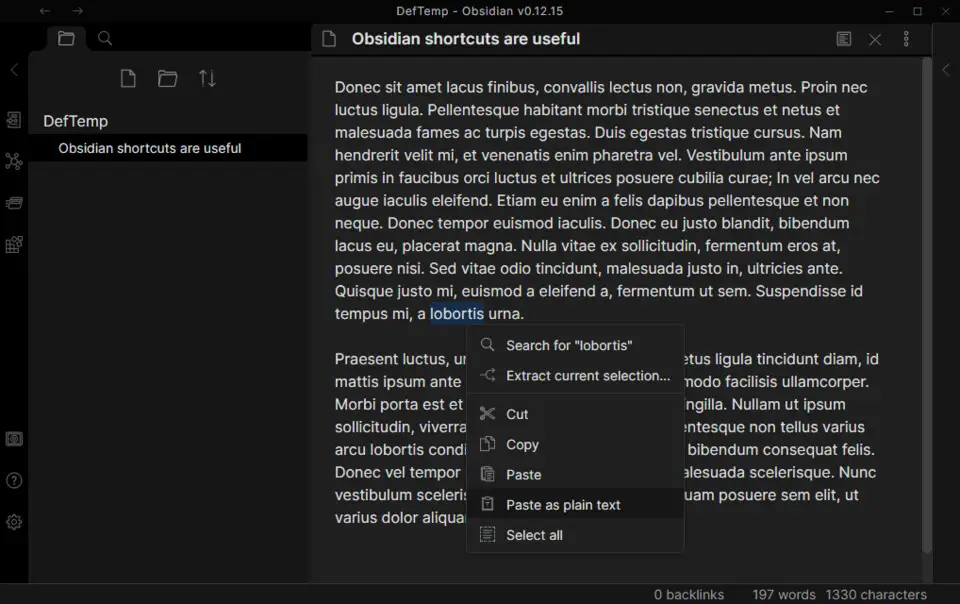
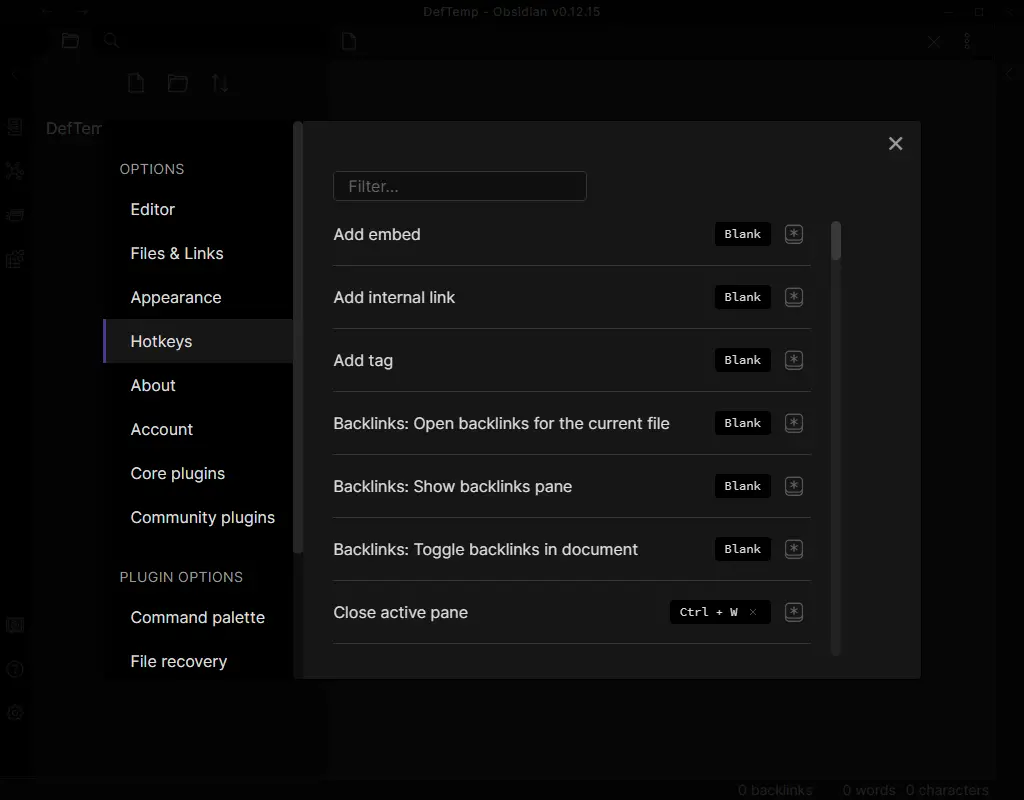
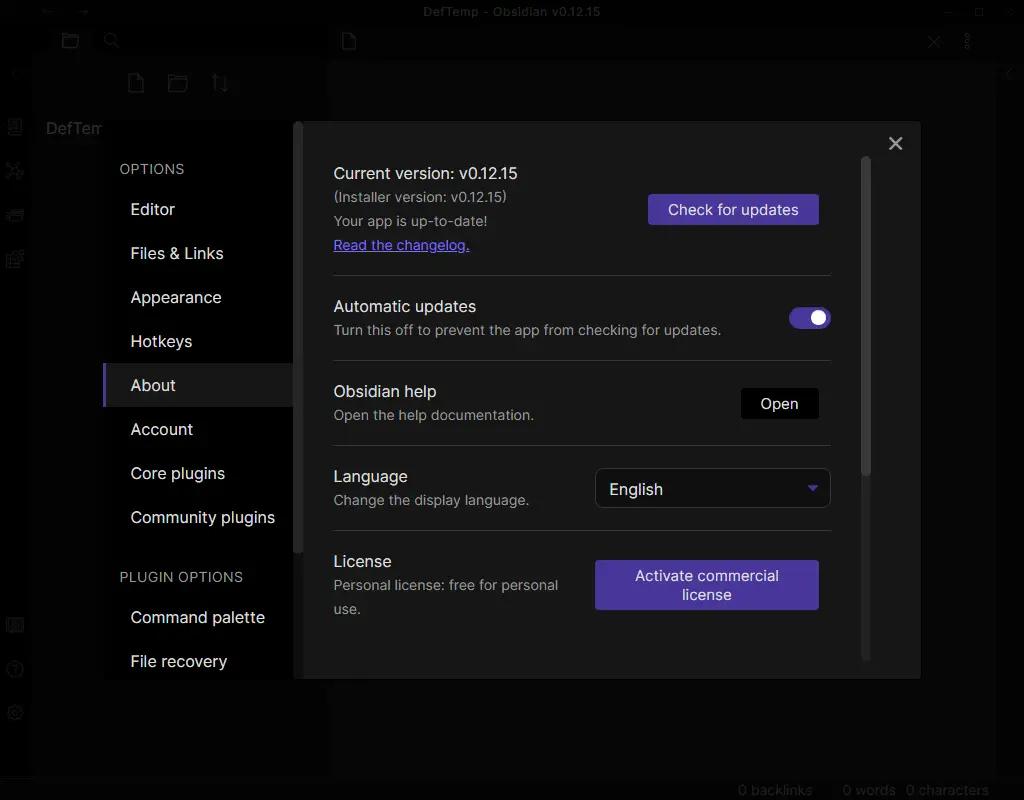





What is your favorite Obsidian 0.12.15 hotkey? Do you have any useful tips for it? Let other users know below.
1088428
488689
406504
350269
297036
269909
13 hours ago
14 hours ago Updated!
15 hours ago Updated!
16 hours ago Updated!
16 hours ago Updated!
18 hours ago Updated!
Latest articles