|
The "SteelSeries" key used in shortcuts is indicated above.
|
|||
|
|
Cycle through profiles |
||
|
|
Press and hold for 3 seconds to start recording macro. Type your key combinations; press SteelSeries + F10 again to stop recording |
||
|
|
Reduce illumination brightness |
||
|
|
Increase illumination brightness |
||
Advertisement
|
Volume roller up: Volume up
|
|||
|
Volume roller down: Volume down
|
|||
|
Volume roller press: Mute/unmute
|
|||
|
OLED menu button single press: Play/Pause
|
|||
|
OLED menu button double press: Play/Pause
|
|||
|
OLED menu button triple press: Play/Pause
|
|
OLED menu button long press (2 seconds): Enter OLED menu
|
|
The actuation adjustment is done via SteelSeries Engine software or by using respective settings in the OLED menu.
|
|||
|
1. Press and hold the OLED Menu button for 4 seconds.
|
|||
|
2. Use Volume roller to scroll to Actuation and click the roller.
|
|||
|
3. Use Volume roller to select between actuation 1 - 10
|
|||
|
Source: Product manual
|

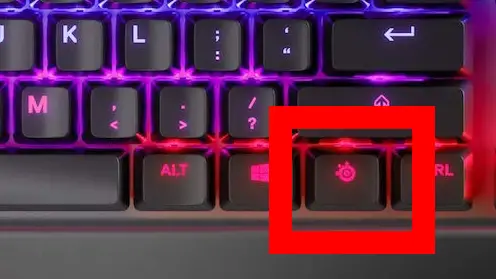



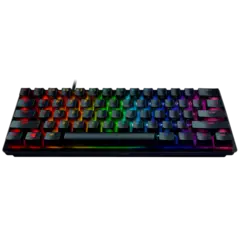
What is your favorite SteelSeries Apex Pro hotkey? Do you have any useful tips for it? Let other users know below.
1088428
488689
406504
350269
297036
269909
12 hours ago
13 hours ago Updated!
15 hours ago Updated!
16 hours ago Updated!
16 hours ago Updated!
17 hours ago Updated!
Latest articles