|
|
Go to Home |
||
|
|
Exit the Application |
||
|
|
Sync |
||
|
|
Help |
||
|
|
Move focus to next enabled control |
Advertisement
|
|
Move the focus to the book above the current selection |
||
|
|
Move the focus of the book to the right of the current selection |
||
|
|
Move the focus of the book to the left of the current selection |
||
|
|
Move the focus of the book below the current selection |
||
|
|
Scroll the list of books up one page (but do not change the current focus) |
||
|
|
Scroll the list of books down one page (but do not change the current focus) |
||
|
|
Open selected book to last (go to last page read) |
||
|
or
|
|||
|
|
Sort by Most Recent |
||
|
|
Sort by Title |
||
|
|
Sort by Author |
|
|
Next Page |
||
|
or
|
|||
|
|
Previous Page |
||
|
or
|
|||
|
|
Back |
||
|
|
Increase Font Size (doesn't work on comics or content for children) |
||
|
|
Decrease Font Size (doesn't work on comics or content for children) |
||
|
|
Bookmark |
||
|
|
Open Notes and Marks (if closed) |
||
|
|
Close Notes and Marks (if opened) |
||
|
|
Go to Location |
||
|
|
Close Book |
||
|
|
Search |
||
|
|
Toggle Full-Screen Mode |
||
|
|
Exit Full-Screen Mode |
||
|
|
Single Column |
||
|
|
Two-Column |
||
|
|
Multi-Column |
||
|
|
Open Flashcard Side Panel |
||
|
|
Open and close X-Ray for Textbooks (only works on eligible Textbooks) |
||
|
|
Flip Flashcards (only works when in the Flashcards deck) |
||
|
|
Export to Flashcards from Notebook (when using the Notebook) |
||
|
|
Export notes from Notebook (when using the Notebook) |
|
To use these shortcuts, you must enable Text-to-Speech first. Press "Ctrl + T" or select the Tools menu and chose Start Text-to-Speech.
|
|||
|
|
Toggle Text-to-Speech |
||
|
|
Pause or resume reading (while in a book) |
||
|
|
Read the previous sentence |
||
|
|
Skip forward one sentence |
||
|
|
Increase speech rate |
||
|
|
Decrease speech rate |
||
|
|
Toggle continuous reading |
||
|
Note: This feature only works on eligible Kindle content. You can configure the Text-to-Speech language from the System Preferences on your computer.
|
|||
|
|
Go to the next table |
||
|
|
Go to the previous table |
||
|
|
Enter first cell |
||
|
|
Cell to right |
||
|
|
Cell to left |
||
|
|
Cell above |
||
|
|
Cell below |
||
Advertisement |
|||
|
|
Next / Previous link |
||
|
or
|
|||
|
|
Next / Previous image |
||
|
or
|
|||
|
|
Exit table |
||
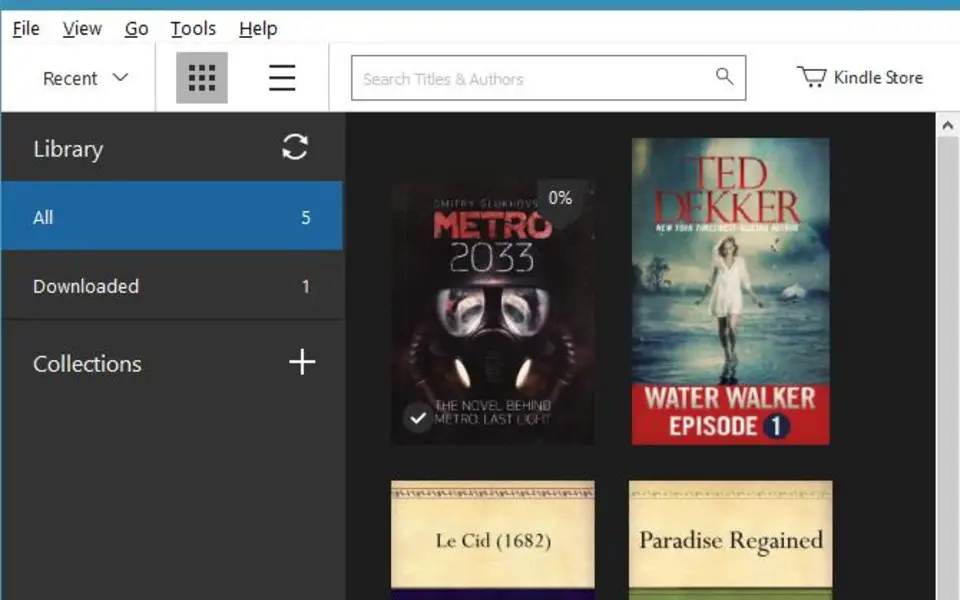
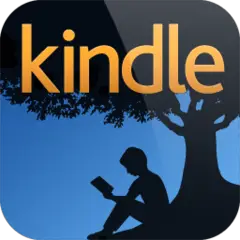


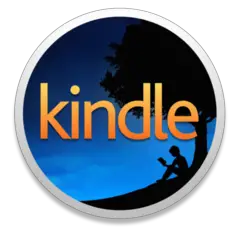

What is your favorite Kindle for PC hotkey? Do you have any useful tips for it? Let other users know below.
1094330
491330
408184
355191
300039
271479
14 hours ago
14 hours ago Updated!
15 hours ago Updated!
Yesterday Updated!
1 days ago
2 days ago
Latest articles