|
|
One character to the left |
||
|
or
|
|||
|
|
Back one word |
||
|
|
Forward one word |
||
|
|
To the beginning of the line |
||
|
|
To the end of the line |
||
|
|
Scroll forward through previous commands |
||
|
|
Scroll backwards through previous commands |
||
|
|
Previous command |
||
|
|
Next command |
Advertisement
|
|
Reprint the line |
||
|
|
Refresh (start a new line, with same command shown) |
||
|
|
Command auto-complete |
||
|
|
Exit / End config mode |
||
|
|
Apply the command line and exit from config mode (return to previleged EXEC mode) |
||
|
|
Break sequence. Use to abort DNS lookups, traceroutes, pings |
|
|
Make the letter at the cursor uppercase |
||
|
|
Change the word at the cursor lowercase |
||
|
|
Make the letter from the cursor to the end of the word uppercase |
|
|
Delete character to the left of the cursor |
||
|
or
|
|||
|
|
Delete character at the cursor |
||
|
|
Delete all characters from the cursor to the end of the command line |
||
|
|
Delete all characters from the cursor to the beginning of the command line |
||
|
or
|
|||
|
|
Delete word to the left of the cursor |
||
|
|
Delete from cursor to the end of the word |
|
The buffer stores last 10 items deleted by Ctrl + K, Ctrl + U or Ctrl + X.
|
|||
|
Buffer is very useful for using complex names in IOS.
|
|||
|
|
Paste most recent entry in the delete buffer ("Y" is for "Yank" from the buffer) |
||
|
|
Paste the previous entry in the delete buffer ("Y" is for "Yank" from the buffer) |
||
|
|
Transpose mistyped character |
||
|
|
|||
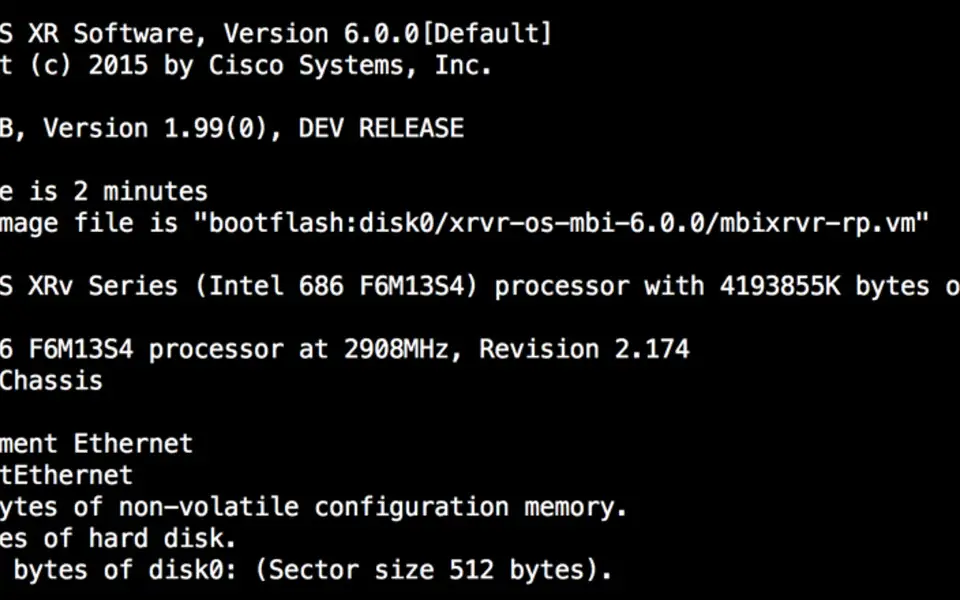
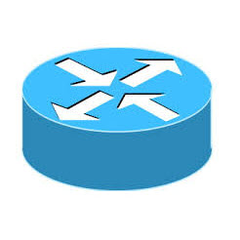
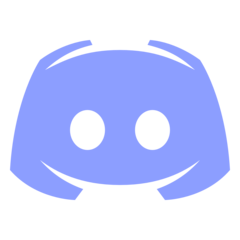



What is your favorite Cisco IOS hotkey? Do you have any useful tips for it? Let other users know below.
1079195
485321
404044
343730
292014
268016
4 hours ago
4 hours ago
11 hours ago Updated!
11 hours ago Updated!
11 hours ago Updated!
Yesterday
Latest articles